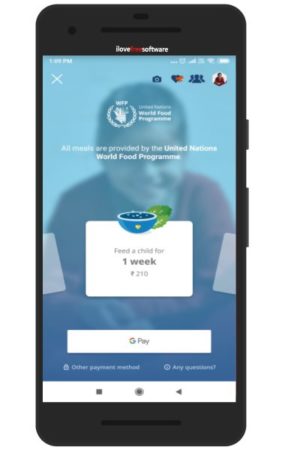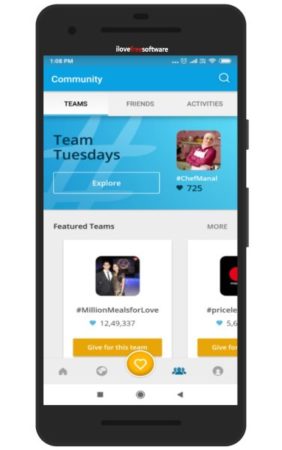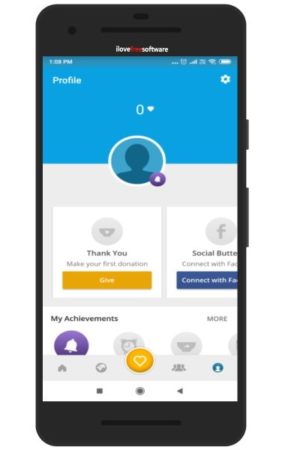Share The Meal – Help Children is a free Android app by the World Food Programme which lets you help a hungry child in need. The app is run by United Nations so you can be assured of its authenticity. The app has various initiatives listed to help out children in various parts of the world. Hunger is one of the biggest issues in the world right now. And it is a solvable problem if we all can help out in any way. Be it donating money, donating food, or by just making sure that there is no food wastage.
This app focuses on the World Food Programme to help out hungry children or families in need. They have various initiatives which you can read about and there are teams which are helping them with this program. You can see all this through the app.
Let’s see how this app works below.
First of all you need to download and install this app on your Android phone. When you launch this app you will see a screen like the one seen in the screenshot below.
The very next screen is shown below. This is the home screen and it will show you different initiatives that you can contribute to in different parts of the world.
For example, you will see things like support school nutrition in India, feed children around the world, help Venezuelan migrants in South America, share with the children in Palestine, share with the Republic of Congo, etc. You can keep swiping right on your screen and all the programs will be shown to you one by one. You can choose to contribute to any of these programs.
Each program has an “i” icon on top right side, clicking on which will give you more information about this initiative. At the end of the information screen is a give button. This can be seen in the screenshot below.
When you click on the give button, your screen will show you options for donating. Like feed a child for a day, feed a child for a week, feed a child for a month, feed a child for 3 months, feed a child for 1 year, or you can choose a custom amount to donate as well. Each of these options will have a amount mentioned with them. You can choose how much you want to donate at the time.
You can use Google Pay option to make the payment or explore other payment methods. Apart from Google Pay, you have one more option which is credit or debit card.
Next to the home tab is a world icon, clicking on which will show you news about the world food programme and how it is helping kids in every part of the world. This can also be seen in the screenshot above. You can also join the table tab which lets you donate monthly to a family in need.
The third icon is the community tab where you can explore teams, friends, and activities. There are teams which are working hard to raise money for a good cause, all these teams are displayed on the teams page. You can go through each team and see the kind of work they are carrying out. This will make it easier for you to choose a team to donate to.
You can also create a team of your own and help in these efforts to end world hunger. There is also a option to invite your friends and let them know about this initiative through the friends tab. You can connect your Facebook account and let your friends know about this initiative. Activities is the section where you can see your achievements.
The last tab is the profile tab, where you can see your information like your donations, achievements, etc.
Conclusion:
ShareTheMeal is a great charity app to help fight world hunger. Even if you donate a little, it might go a long way to help a child in need. You can be sure of the authenticity of this app as this is run by United Nations World Food Programme. You can also check out there website here. You can pick and choose which initiative you want to donate to and see who you are helping. You can also create your own team with friends to fight hunger together.
Check out ShareTheMeal app for Android here.