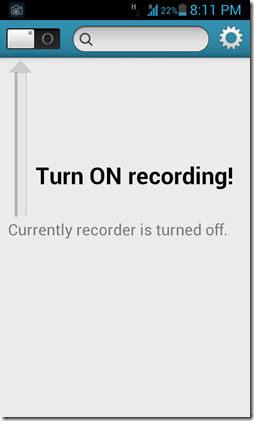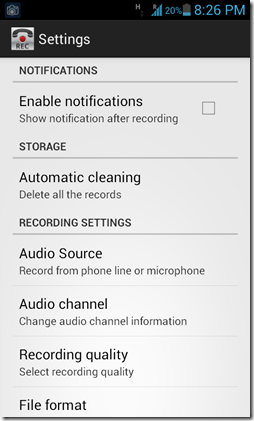Call Recorder by Clever Mobile is a free call recording app for Android that allows you to record incoming /outgoing calls on your Android device. This app allows you to record calls with a fair amount of ease, and the user interface of this app is very clean and very less cluttered. The app consumes very little resources even when running in background, and hence it is very friendly to your device’s processor. The app is developed keeping simplicity in mind, and you simply have to click one button to begin the recording process.
This app is ideal in situations if you want to record an important piece of conversation with your boss, family or friends, or maybe if you just want to keep records of memorable conversations with your girlfriend or best friends. This app is available from the Google Play Store for free.
How to Record Calls with Free Call Recorder App:
This app is pretty easy to understand and use. When you launch the app for the first time, you will see the following screen appear. (see screenshot below).
In the above screen, you can setup the application to record all calls (incoming and outgoing) by clicking the button at the top-left corner of the screen. Once the app is set into the recording mode, the app will begin to run in the background and will automatically record all the calls that are inbound/outbound from your device. Once the calls are recorded, they will be visible in the above screen in a list format, and you can simply click on the list item to play the recorded call.
In the above screenshot, you can also see a Search Box which can be used to look for a particular call if you have a lot of calls recorded on your device. You can enter the number in this box and it will show you a list of call records available for that number. There is also a Settings (gear) icon through which you can set up various options of the app.
When you click the Settings button, you will be presented with the following screenshot.
In the above window, you can enable notifications after each call, enable automatic cleaning for recordings older than 1 day, 2 days etc., tweak the recording source, set the Recording quality to high, medium or low, set the file format to mp3 etc., and a lot more.
Overall, this app is so easy to use that even someone with little knowledge of the Android OS can easily operate this app.
This is pretty much all you need to know to use this app.
What I like about this app?
This app has a very neat and polished interface, and has no ads to offer. Setting up the app is relatively straightforward, and does not require a lot of knowledge of the Android system.
What I don’t like about this app?
There are echo issues at times during certain parts of the call recording.
Conclusion…
Call Recorder is a good app to have if you are looking for an easy way to record all your calls, or maybe if you are looking forward to just recording the calls from important people in your life.