This article explains how to stop Twitter feeds automatically refreshing on Android. If you have used the official twitter app on Android, you might face the auto-refreshing of the feeds. The app constantly checks for new tweets and if there are a substantial number of new tweets then it automatically refreshes the feeds to include the new tweets.
If you are reading tweets somewhere in the feeds or left the scroll option at a certain tweet, instead of holding that position, the app takes us to the top where new tweets are listed. The tweet we were reading gets lost and then we have to scroll the feeds down to get to the same tweet again which can be troublesome if there are lots of tweets in your feeds. Thankfully, there is a solution for that.

Also read: How to Share Desktop as Webcam in Zoom, Skype, Teams, Hangouts?
Stop Twitter Feeds Automatically Refreshing on Android
The solution to this problem is in the Twitter app itself. There is an option called “Reduce Motion” which is responsible for this auto-scrolling. This option is enabled by the default and whenever there are a significant number of new tweets, it refreshing the feeds without user consent. It leaves you at the top of the feeds with new tweets. To stop the auto-refreshing, all you have to do is disable that feature by following these steps:
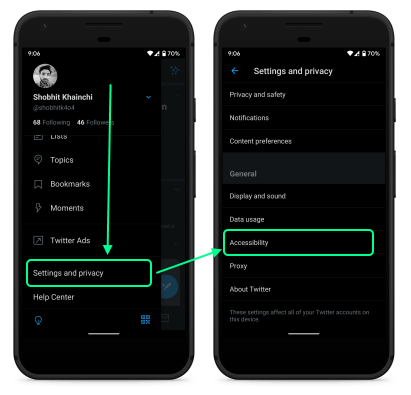
- Launch the Twitter app on your phone and tap the profile from the top left corner
- Select “Settings and privacy” from the hamburger menu
- Then select “Accessibility” under the General Settings
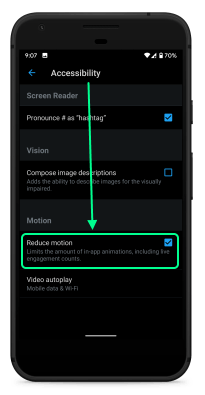
- Locate the “Reduce motion” feature under the “Motion” section in “Accessibility“
- Uncheck the checkbox to disable the feature
Once this option is disabled, the twitter feed does give you a notification for new tweets but won’t refresh the feeds automatically until you click the notification.
Wrap Up
Keeping feeds to auto-refreshing does sound like a good idea and yet Twitter decided to enable this feature by default. But this feature has some other application too such as keeping the post engagement count updated. So, disable this feature does improve the overall feeds experience but along with the feeds, the engagement stats won’t update as well.