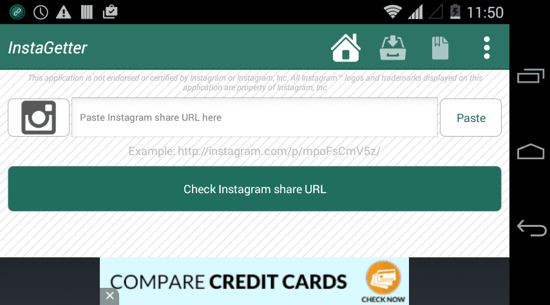Instagetter for Android is an Instagram Image and Video download app which can download from public as well private posts. The app just requires you to enter the URL of the Instagram post and it automatically segregates the images and videos and gives you the option to download them. Instagetter for Android will also give you a preview of the Image or Video you want to download and you can set the download folder as well.
Download Instagram Images and Videos with Instagetter for Android
Instagetter is easy to use and you can also easily download any Image or Video that you come across while using the Instagram Android app by instantly switching to it. I will walk you through that step by step:
- So when you browse Instagram on your device, and find an image or a video that you think is worth downloading, you need to copy the URL of the post. To do this, tap on the 3-dot menu icon on the right of the image or video post as shown in the first screenshot below.
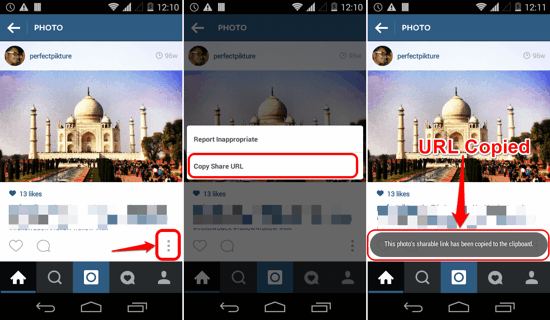 Then select ‘Copy Share URL’. You will see a toast notification as shown in the third screenshot above.
Then select ‘Copy Share URL’. You will see a toast notification as shown in the third screenshot above. - Now launch the Instagetter for Android and you will see a text box to enter or paste the Instagram post URL. Paste the URL here as shown in the first screenshot below.
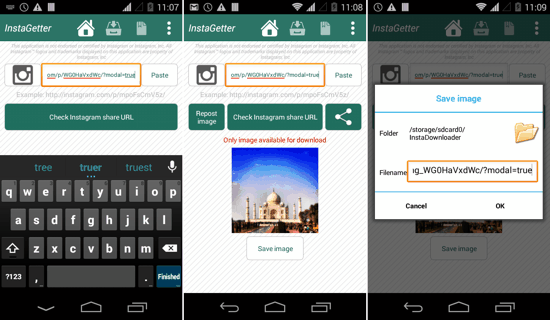 Now tap on ‘Check Instagram Share URL’. You will see an image preview of the original Image or Video from Instagram right there. Tap on Save Image, and you will be shown a query for saving the image or Video to the desired folder location on your device (as shown in the third screenshot).
Now tap on ‘Check Instagram Share URL’. You will see an image preview of the original Image or Video from Instagram right there. Tap on Save Image, and you will be shown a query for saving the image or Video to the desired folder location on your device (as shown in the third screenshot). - Once the image or video is downloaded, you can open it directly from Instagetter app for Android.
You will also get a few Settings options in the app where you can set the download folder for Videos and Images and also set the default behavior for downloaded videos.
Verdict
If you use Instagram a lot on your device, and some of the gorgeous Images and/or funny Videos just make you eager to download them anyhow, this app may well be the best solution for you. Instagetter for Android makes everything simple and fast, and has a friendly interface as well. I did not face any issues whatsoever while using the app and even the ‘private’ posts could be downloaded easily using its URL. The videos can be downloaded and opened from a file explorer. The app is available for free in the Google Play Store and is definitely worth a try.