In this article, I’m covering a method to open apps in floating windows for multitasking on Android. Wider screens on desktops and laptops are bested suited for multitasking with their free-form program windows. Multitasking is feasible on mobile phones but it is not that useful or productive. The native multitasking feature on Android allows you to open at most 2 apps, one on top of another. And most apps struggle with the split layout to the point that it’s not feasible to use them side by side.
Floating Apps is a utility app for Android that tries to improve the multitasking experience on Android. Unlike native Android multitasking, this app allows you to open utility tools and native apps in free-form floating windows that you can place anywhere on the screen. These windows can be overlapped and resized to the desired scale thus offering a more usable multitasking experience on Android. So, let’s check it out in more detail.
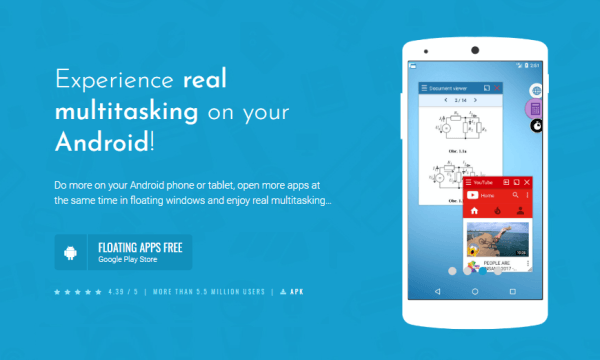
Also read: How to Get Back Tap Gesture on Any Android Device?
Open Apps in Floating Windows for Multitasking on Android
Floating Apps comes in two versions for Android, a free version with ads and a paid version without ads. You can find the link to both versions on the Floating Apps website.
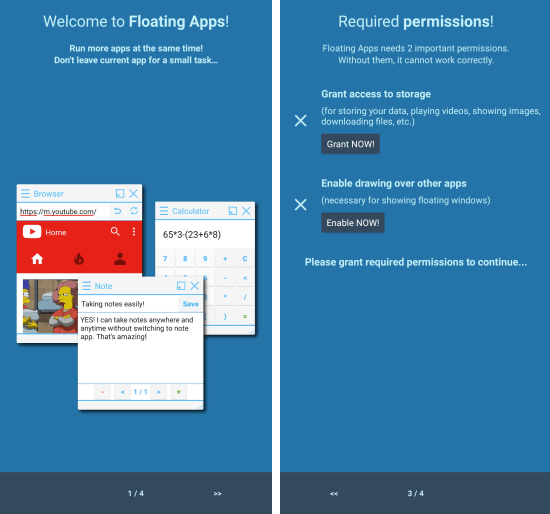
When you open the app after installation, it gives you a quick overview and asks for required permissions to work. This involves permission to grant access to storage and permission to enable drawing over other apps. After those permissions, the app is ready.
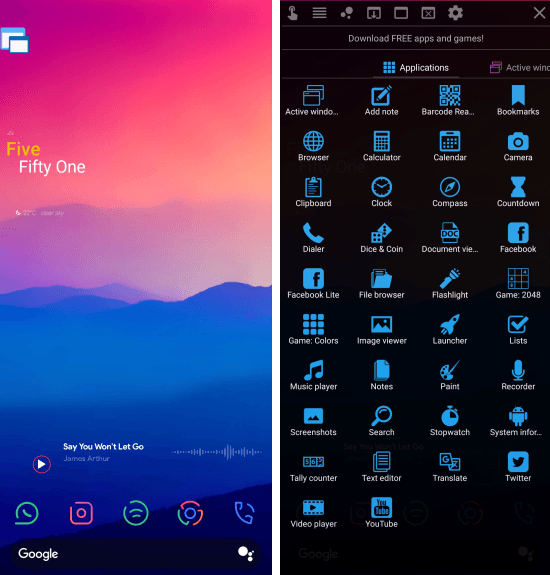
It shows a floating icon on your screen from where you can access the catalog of open utilities from this app. You can tap on anything from there to pen that in a floating window on the screen. You can place that window anywhere on the screen and resize it. This floating window stays on top of anything else you open on your mobile screen. You can open multiple windows like this and can also overlap them.
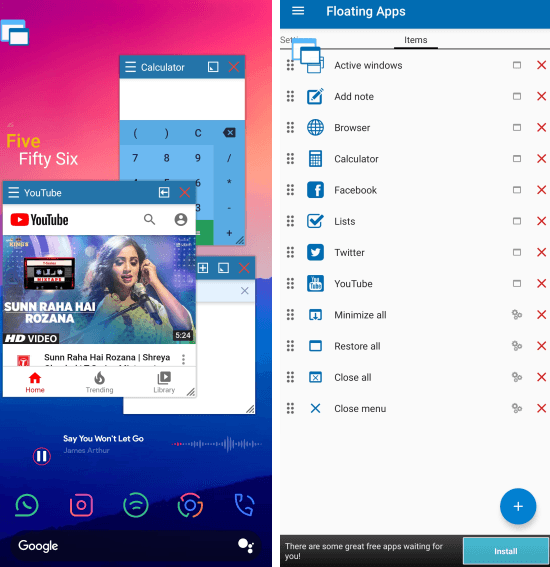
From the app settings, you can also add installed apps to the list and open the supported apps in floating windows. You can also add system shortcuts, widgets, and URLs, documents, translators, etc. in floating windows on the screen. Apart from that, you can tweak the appearance and other usage options of the app as per your liking.
Closing Words
Floating Apps offers a better way to multitask on Android. The built-in utilities work very well and can be freely resized. The content of the window adjusts automatically according to the size. With the supported native apps, this has the potential to make multitasking better and productive on Android.