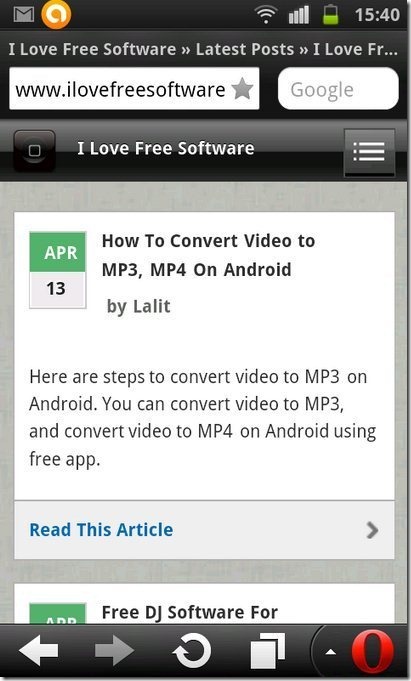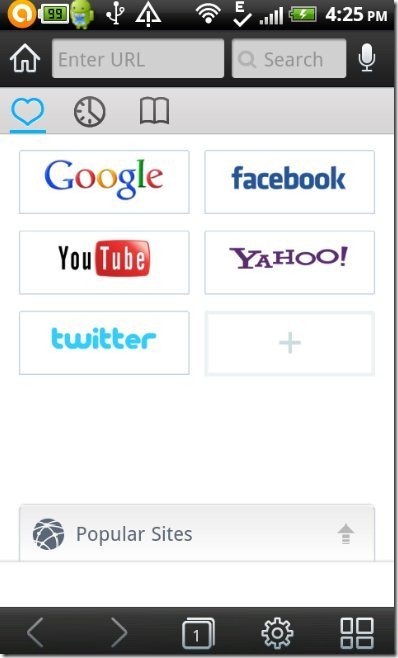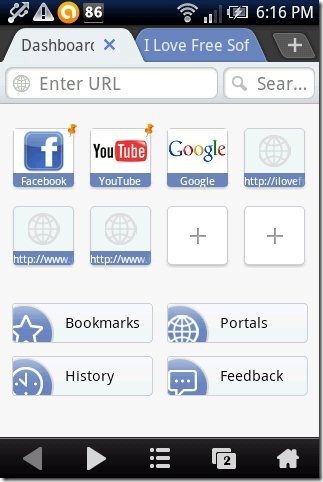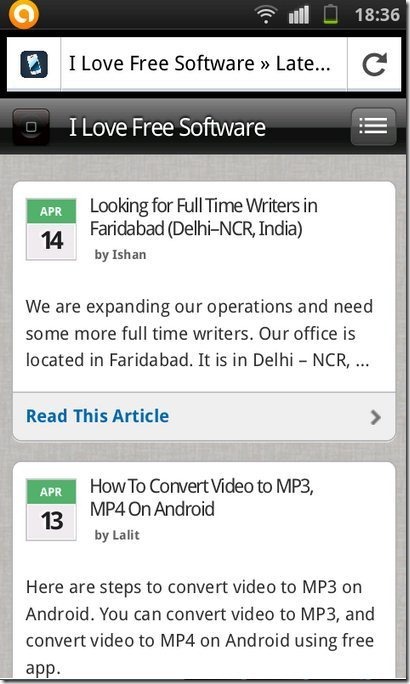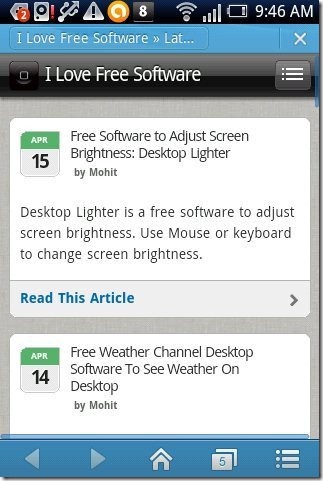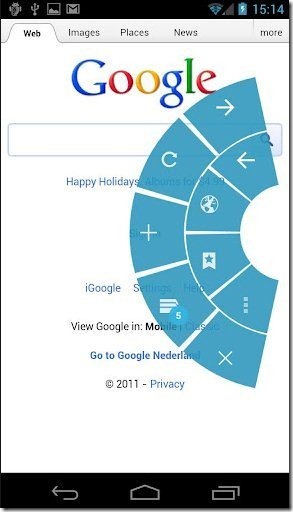Here, are best free browsers for Android. We normally surf internet on our Android phone by using the default browser of our Android phone. Browsing totally depends on the type of browser you are using on your Android and also the internet speed on your Android phone. There are multiple browser available in Google Play Store to download and install on Android. So just download and install the below mentioned browsers for Android to experience excellent browsing on Android.
Dolphin Browser HD:
Dolphin Browser HD is a free Android browser to browse internet on Android. This browser for Android comes with multiple great features to make your browsing experience more wonderful on Android. The browser works very fast on Android phone and other Android devices. The very appreciating part of this Android browser is its gesture feature. The browser allows you to set gesture for any web address. Now whenever you draw that gesture on your Android screen when your Dolphin Browser is accessed, the browser will identify the gesture and will automatically divert you to the web page or web address set. Also, the developers of Dolphin browser had launched sound identification feature in the browser. Just speak the website name specially the ones in its list and the browser will automatically divert you to that webpage on your Android. Apart from this, Dolphin Browser HD for Android comes up with multiple smart features to play with.
Opera Mini Web Browser:
Opera Mini Web Browser is a free browser for Android to browse internet. This Android browser is an official browser for Android by Opera Software. Opera Mini browser is one of the fastest and the most convenient browser for Android to surf internet. Also, an award wining feature of this Android browser is its fast speed of internet access. If you access any web page by using Opera Mini browser, than the webpage will be accessed at a very fast speed on Android. This browser is a far better browser than the normal or default Android browser. You can also access multiple tabs in one go on your Android phone. Check out article on Opera Mini Android browser reviewed by us.
Skyfire Web Browser 4.0:
Skyfire Web Browser 4.0 is a free Android browser to enhance browsing experience on Android. This browser comes up with some advance features to make your browsing experience excellent on Android phone. You can easily switch the page view to Android mode, desktop mode or website’s default mode. This feature is really great to access on Android, as you can anytime switch your browsing internet mode to desktop or Android. Also, the browser comes with some selective shortcuts to access the websites like Facebook and Twitter. Also, you can bookmark any webpage and then access it later at any point of time on your Android.
Update: (July 17, 2013) This browser app is no longer available in Google Play Store. Check out rest of the browsers listed here.
UC Browser:
UC Browser is a free Android browser to browse internet in a very new way on Android. This Android browser is quite a smart browser in Google Play Store which makes your browsing experience wonderful on Android. The new and unique feature of this browser for Android is its tab shifting feature on Android. The browser is smart enough to feel your fingers movement and then act accordingly. Just swipe with your two fingers to manage the tabs on your Android phone. UC browser is really a very fast browser to browse internet on Android. Apart from this, UC browser for Android has many more features available to do smart browsing on Android.
Maxthon Android Web Browser:
Maxthon Android Web Browser is a free Android browser to browse internet in an easy and fast way on Android. This Android browser serves faster browsing speed as compared to default browser which is already pre-installed on your Android phone. This Android browser offers a very new way to shift between tabs on Android. Just swipe to right to shift to right side tab and swipe left to shift to left side tab. I really liked this feature in this smart Android browser, as it made my browsing faster and easier on my Android phone. Apart from this, Maxthon browser offers multiple great options to browser internet with ease and full comfort on Android.
Boat Browser:
Boat Browser is a free Android app to browse internet and access different webpages on Android. This Android Boat Browser is a very nice browser in Google Play Store to browse internet with multiple smart options on Android. The feature of this Android browser which I liked the most is its screen capture option. You can capture Android screen or the webpage which is currently being accessed on your Android screen. This option helped me a lot by taking screenshot of the webpages on my Android phone and then sending the screenshot via email. Apart from this, the browser gives you the feeling of browsing internet on your default browser of your Android phone with very much improved speed.
Boat Browser Mini:
Boat Browser Mini is another free Android browser to access internet and browse on Android. This browser for Android works same as Boat Browser works on Android. I really liked the tab view of the browser. You can add and switch to multiple tabs by tapping on tabs button given at the bottom of your app on Android. Boat Browser Mini for Android is a simple and clean browser, which you can easily manage and access web pages on Android. Also, this Android browser allows you to apply multiple themes available. All the settings option of the web browser are customizable. So it becomes easy for you to change whatever you want in the browser. The browser works fast on Android phone and other Android devices.
xScope Browser – Web & File:
xScope Browser – Web & File is a free Android browser which comes up with a very simple interface to browse internet on Android. This browser for Android is really an intelligent browser that imports all the recently accessed web addresses from default Android browser. I really liked this feature of importing the web addresses from default Android browser, as this made my browsing easier and faster on Android. In addition to it the browser provides real smart options to make your browsing experience wonderful on Android. Also, this Android browser comes up with one tap full screen mode on Android. Just tap on the options menu button to toggle full-screen mode on Android.
Update: (July 17, 2013) This browser app is no longer available in Google Play Store. Check out rest of the browsers listed here.
Ninesky Browser:
Ninesky Browser is another Android browser to get connected with internet and surf on Android. This Android browser is one of the most suitable browser for Android to surf internet on Android phone and other Android devices. Ninesky Browser for Android is intelligent enough to access the web pages at a faster rate on Android. The settings and tools of the browser are very useful and make browsing more interesting on Android. You can even switch to full-screen mode easily on Android. The appreciating part of this Android browser is its speed dialing option. You can set any webpage to speed dial column and then access the webpage directly from home of the browser.
Firefox:
Firefox is an Android version of Firefox browser. This Android Firefox browser is an official Firefox browser in Google Play Store to browse internet on Android. Firefox is the simplest Android browser that I found in Google Play Store to surf internet on Android. The browser provides very limited options to explore while surfing internet on Android. Like other Android browsers, you have the option to access multiple tabs, bookmark any web page and the like on Android. Because this Android version of Firefox is an official version in Google Play Store, for that reason this Android browser is one of the most installed web browser for Android in Google Play Store.
QQ Browser:
QQ Browser is yet another Android browser to browse internet in fast and easy way on Android. This browser for Android is specially developed to enhance browsing speed of internet on Android. The important part of this Android browser is it’s browsing speed. Apart from proving the smart browsing speed, QQ browser for Android is the one of the best and simple browser to install on Android. You can open multiple tabs in one go and explore other smart options of the browser. The browser’s setting options are highly customizable.
Update: (July 17, 2013) This browser app is no longer available in Google Play Store. Check out rest of the browsers listed here.
Sleipnir Mobile – Web Browser:
Sleipnir Mobile is a free Android browser to experience excellent browsing on Android. This Android browser works excellent on Android. The very special and unique feature of this browser for Android is its browser extension option. You can install and access multiple extension within the browser on Android. Also, as soon as you launch Sleipnir browser, it is smart enough to import all the bookmarks of your default browser. Switching between multiple tabs is one of the best features of this Android browser. Just slide and switch between multiple tabs opened in the browser. The other settings and tools of this browser are very smart to work on Android.
Chrome Beta:
Google Chrome Beta is a free Android version of Google Chrome browser. Now you can experience chrome browsing on your Android too. Chrome developers have come up with the very new Android version of Google Chrome browser for your Android. So that if your favorite browser is Google Chrome, then you can experience the same on your Android too. Chrome beta browser for Android provides accelerated browsing speed and advanced scrolling and zooming feature. You can easily sign-in to Google Chrome browser with your Gmail ID and password so, as to sync your bookmarks and view tabs which are currently accessed on your PC. You can also browse privately in Incognito mode with this Android Chrome Beta browser. I haven’t tried this browser on my Android phone as it runs on Android version 4.0 and up.
ICS Browser +:
ICS Browser + is a free Android browser which runs on Android version 4.0 and up or Ice cream sandwich Android version. ICS browser + is quite smart app that uses volume key to scroll up and down when you are on the webpage. This Android browser carries some extra functions as compared to other web browsers in Google Play Store. The browser provides auto text reflows after pinch to zoom. Like Dolphin Browser HD, this browser also comes up with gesture support on Android. I didn’t try this Android browser on my Android phone as the supported Android version is higher than the one I have.
Angel Browser:
Angel Browser is a free Android browser to browse internet in a very new way on Android. This browser for Android is really a very nice browser in Google Play Store. The most important feature of this Android browser is its view mode on Android. You can switch to multiple mode views which includes iPhone, Android, iPad, desktop and type useragent. Also, you can bookmark any webpage on your Android phone. The webpage can also be set in read later mode. With this you can read the webpage anytime when you are free or when you need it. Apart from this, Angel browser comes up with multiple new smart features on your Android phone.
Also, check out how to automatically forward SMS from Android.