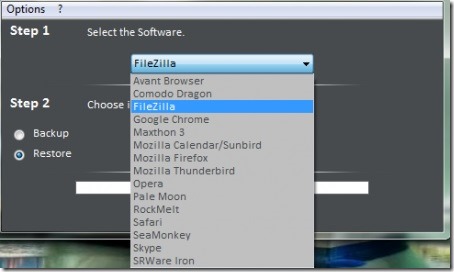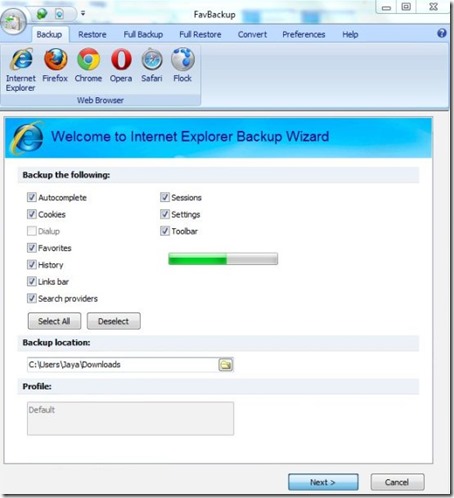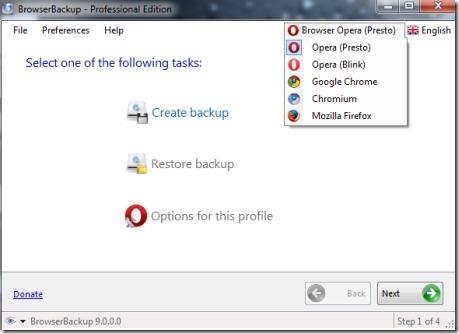Here is a list of 3 free backup software for browsers using which you can easily create backup of all the important data of your browser. Generally, we save a lot of passwords, bookmarks, extensions, general settings in our browser without having any real backup for them. If, in case, our Windows or browser crashes and we lose the data, we have to start from the scratch again. These browser backup software can come to your rescue and help you in creating and saving the backup of your browser data. You can create backup for items like cookies, browser history, web data, password & login data, extensions, userStyleSheets, last/current sessions etc.
The 3 free browser backup software that I have reviewed in this article are Heckasoft Backup & Restore, FavBackup, BrowserBackup.
Heckasoft Backup & Restore:
The first backup software in the list is Heckasoft Backup & Restore. It is a very lightweight and simple to use software. You do not get lot of additional options but you can perform the main task efficiently. On the interface of the software you can select the browser or software for which you want to create the backup. The software has a long list of supported browsers ( including Firefox, Chrome, Safari etc.) & and software and you can also add any software on your own. After that you can select the task that you want to perform ( Backup or restore) and simply hit the start button. Your task will be finished in a matter of seconds. You can later restore from the backup using this same software.
Try Heckasoft backup & Restore here.
FavBackup:
FavBackup is the second browser backup software in this list. FavBackup is also a very lightweight software and supports all popular browsers like Google Chrome, Firefox, Safari. All the browsers are shown on the interface of the software and you can select from them to create a backup or restore. The software also allows you to create a full backup or full restore of all your profiles in every browser. A backup of all the browsers available in your PC is created, if you choose this option. While you are creating the backup, the software allows you to select the items that you want to add in the backup. You have to click on the checkbox against every item that you want to add in the backup and proceed forward. You can also select the location before creating the backup. Lastly, the software also has a feature called “Convert”. You can convert your XP Opera profile to Vista/7 and from 32 bit to 64 bit or vice versa, using this feature.
BrowserBackup:
BrowserBackup is the final backup software in the list that allows you to create a backup for your browser profile. BroswerBackup is another lightweight with features like easily creating backup for different browser profiles and restoring them later on. You can select the browser for which you want to create a backup and then also choose the items that you want to create a backup for. The software supports multiple browsers and you have the option of storing your backup in *.zip/*.7z formats apart from BrowserBackup file format. You can also set the compression rate if you wish to save your backup in zip or 7z format. One key feature of this software is that you can protect your backup with a password. The software allows you to set a password after a backup is created and before you save it on the system.
You can try out these backup software to create a backup of your browsers and restore from the backups in case something goes wrong with the browser.
Try these out and let me know your feedback in comments below.