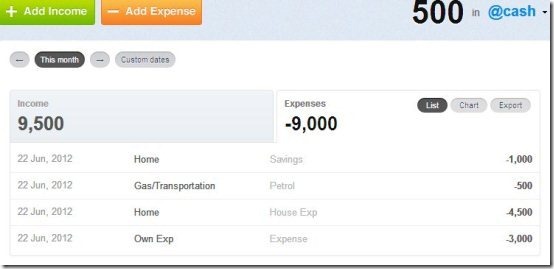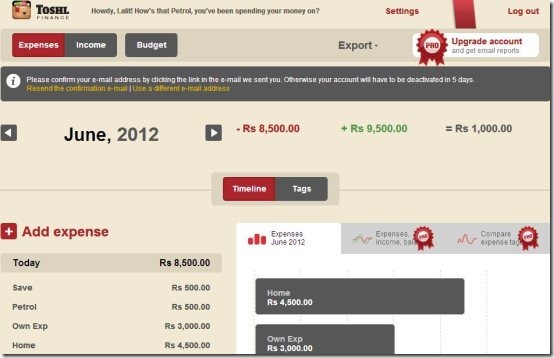Here, are 5 free expense manager apps for Google Chrome browser. Expense Manager is a useful tool to manage all your expenses and incomes. Moreover, when you have Chrome apps to manage your expenses and incomes, your work becomes easier and simpler on Google Chrome browser. Chrome web store has many expense manager apps to manage expenses and incomes according to your monthly budget.
We will discuss about 5 best expense tracker apps which include CashBase; one of the easiest way to manage expenses and incomes on Google Chrome, Money IO; the complete income and expense calculator, and more.
CashBase Expense Manager for Google Chrome:
CashBase is a free expense manager app for Google Chrome browser to manage expenses and incomes on Chrome browser. You just have to enter the basic details which includes multiple incomes and expenses during a month. The expense tracker app will automatically calculate the total expense and shows the difference of total incomes and expenses on your Google Chrome browser. You need to create a free account to use this Chrome app.
All the transaction of incomes and expenses are displayed in the list format. The total balance out of the income after total expense is displayed at the right top side of CashBase web page. You can also easily check the pie chart of all your expense which is created according to the categories of the expenses recorded. The app even allows you to export the list of all the incomes and expenses in CSV file format on Google Chrome browser.
CashBase also has other features which includes budget and cashflow. However, these features are included in paid version only ($5 per month).
My Rupee Tracker:
My Rupee Tracker is a free Chrome app to record expenses and incomes on your Google Chrome browser. My Rupee Tracker works in simple way on Chrome browser. You just need to record your daily expenses and incomes and leave the rest on the app.
The recording of financial expense and income is a bit different process as compared to other expense managers. You will see a field with amount and comment section at the left top side of the app page. Enter the amount and comment or the name of expense or income. Now hold and drag the whole field section in the appropriate category of expense or income.
All the incomes and expenses will be listed in tables at the bottom of the app page. You can easily add the category of expense and income in the app. My Rupee Tracker also has the option to set the monthly limits of the expenses. I tried testing this option, but for some reason I was unable to find out the categories name in the list which I added in the app. You can try this and if it doesn’t works, then mail to its developer for any help or query.
Money IO Expense Tracker for Chrome:
Money IO is a free Chrome app to manage expenses on Chrome browser. This expense manager app works with full calculation of income tax and national insurance. With Money IO, you just need to record all your expenses, and the app will calculate the net amount or take home amount after deduction of income tax and national insurance. You can record the expenses in different currencies which include Dollars, Pound, Euro, and Yen. Along with all the expense and income calculation, the app also shows the pie chart. Money IO allows you to record expenses and income annually, monthly, weekly, and per day wise.
Toshl Finance:
Toshl Finance is a free expense tracker app for Chrome to manages expense on Google Chrome browser. This expense manager app is simple yet useful app to keep a track of all your expenses and incomes. You can easily set a budget for all your expenses or specific expenses and spend accordingly. Record all your daily expenses and incomes. The app is smart enough to calculate the total of all your expenses and incomes and then tell the difference between them. The app also tells if you have done any over expense or under expense. You can easily maintain your monthly budget by knowing that where you have actually spent more than the required.
Before getting started with Toshl finance, just sign up with it and maintain your own account. If you continue without signing up with the app, then your expenses, incomes, budget will not be saved.
Easy Envelope Budget Aid:
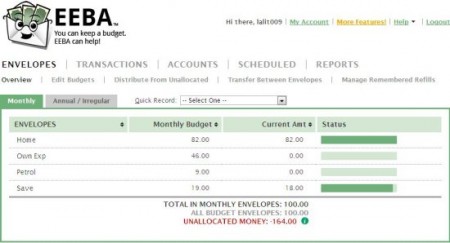
Easy Envelope Budget Aid is a free Chrome app to manage your expenses in the form of easy envelope on Google Chrome browser. This Chrome app makes your expense tracking easier by creating 10 different envelopes. You can record the amount of expense and its nature to create a monthly budget. Based on that monthly budget, you can record all your expenses. The app also manages the unallocated money by distributing them in different envelopes of your choice. You can even prepare monthly, weekly or bi-weekly budgeting.
The amounts are transferable between envelopes. The good part of this Chrome app is its sync part. You can easily sync the budget envelopes created via Android phone. Install Easy Envelope Budget Aid and start synchronizing your budgets on Android too.
You can check out a video that how good Easy Envelope Budget Aid works on Android.
If you have Android phone with you, then you can check out free Android expense manager apps.
If you find any other expense manager app in Chrome web store, then do let us know in comments.