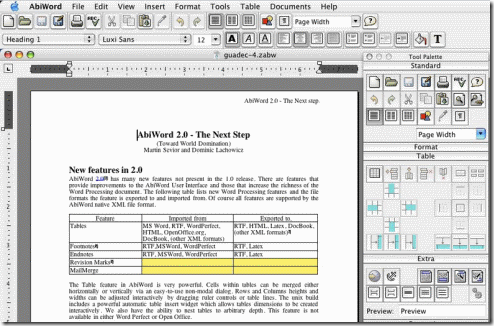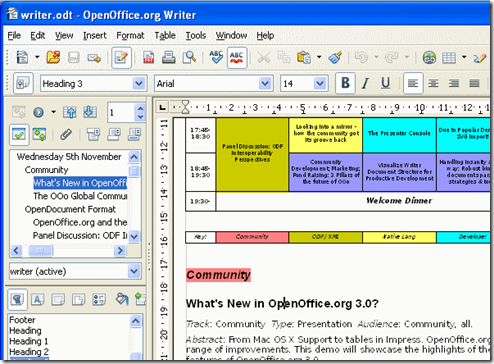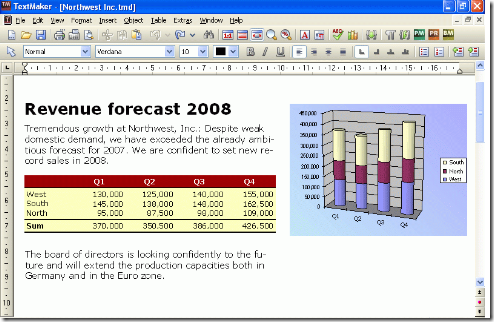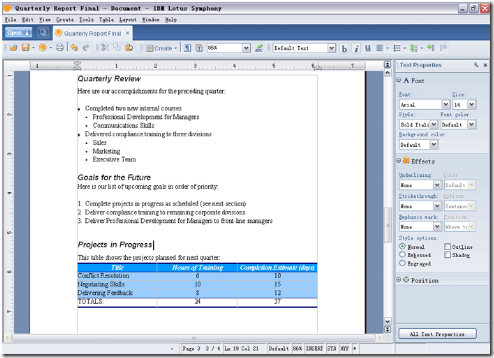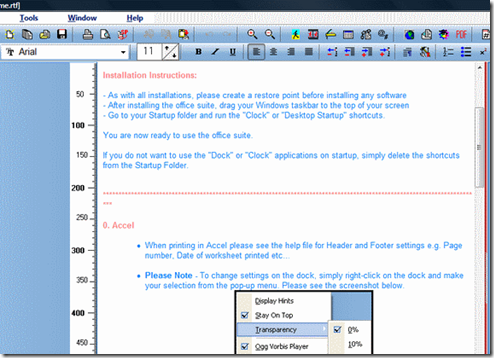Here are 5 Free Word Processing software that are good Free alternatives to Microsoft Word.
Microsoft Word remains the most popular word processing software, because of its ease of use, and absence of powerful competitors. These free word processing software are a good replacement of Microsoft Word for your everyday needs.
We have already covered free replacement for Microsoft Office, Free replacement for Microsoft Excel, and free replacement for Microsoft Powerpoint. So, Free replacement for Microsoft Word is the obvious next step for us.
1) AbiWord
AbiWord is completely free word processing program. Where it scores highly is its extremely small size, and low memory footprint. The download size of AbiWord is less than 8MB.
AbiWord provides all the features that you would expect from a word processing program. You can do all type of formatting, use custom headers and footers, insert tables, add images, and so on.
Apart from this, AbiWord also provides some useful features such as Mail Merge, spell checker with support for over 30 languages, and internationalization.
AbiWord lets you open documents created in Microsoft Word, as well as other formats like OpenOffice. AbiWord lets you create documents in Microsoft Word for true interoperability.
And lastly, AbiWord has a nice plugin architecture that lets you further enhance the functionality of Abiword. Here is the Abiword Plugin page.
AbiWord is a worthy competitor to Microsoft Word, and is really easy to use, and full featured. It works on Windows, Mac, and Linux. Give it a try if you are planning to move out of MS Word.
2) OpenOffice Writer
OpenOffice is one of the most acclaimed free office suite, whose popularity is increasing day by day. That is because it is completely open source, and keeps itself updated.
One of the modules of OpenOffice is Writer. The Writer is free word processing program of OpenOffice. OpenOffice Writer provides most of the features that Microsoft Word does, and then some.
You can create both simple looking documents, as well as extremely complicated documents with OpenOffice Writer.
Writer comes with features like AutoCorrect, AutoComplete, AutoFormat, Text Frames and Linking, Styles and Formatting, Indexing, Bibliographical References, Tables of Contents, Illustrations, Tables, and other objects.
Writer is further extendible by using free to available plugins.
Writer is full interoperable with Microsoft Word and lets you create documents in MS Word format. Apart from that, Writer can also open the documents created in Microsoft Word, including .docx format of latest Office 2010.
The reason I have put OpenOffice Writer at #2 is because of its higher memory requirements than Abiword, and large size. However, if you have a fairly new computer, that would be irrelevant to you, and OpenOffice Writer would be your first choice to replace your Microsoft Word.
3) SoftMaker Office 2006
SoftMaker Office 2006 is the free version of Softmaker Office. It comes with just 2 modules:
Textmaker, that is a free Word processing program; and PlanMaker, that is a free spreadsheet application.
TextMaker module of SoftMaker Office is an easy to use free word processor. TextMaker is able to create documents in Microsoft Word’s .doc format, and can open documents created in Word.
TextMaker provides all the features of a powerful word processing suite, like, all types of formatting, using tables, inserting graphs, indexes, etc.
TextMaker also comes with a built-in database that provides full fledged mail merge capability.
The whole SoftMaker Office 2006 is just 24MB download. So, TextMaker provides you an easy to use free word processing program that is fully functional, and yet does not slows down your computer.
4) IBM Lotus Symphony Documents
IBM Lotus Symphony is a free office suite that is based on OpenOffice. I find IBM Lotus Symphony a bit better designed than OpenOffice.
IBM Lotus Symphony has a nice module called Documents. Documents is a full fledged word processing suite.
IBM Lotus Symphony Documents lets you create all type of documents. It supports both Microsoft Word format, as well as .odt format of OpenOffice.
IBM Lotus Symphony Documents comes with contextual toolbars and menus, quick formatting options, and pre-defined templates for creating documents. You can insert graphics in your document, perform a spell checking, and create tables etc.
IBM Lotus Symphony Documents lets you export documents in Adobe PDF format as well that can be opened by any free pdf reader.
5) SSuite Office WordGraph
Ssuite Office Wordgraph is a stand-alone free word processing suite. It does not needs .net, or even Java, and is just 14MB in size.
Despite the small size, Ssuite Office Wordgraph supports all the popular document formats, including, Microsoft Word, OpenOffice, and StarOffice.
In terms of features, Ssuite Office Wordgraph is a full fledged word processing software, so you can expect all the popular features in it.
These free word processing suites are completely free, and not trial versions. You can also check out this article that talks about free services to collaborate on Word documents in real time.
Also Read: