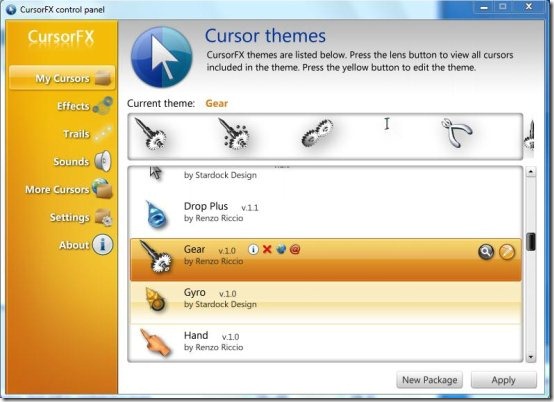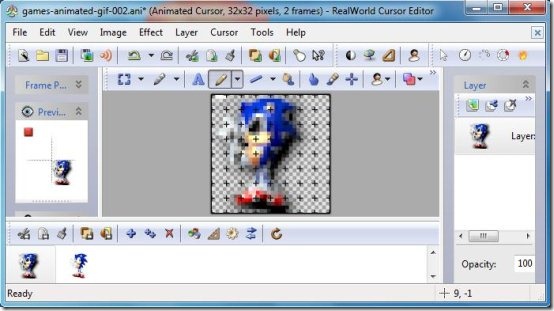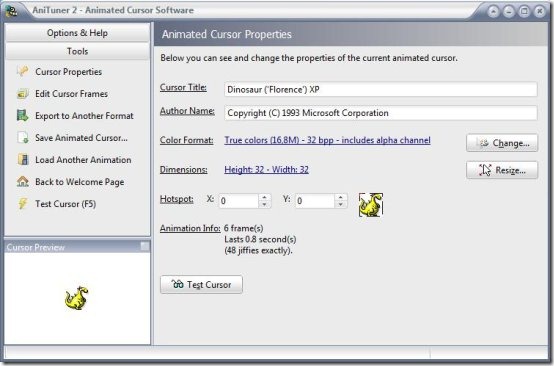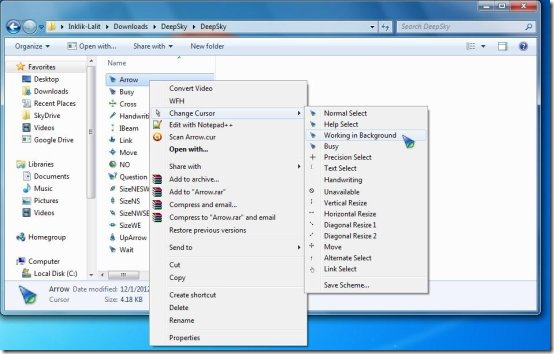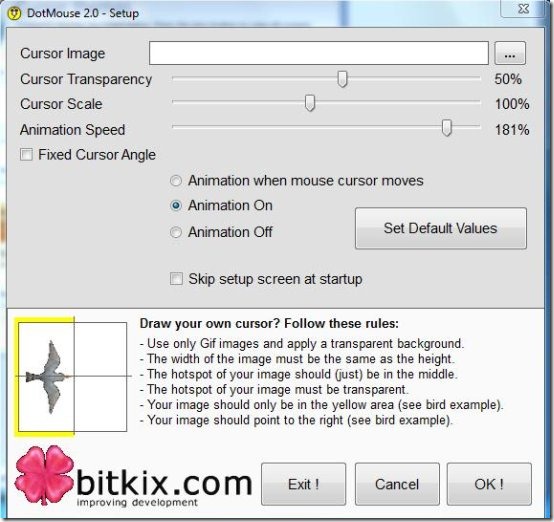Here, are 5 free software to change mouse cursor.
Have, you got bored with your standard mouse cursor? Do you want to change its look? Have a look on these amazing software which helps in changing the looks of your default mouse cursor. These software offers a bag full of cursors, available in different shapes, styles, colors, and sizes. You can pick any of them and turn your standard mouse cursor into beautifully animated cursor. Some of these software even lets you create your own animated cursors or edit already existing cursor files. These custom cursors are completely reliable and doesn’t affect the movement of your mouse cursor. Moreover, they are lightweight, handy, and absolutely free.
Lets have a look on various software which provides these amazing custom cursors.
CursorFX:
CursorFX is a free software that allow Windows users to change their standard mouse cursor into an amazing, fully animated cursor. It provides 13 different cursor themes to choose from. You can preview each theme and see how the mouse will look during different events. Then you can choose the desired mouse theme and apply it to your current mouse cursor. You can anytime, get back to your default cursor by simply pressing Ctrl+Shift+C key combination.
These cursors are fully animated and looks amazing with clear crisp graphics and alpha-blended smoothness.
CursorFX also provides a bunch of effects, trails, and sounds for various mouse events, but they are available for registered users only. Apart from that, it gives you full control over the appearance of the mouse cursor. You can easily adjust the shadow, size, and color of the mouse cursor through the “Settings” panel.
Full Review: Click here to read full review.
Works With: Windows
Price: Free
Download: Click here to download CursorFX.
RealWorld Cursor Editor:
RealWorld Cursor Editor is a free software that allows you to create custom cursor files (.cur or .ani) and apply them to your current cursor. You can create cursors either from scratch, or use existing image files to create new cursors. The program provides a cursor wizard that lets you create mouse cursors from multiple image files. These files include GIF, PNG, BMP, and JPG images. You can even add animation to your cursors. This could be achieved by adding multiple frames to an image file, and place them next to each other in a filmstrip fashion.
This freeware is loaded with numerous drawing tools and image effects to help you create beautiful cursors with nice animation effects. You can also use the clipboard images or screen captures to create new cursors.
Another amazing feature of RealWorld Cursor Editor is that it allows you to create multi-resolution animated cursors in Windows 7. This free Cursor Editor is a fully portable file, which works great with all Windows versions.
Full Review: Click here to read full review.
Works With: Windows
Price: Free
Download: Click here to download RealWorld Cursor Editor.
AniTuner:
AniTuner is a free software that lets you create, edit, and convert animated cursor files (.ani). AniTuner is a simple and easy to use software, which allows you to create and edit animated cursors from animated GIF files, AVI clips, image files (JPEG, BMP, PNG, GIF, ICO, CUR, PSD), and bitmap strips. You can open any existing animated cursor file and change its color, size, or depth.
AniTuner provides a simple user interface that lets you create and edit cursor files in a snap. It provides some sample cursor images, which you can use to create your own cursors. You can edit frames in your GIF file to customize the look of your animated cursor, or even modify them in your favorite image editor software. Common frame editing functions includes rotate, flip, reverse, and merge.
AniTuner allows you to preview the cursor throughout the creation process. You can also export the animated cursors to other formats including Animated GIF, Adobe Flash file, AVI Clip, and single Bitmap Strip.
AniTuner is available both as a standard installer file, and in portable version. It can work with any cursor size and color depth (ranging from Grayscale to RGB). It can also convert 16-bit animated cursors into 32-bit cursors with semi-transparent shadow. AniTuner works well with all Windows versions, and can be downloaded free of cost to change mouse cursor.
Works With: Windows
Price: Free
Download: Click here to download AniTuner.
Change Cursor:
Change Cursor is a free software that lets you easily change mouse cursor. It’s a unique application which allows you to change your standard mouse cursor icon with any cursor file (.cur) or animated cursor file (.ani) saved on your computer. This free utility comes handy when you download thousands of free cursor files from the web. It doesn’t provide any built-in cursors or cursor editing capabilities, but it provides a nice solution to indirectly and quickly change your standard mouse cursor into a new cursor of your choice.
Normally when you download custom cursors from the web, or create your own animated cursors, you need to go to the mouse control panel to activate or test your new cursor. Not more now. Using Change Cursor, you can easily change mouse cursor through a simple right-click. This free software adds a context menu option to every cursor or animated cursor file stored on your computer and allows you to change mouse cursor from there, without having to go to the control panel.
Change Cursor is simple, lightweight, and easy to use software, which is available as both 32 and 64-bit installer files for Windows OS. Download this free software to easily change mouse cursor.
Works With: Windows
Price: Free
Download: Click here to download Change Cursor.
DotMouse:
DotMouse is a free software which allows you to create your own custom cursors using GIF images. Your new mouse will rotate like a fly on your screen. Wherever you turn your mouse, the cursor will rotate to that direction.
The software comes packed with 20 free DotMouse cursors, including a bird, banana, black spider, blue arrow, green helicopter, lady bug, pink heart, and lot more. These cursors look funky, but when it comes to the performance, they are a bit annoying. When I first tested the software, I took a bird as a sample cursor. And I ended up in frustration since I was not even able to identify where exactly the bird’s beak is moving. While I was trying hard to place it to the exact place, it was quickly turning to the opposite directions, leaving me even more confused. It took me seconds to position the bird’s beak to the exact place. And it hampered my productivity at work.
All in all, you can use DotMouse, if you like to have fun with your mouse, and you have spare time to spend on your computer. But if you seriously want to work, then DotMatrix would not be the apt choice. It’s up to you whether you want to concentrate on your work, or on correctly positioning your mouse pointer. Use DotMouse at your own risk.
Works With: Windows
Price: Free
Download: Click here to download DotMouse.