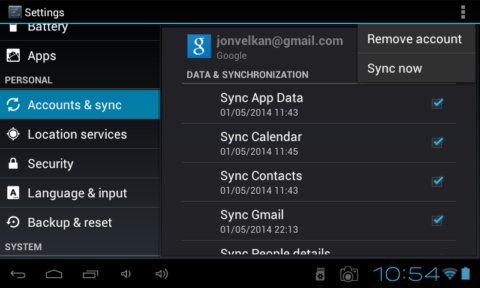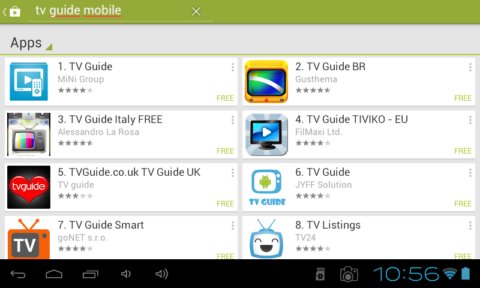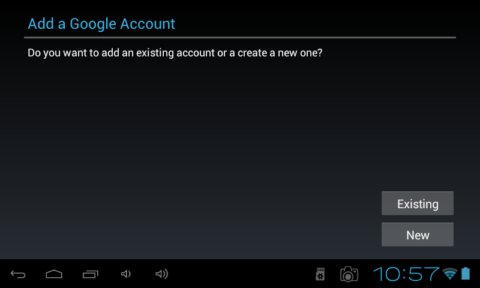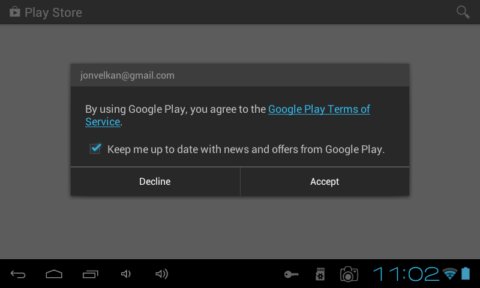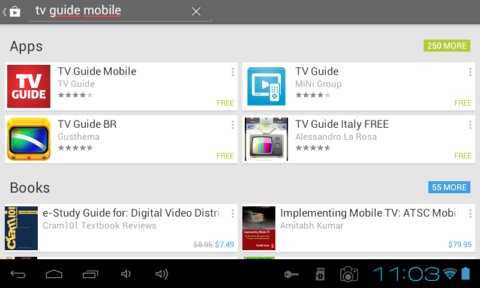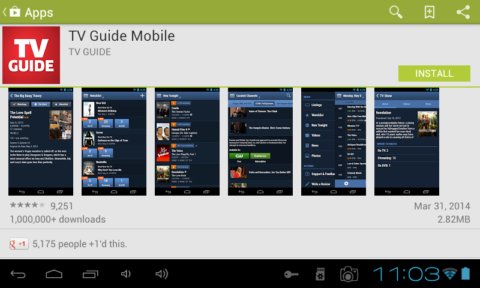This tutorial explains how you can access a different country’s Play Store on your Android phone.
Sometimes app developers add a restriction that certain apps can be access only if you are from a particular country.
In this tutorial we’re gonna show you a trick that how you can get past this road block and enjoy Google Play Store of any country on your Android phone. For example, if you are located in Asia and want to access App store of USA, then you can do that following this tutorial.
How to access US Play Store from other countries
Step #1 Google account logout
On the image above you can see the first step of the setup. First step requires you to remove your Google account from the device where you want to access the US Play Store.
Step #2 let’s have a “before” look at the play store
Before we go any further, here’s how Play Store looked like for us before applying “the fix”. Notice that when searching for “tv guide mobile” there’s no such app listed, as that app is available for US app store only.
Step #3 logging back with Google account
Next step is to login back into the device with your Google account. The reason why we have to logout and then login again is to that we trigger a location check next time that we’re entering the Play Store.
Step #4 change your IP address
The thing that’s gonna help us during the Play Store location checkup is an IP address change. To do that we used VPN One Click, a VPN app that lets you change your IP to a one from several different countries, including the United States. Click on the US from the list and allow the app to setup a VPN connection on your device.
Step #5 Open up the Play Store
Because we logged out and back in with our Google account, Play Store will now ask us once again to agree to the terms and service. Another thing that the Play Store will do is re-check our location.
Here’s a screenshot of what we’ve been after. Notice how the Play Store looks differently now and more importantly notice that now when we’re looking for “tv guide mobile” there’s the famous TV Guide Mobile app, available for installation.
Conclusion
Hopefully this little trick of ours will help someone when they are having problems getting their hands on a certain app from a Play Store of a different country. It doesn’t have to be United States. If you need something installed from the German Play Store, just use a German VPN instead of a one that’s based in the US. Just make sure that you repeat all the steps described above when you need to access a different country’s Play Store. To revert back the changes, remove you account and login, only this time don’t use a VPN.