This article talks about 5 best task scheduler software for Windows 10. From browsing websites to downloading files to taking screenshots, we use our computers for accomplishing a whole lot of tasks these days. And thanks to the ease of use of modern day operating systems and applications, even the complicated tasks can be done in mere seconds. That being said, computers of today are pretty smart, and can do many of these things on their own as well.
Yeah you read that right, and there are a bunch of task scheduler applications out there that make it possible. These programs include features like the ability to create a diverse array of scheduled tasks, color coded categories, automatic logs, and then some more. Sounds like fun? Let’s find out more about 5 best task scheduler software for Windows 10.
Desktop-Reminder
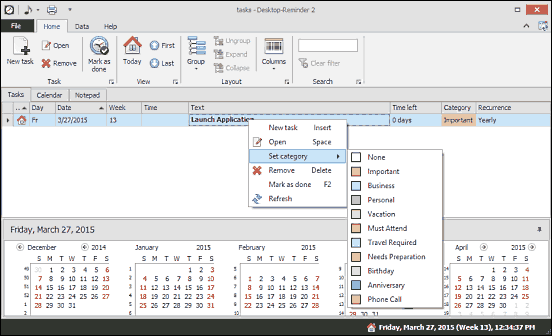
If you want a simple and easy to use task scheduler software for Windows 10, look no further than Desktop-Reminder. A great freeware application, Desktop-Reminder lets you create and manage tasks efficiently. It includes quite a bunch of features such as task list with visual indicators for different types of tasks (e.g. today, missed), color coded categories, full calendar, and date navigator. In addition to that, Desktop-Navigator also has goodies like instant notifications for urgent tasks, alarms with customized messages, automatic time formatting according to system region settings, and much more. You can also specify tasks to be repeated at regular intervals (monthly, yearly etc.), and even import ICS files directly into the application. Desktop-Reminder features a clean user interface complete with “Ribbon” menu, which can be further customized with the skins included. Find out more about it here.
Ka Firetask
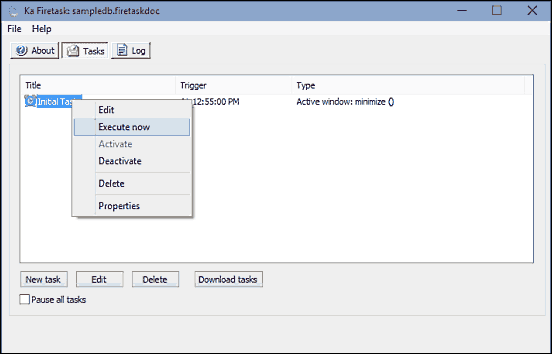
Although its simple and straightforward user interface might lead you into believing otherwise, make no mistake about it, Ka Firetask is an extremely capable task scheduler software for Windows 10. The easy to use application makes creating, scheduling and managing all kinds of tasks a cakewalk. These tasks can be as simple as displaying a simple message, or as complex as running applications at the scheduled time. The programs can be configured to start regularly, or on demand via hotkeys. Apart from that, Ka Firetask can also execute file operations (copy/move/delete), and monitor the system for automatically closing program windows. What’s more, the application can even display boxes and pop-up menus for user interaction, and the built-in simple scripting language makes it easy to create even more sophisticated tasks. All of the tasks are saved in a database, and can be published too.
Z-Cron
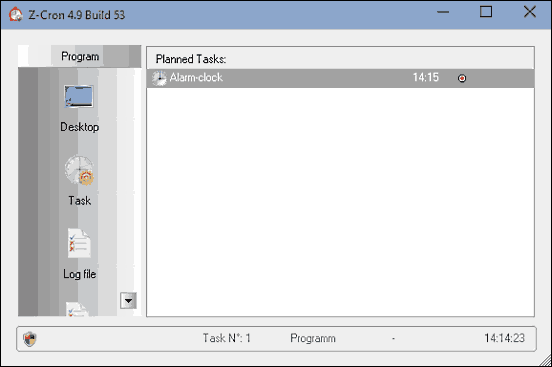
Robust and full of goodness, Z-Cron is a powerhouse task scheduler software for Windows 10. Granted, the UI seems a bit dated and overly simplistic, but Z-Cron more than makes up for it with the sheer number of features it possesses. The versatile application lets you create unlimited tasks, called CronJobs, which can be customized as you see fit. You can create a task to run any standard program by specifying its executable path and scheduling parameters (running time, auto-start, recurring days etc.), and even configure the user account that should be used to run that specified task. And that’s not all. Z-Cron includes a whole slew of useful built-in tools which can be used to do anything from running alarms to downloading files, and from emptying recycle bin to shutting down the computer. Heck, it can even send automated email reports and create log files.
Freebyte Task Scheduler
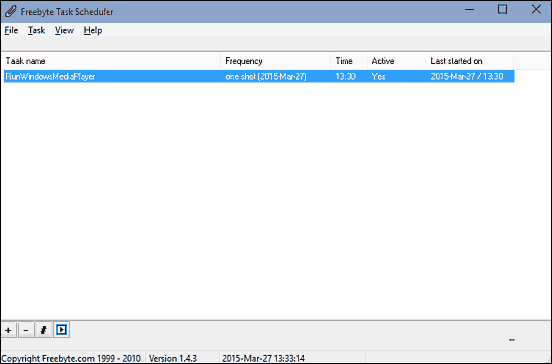
What sets Freebyte Task Scheduler apart from the rest of the applications discussed here is the fact that it doesn’t try to do a lot of things. On the contrary, the lightweight and portable task scheduler software for windows 10 focuses on just one thing: run programs automatically at the scheduled time. In other words, the only type of task that Freebyte Task Scheduler can perform is launching other programs. While some might argue that it’s not the most feature loaded task scheduler application out there, but it does what it’s supposed to, and does it well. Using Freebyte Task Scheduler is extremely straightforward; all you have to do is create a scheduled task, specify the program to be executed as well as execution parameters like time and date, recurrence schedule, and hit the Save button. You can create as many tasks as you want, and tasks can be executed ahead of schedule as well. Read more about it here.
Schedule Manager
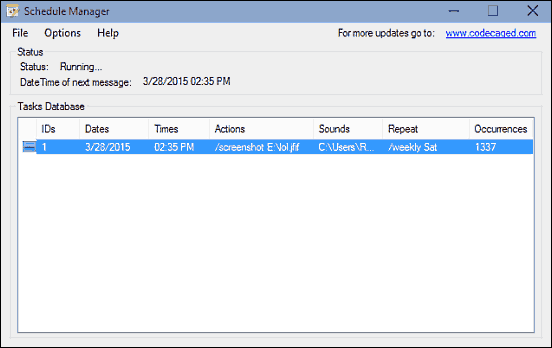
Rounding off the list is Schedule Manager, a simple yet powerful task scheduler software for Windows 10. The program is available both as an installable application, as well as a portable standalone app. Schedule Manager can be used to create a variety of scheduled tasks such as alerts, open file, capture screenshot, hibernate computer, and more. The tweaking options change based on the task selected, and for each of the scheduled tasks, detailed information (start time, recurrence etc.) can be specified. What’s more, you can even configure custom sounds to be played, and configure repetition times for the same. All in all, Schedule Manager works well for what it is. To find out more, click here.
Conclusion
Scheduling tasks for automatic execution is not only convenient, but it also frees up time to do actual productive work, especially if the scheduled tasks are fairly routine. And the above discussed task scheduler applications are perfect for doing just that. Take them for a spin, and let me know what you think in the comments below.