In this article, I have compiled a list of 4 free Chrome extension to play YouTube videos on repeat. By default, on YouTube, you have to click the Repeat button to repeat a video but these Chrome extensions will put a YouTube video on repeat and you won’t have to click on the Repeat button to do the job. This is best suited when you are watching your favorite YouTube video and want to sit back and play that video on repeat. I have included some exciting YouTube Chrome extensions which offer additional features like take YouTube video screenshots, play YouTube videos frame by frame, etc. Some of them even give you the option to play a specific part of YouTube videos on repeat.

Looper for YouTube:
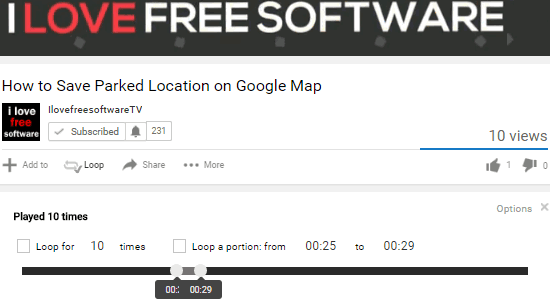
Looper for YouTube is the most advanced Chrome extension on my list which comes with multiple options to put videos on repeat. It lets you loop a specific part of a video, set a visual quality to play videos in auto repeat mode, hotkey support to easily turn on and off video autoplay mode, etc. What I liked the most about this Chrome extension is that you either choose to manually put a video in the loop or put all videos on repeat automatically. Another exciting feature is that you can specify the loop counter to auto-repeat YouTube videos for a specific number of times.
Getting started with this Chrome extension is quite easy; install it from the link provided above and then open a YouTube video to play in Chrome. You will then see a new “Loop” option added right next to the “+Add to” tab, as shown in the screenshot above. Click on the Loop button to turn on the auto repeat mode of the video currently being played.
There are a few more options that allow you to auto repeat video a specific number of times and loop a particular part of that video. If you want to loop a specific part then enter the start time and end time, the extension then automatically restarts the video at the specific start time and play it in repeat to the end frame time. Do note that if you enable this feature, you won’t be able to navigate the video out of the specified portion. You will then have to turn off the “Loop a portion” option in order to watch the video from the very beginning to the end.
If you want to put every video that you play on YouTube on auto-repeat, then enable its “Automatically loop every video” option from its settings. Right-click on its Chrome extension button and then select Options. This will pop-up its options page in a new Chrome tab, as shown in the screenshot below.

Other extra features include:
- Hotkey support to turn on and off the auto-repeat mode of any video. Just press “P” to toggle the auto-repeat mode. If it doesn’t work, then make sure that you have enabled the “Enable ‘p’ as keyboard shortcut for switching looping on/off”.
- Auto-set video quality to a specific resolution.
- Set default size for YouTube player (experimental).
YouTube Plus:
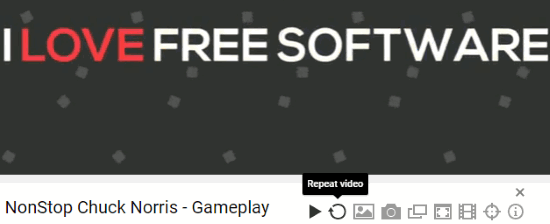
YouTube Plus is a very good YouTube Chrome extension which provides countless features to customize the entire YouTube experience including the one we are interested in i.e. play videos on repeat. Recently, it was taken down from the Chrome Store by Google due to unknown reasons. The developer says that Google hasn’t yet mentioned any reasons why they removed it from Chrome Store to him. Well, whatever the reason may be you can still use its userscript version via Tampermonkey or any other userscript manager for Chrome. You can download and install YouTube Plus userscript from Greasy Fork. Once installed, you can use it to automatically play YouTube videos in loop. To play videos on repeat using YouTube Plus, click on the Repeat button on the toolbar added below the YouTube player, as shown in the screenshot above. In addition to that, you can also take YouTube video screenshots, extract thumbnail of a video, play the video in a floating tab, etc. You can also use YouTube plus on Firefox and Opera Mini.
Auto Replay For YouTube:
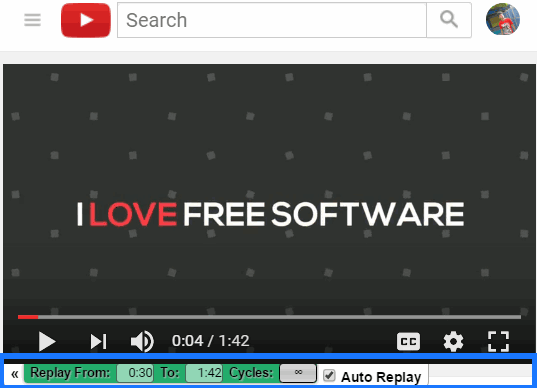
Auto Replay For YouTube is a very simple Chrome extension that simply focuses on playing a YouTube video on repeat. Well, it is not as advanced as YouTube Plus but surely has an edge in playing videos on repeat as it also lets you play a specific Youtube video part on repeat. You can specify the start frame time and end frame time to repeat that specific YouTube video part in loop infinitely. It also lets you specify the number of cycles i.e. how many times you want to video to be repeated, but there is a small bug in this feature. After it has played the YouTube video as per the specified number of cycles, it doesn’t stop the video but plays it again. I hope this bug will be fixed in the next update as it will come handy when you want to play a video for just a specific number of times. Barring this bug, the Chrome extension performed exceptionally well in my testing and was quite easy to use. It adds a small toolbar below the YouTube video player with all the options to put that video in auto repeat mode, as shown in the screenshot above. If you want to repeat the complete video infinitely then just enable the “Auto Replay” option. This will put that video in autoplay and even if your YouTube Autoplay featured is turned on the current video will repeat itself when it ends. To repeat specific part of YouTube video, enter the start frame time and end frame time. Do note that this feature works after the current cycle of the video is finished.
Magic Actions for YouTube:
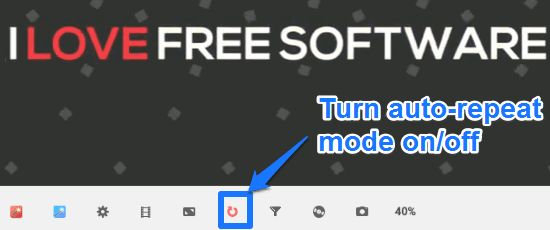
Magic Actions for YouTube is another Chrome extension to automatically loop YouTube videos. In addition to this, it also tons of different features that will surely improve your watching experience on YouTube. It lets you hide comments on videos, cinema mode, take screenshots of YouTube videos, play videos to full window size, autohide YouTube player controls, hide annotations, and many others. Once installed, this Chrome extension adds a toolbar below the YouTube video player, as you can see in the screenshot above. You just have to click on the Repeat button to turn on the auto-repeat feature and put the current video in a self-loop. Unlike other Chrome extensions on my list, it doesn’t give any option to set the loop counter to auto-repeat a specific part of a YouTube video.
Verdict:
In this article, I introduced you to 4 free Chrome extensions to play YouTube videos on repeat. My personal favorites from the list are YouTube Plus, Looper for YouTube, and Magic Actions for YouTube. These extensions offer tons of different YouTube tweaks that you are surely going to love.