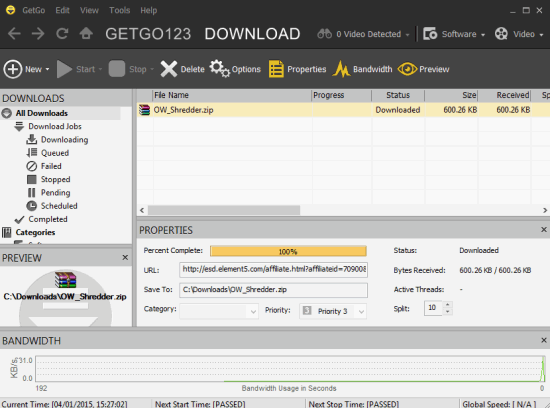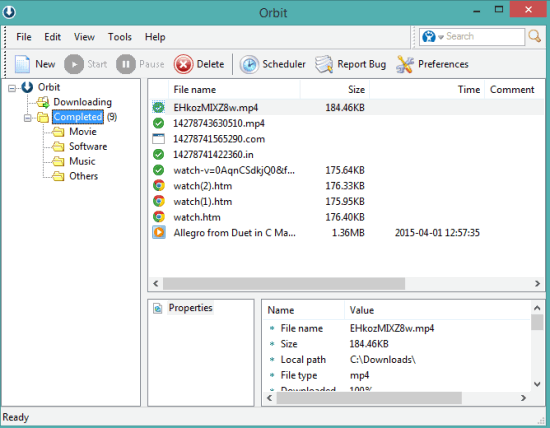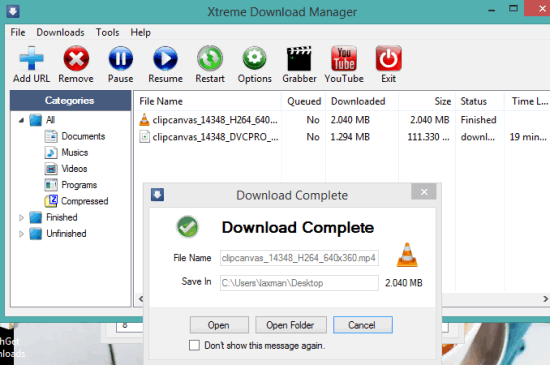Here is the list of 7 free alternatives to Internet Download Manager (IDM).
As we know that IDM is really a popular and a very good download manager, but it is a paid software. This list contains software that offer most of the features similar to IDM for free. You can resume, pause, schedule download, and batch download files. For every single file, multiple threads can be used, which increases the download speed. Apart from this, some software also provide feature to integrate with modern browsers. This feature is helpful to download online videos, music files, etc. Some of these software also provide browse extensions to easily download online videos. Lets have a look at these free download managers and accelerators.
EagleGet
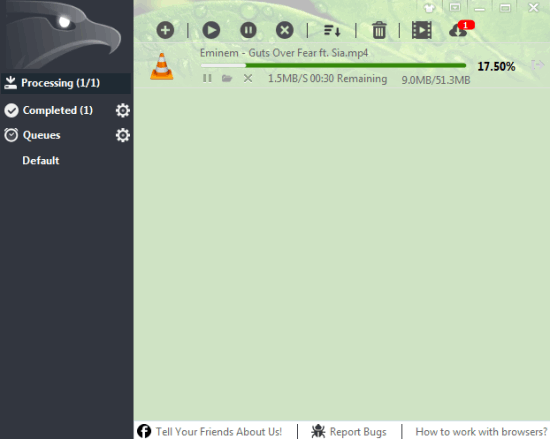
EagleGet is one of the best download manager in this list. You can download maximum 100 files simultaneously and up to 32 threads can be used to increase the download speed. It also lets you install its extension on Firefox and Google Chrome that will help to download videos from video streaming sites easily. As soon as you copy the file URL, it automatically adds that URL using its Clipboard Monitoring feature, and lets you start the download process.
One of the interesting feature for downloading online videos is that you can set the video quality and convert it to many other formats (if possible).
You will find many other features in this software. For example, you can disable Windows sleeping or hibernation mode during the downloading process, automatically shut down PC after completing the download, set download speed limit, and more. In my opinion, this is the best free alternative to Internet Download Manager.
Check its full review.
GetGo Download Manager
GetGo Download Manager is another good alternative to Internet Download Manager. It comes with feature to search for online videos, music files, exe files, etc., right from its interface. You can batch download files and maximum 10 concurrent connections per download can be used. Before downloading a particular file, it automatically detects the category (video, software, pictures, etc.). This is handy to easily sort downloading and downloaded files on its interface. Apart from this, it also stores the history of downloaded files.
Other interesting features provided by this software are: show thumbnail of a file (if possible), bandwidth usage in real-time, beautiful skins, search bar to find information available in web within its interface, and more.
You can also read its full review.
Orbit Downloader
Orbit Downloader is the one that I personally use to manage and accelerate downloads. This is another good IDM alternative and supports multiple protocols (like http, https, rtmp, etc.) and websites. Batch downloading and multiple connections per file is also possible that makes it worthy. For every single original URL, you can set maximum 10 connections that will surely increase the downloading speed. It also integrates with right-click context menu of URLs to directly start the downloading process using this software.
You can also associate browsers for monitoring and downloading online music and video files. A special feature “Grab++” is provided by this download manager to download online videos. However, this feature didn’t work perfectly for me. It failed to automatically download online videos. Even after manually entering the video URL, download didn’t work for me. Other than that, this is a pretty good alternative to Internet Download Manager.
Full review is here.
Xtreme Download Manager
Xtreme Download Manager is also a fantastic software in this list. It can successfully download online videos and you can copy links of files to start the download process. Up to 32 segments can be used to download the files which is a good thing.
Browser integration and clipboard monitoring feature has made it possible to grab all the online videos as well as files from direct links. So, if you like Internet Download Manager primarily because of the feature to download streaming videos, then this will work as a good IDM alternative for you.
Click here for full review.
Internet Download Accelerator
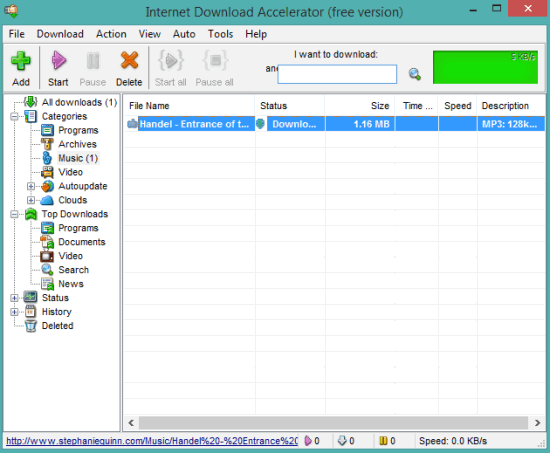 Internet Download Accelerator (free version) lets you download 10 files simultaneously. Unique feature of this software is that it first prompts you to choose your Internet connection type and optimizes settings automatically. Unfortunately, it failed to download videos from video streaming websites, but it successfully worked for music files, software, and other files.
Internet Download Accelerator (free version) lets you download 10 files simultaneously. Unique feature of this software is that it first prompts you to choose your Internet connection type and optimizes settings automatically. Unfortunately, it failed to download videos from video streaming websites, but it successfully worked for music files, software, and other files.
Its interface is similar to IDM where you can see the download progress and all categories. It also keeps the history of downloaded files and lets you export the list of all or selected URLs as text file. If you had used IDM in the past, then this Internet Download Manager alternative will be easy to become familiar with.
FlashGet
FlashGet comes with a beautiful interface to simultaneously download multiple videos, software, and other files. Feature to download torrent files is also available which makes it actually a better alternative to IDM. All the downloaded files are automatically placed with associated category. So finding a particular file becomes easy. It comes with all the basic features that should be available in an IDM alternative.
Full review is here.
uGet
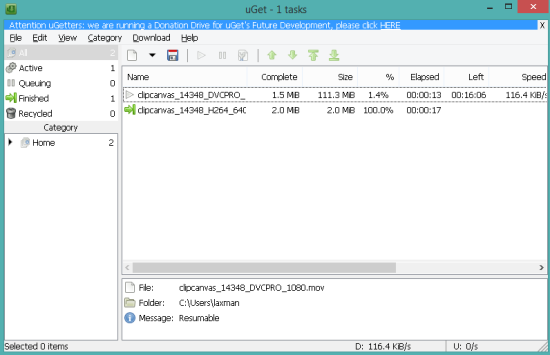 Another useful Internet Download Manager alternative is ‘uGet‘. It provides a simple interface, but performs the task of downloading multiple files successfully. Left section of its interface will show you all the active downloads, finished, and queued downloads. It monitors Windows clipboard and when you copy a video link or any other file’s link, it automatically prompts you to download that file using this software.
Another useful Internet Download Manager alternative is ‘uGet‘. It provides a simple interface, but performs the task of downloading multiple files successfully. Left section of its interface will show you all the active downloads, finished, and queued downloads. It monitors Windows clipboard and when you copy a video link or any other file’s link, it automatically prompts you to download that file using this software.
Here is the full review.
Conclusion:
All these are really good download managers and you don’t have to spend a single penny to use them. I have added fully featured and easy to use software in this list that provides straightforward solution to download multiple files together using multiple threads and work as good alternative to Internet Download Manager.
Which one of these did you like most? Let me know in the comments below.