This post lists some best free link shortener services with custom link preview. With the websites mentioned here you can shorten a long URL and even customize its link preview. To do that, the website here lets you upload a custom thumbnail image and even lets you edit the title and the description of the link. Some websites mentioned here even let you see analytics on the generated short links as well. Most of them can be used without creating any account and you can track clicks and views on your links.
If you are in digital marketing or SEO line of work then you have to deal with a lot of short links. There are tons of link shorteners out there but the ones listed here are different. Along with the link shortening, you get to customize link preview here as well. Now, you can take any link and add a new preview to it by adding new title, description, and a banner image. This is useful in sharing links on social media that don’t have a preview. This is simple and you can do it very easily.

4 Free Link Shortener Services with Custom Link Preview
ShareGuru
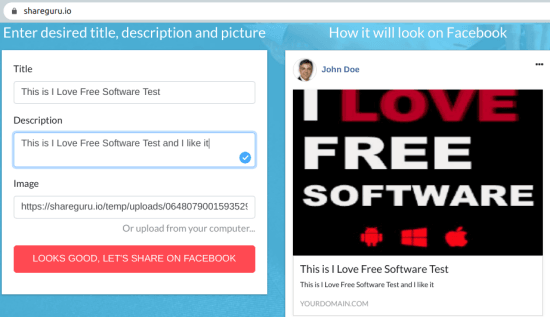
ShareGuru is one of the best free link shortening services with custom link preview. Here to use the website, you will have to create a free account and there are some limitations. In the free plan, the link cannot be deleted and it will show ads after 100 views. Here you can shorten a link after adding a custom image with a new title and a description. You can track views on the link and here you can create unlimited links with ease. The website lets you visualize a daily reports of the links and the links you create with it are no follow links.
Using this service is very easy. You can sign up with your Facebook account and then start creating the short links from the dashboard. Just paste a long link and then start customizing git. The UI is very simple and you just upload an image for your PC and specify the custom title and description text. In the end, you can just copy the short link it generates and then share that where ever you want.
PicSee
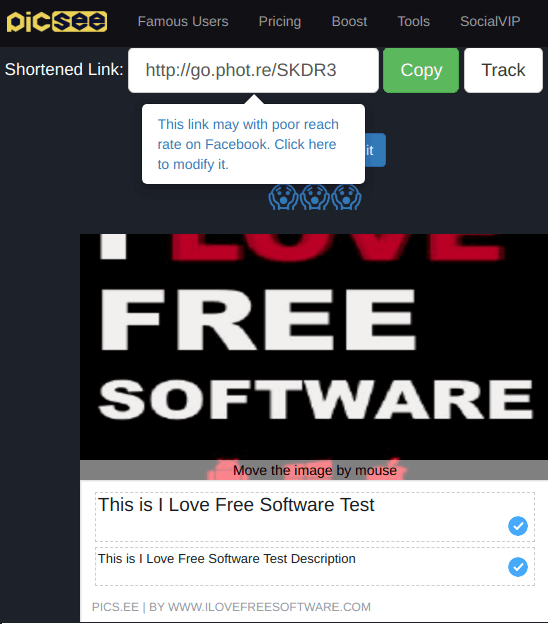
PicSee is another URL shortener with link customization feature. Here it lets you create unlimited short links with custom text and images and lets you delete them as well. You can see clicks and views on the links you have created along with link history. One of the best features of the service is that it lets you change the destination URL. Not only this but PicSee even lets you set redirect rules based on device as well. The link customization is easy and it offers very simple interface for that.
Here you don’t really have to create an account to use it. But if you want to keep record of the links you create using this service then you may register for a free account. On the main UI, you enter a long link and then proceed with the customization process. You can upload an image from your PC or select one from the ones it fetches for you from the given long link. In the end, you copy the final short link and you are free to do whatever you want. Additionally, if you want analytics on that link then you can have that.
AppURL
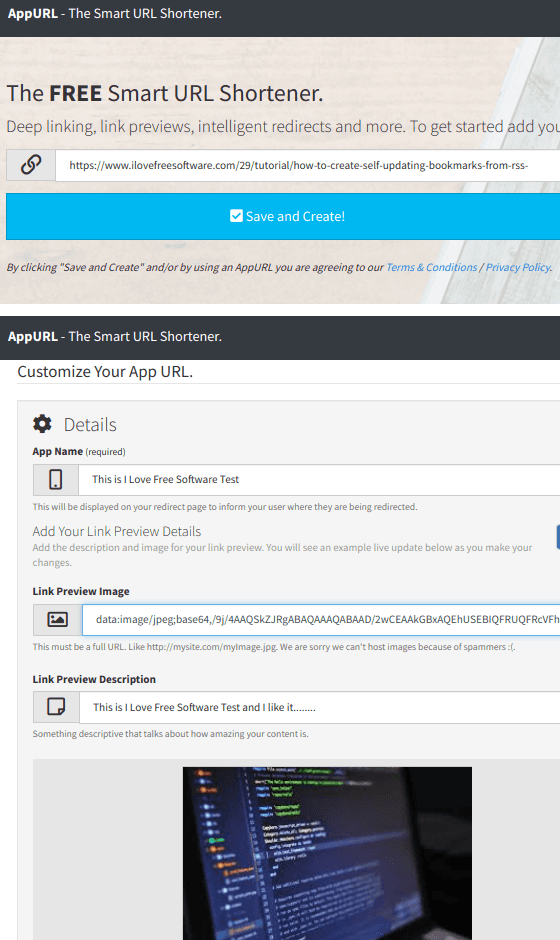
AppURL is yet another free link shortener service you can use. Here you can generate a short link for any long link after customize its text and image. Here it gives you a simple interface where you can just generate your link and leave. It offers deep linking and analytics like features that you will like. But here the best part is that you don’t have to create a free account in order to use it.
So, just go to the homepage of this URL shortener and then start shrinking long links. Enter a source link and let it fetch its details there. There is a preview of the link as well that changes as you modify its parameters. You can specify new title and description and see how the final preview looks. In the end add an image by specifying its direct link and then let to generate a short link. This is as simple as that.
Linkfork
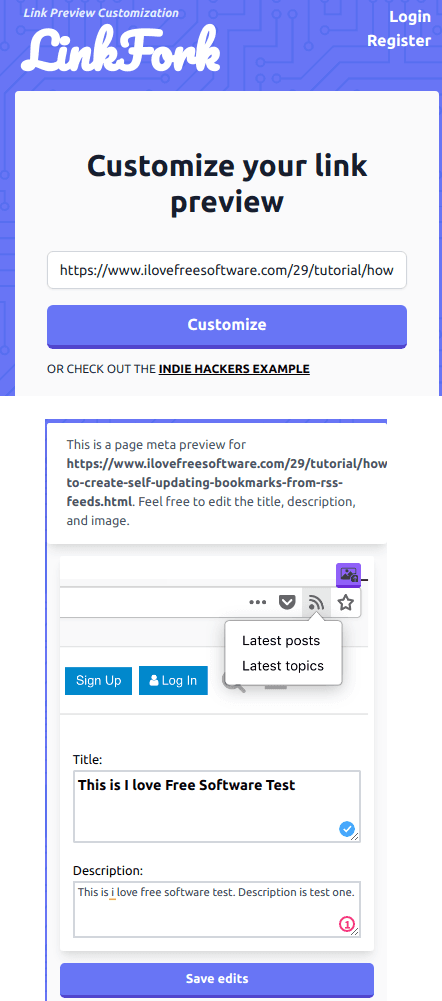
Linkfork is the last service that you can use for link shortening. This is a very simple service you can use to customize longs links ad shorten them as well. It has a simple interface where you specify a new image and title-description text. After it creates a link, you can track number of clicks on that link. The best part is that you can do all that without actually creating any account.
You can use this website in the same way you use others. If you want to use it just once then you don’t need to register an account on the website. Just go to the homepage and then specify a long link that you want to make short. Next, it will take you to the other page where you can customize the link.
So, just specify the text for title and description and add a new image. For an image, the dimensions must be 600×480. In the end, it will generate a short link for you that you can copy and share. There is separate link for links analytics as well where you can track overall clicks on the link.
Final words
These are the best free link shortening services that you can use. But use them only when you want to customize the link preview as well. All of these do a great job at that and you can use anyone you want from the list. The free tier that they offer is nice but if you need more features then you can switch to any premium plan too. So, if you are looking for link shorteners that can customize short links too then you are at the right place.