Malware has become a very common term in the internet world. And today even the most secure websites can fall prey to these dangers. Hence, website owners worldwide are always looking for solutions to this problem. And the most common and easiest one is website malware scanners. So today I have made a list of some of the best online website malware scanning tools. The tools are immensely helpful for all website owners.
Malware scanning tools can detect all forms of malware from your website. They will check what the website security authorities have to say about your website. And they will also look for outdated software and other security issues on your website. Therefore, you must use tools like these to keep your website protected from security threats. So, go through the list of tools below and use whichever you like the best.
10 Free Online Website Malware Scanner
Sucuri SiteCheck
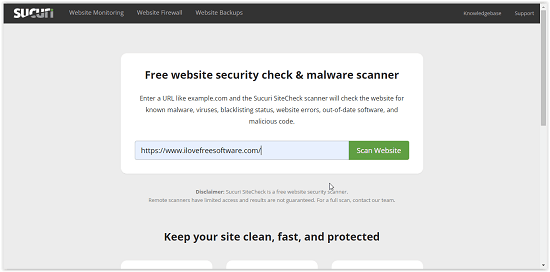
Sucuri SiteCheck is one of the best online tools for website scanning. You will see a box on the home page to enter your website URL. Click on the “Scan Website” button to initiate the scan. And the results will be in front of you in less than a couple of seconds. The results will contain:
- Website Malware and Security status: This part will show you if any malware, injected spam, defacement, and internal server errors are detected. And also you can find out if the site is up-to-date or not.
- Website Blacklist Status: These parts show website blacklist status by different service providers such as Google safe search, PhishTank, etc.
The website also shows other things such as website firewall and website monitoring. And on the top of the results page, you will see the results summary. The website will also show the security risk on a scale from minimal to critical. You will see how good your website is doing.
VirusTotal
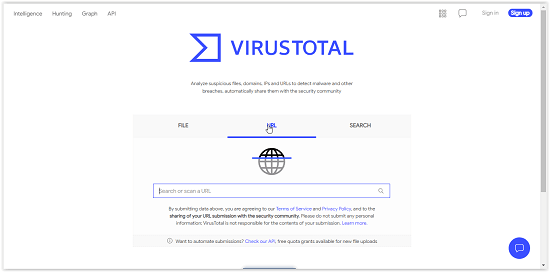
VirusTotal is another leading name in online security. This online tool will scan your website for malware. And it is very quick in showing results. You just have to enter your website URL and press enter. And the website will show you the results like these:
- Total Security Score: The website will display the total security score of your website. The total score is the number of security vendors which flagged your website. The denominator is the total no of security checks which your website went through. And the numerator is the number of security vendors which flagged your website due to security issues.
You can also see the details of the search results. VirusTotal uses a lot of security vendors for scanning, which helps in maintaining the security of the website.
Quttera
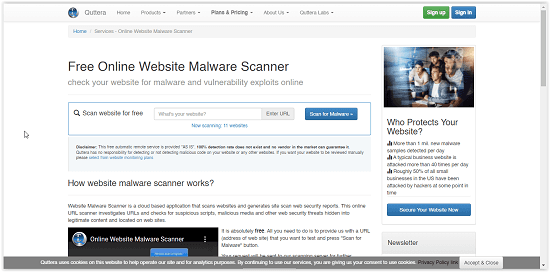
Quttera is a well-known cybersecurity company. You can scan your website using Quttera. The URL box is located in the middle of the screen. So you will have to scroll down to enter the URL of your website. And the website will take barely a couple of seconds to show you the results. It will show you results like:
- Site scan Report: It consists of the scan result of the website.
- Scanned files analysis: It will show you the scan results of scanned files.
- Additional information: Contains a list of external links, blacklisted external links, iframes, blacklisted iframes, etc.
- Blacklisting status: The status of your website according to different security providers.
You can expand these lists by clicking on them. And you will see detailed information about all of these lists. Quttera shows you all the detailed results after the scan of the website thoroughly.
Dr.Web-Anti Virus
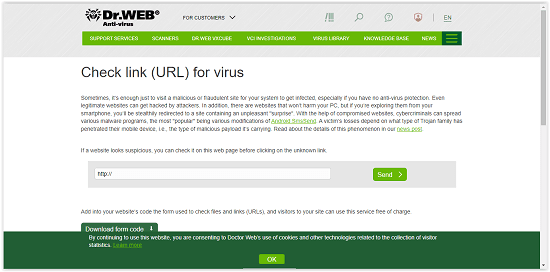
Dr.Web Anti Virus is yet another name in the list of the best website scanners. The scan results will show you the security status of the website. It will appear at the top of the results page. And all the other technical and detailed results are shown below it. To put it simply, the tool scans all the links on the website and displays the result under it. So usually the list is long.
You will land on the scanning page when you click on the link given at the beginning of this paragraph. Paste your link in the box and hit send. The tool will start scanning and take you to the results page.
URLSCAN.IO
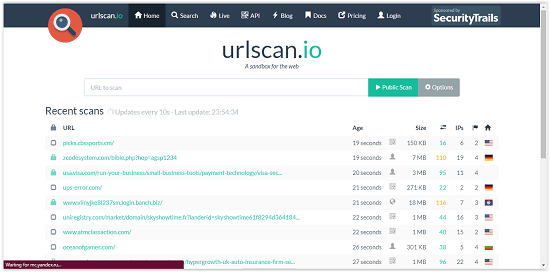
URLSCAN.IO is one of the simple ones on the list. The scanning button is on the home screen itself. Just enter the URL of the website and click on the ‘Public Scan’ button. The results can be understood easily after the scans. It shows you all the main results together in a paragraph. The tool will show you all the normal and technical information about the website too.
You can see the real-time updates of the website, which people scan using this tool. And the tool also shows you how many times a particular website has been searched on it along with time.
PCrisk
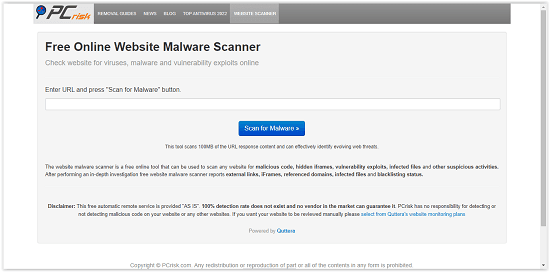
PCrisk is among those tools on the list which are easier but take comparatively more time in scanning. You can see the scan being processed on the screen. And then it shows the simple result of the website on the screen. It will show you if the website is clean or not. Yet, if you want to see the details, you can click on the ‘detailed report’ button.
The results shown by the website are common as compared to the uncommon time it takes in generating them. Therefore, this tool might be a tiny bit unfriendly.
Hacker Combat
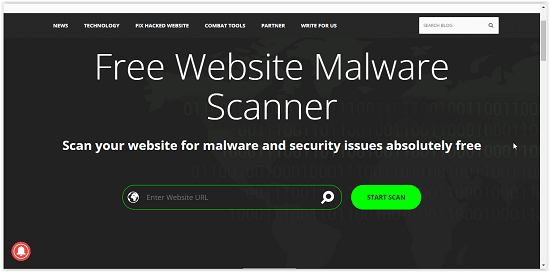
Hacker Combat is an easy website scanning tool. You will reach the scanning page after clicking on the link given at the beginning of the paragraph. There you can enter the URL of your website and let the tool scan it. And then it will generate the result.
But you will have to enter your email address, name, and phone number to see the results. They will drop you a mail in your inbox, and then you will be able to see the results of the scan. The process sounds a little cumbersome as compared to other tools.
Malcure
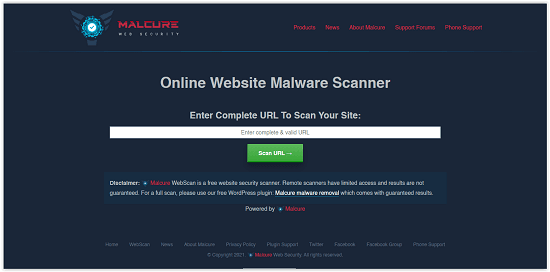
Malcure is another one on the list of easy but a little time-consuming tools. The scanning option will be found in the middle of the screen of the website. You just need to enter the URL of the website and hit enter. The tool will show you scanning under process in real-time on the screen. The scan will take good enough time if the website is large.
After the scan, it will show you how many files have been scanned. Then you can go to see the reports. The tool will simply tell you if it has found any threats or vulnerabilities or not.
Astra
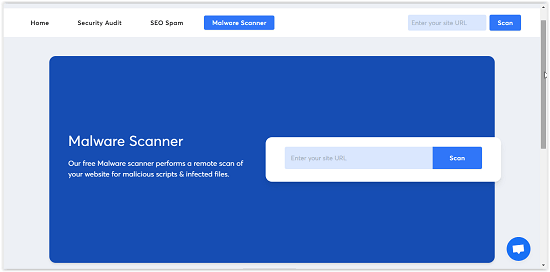
Astra is quite easy and interesting to use. You enter a URL, the tool will scan it and show you results. This tool checks your website using blacklists. And the results are generated after a lot of tests for various aspects of the website. And the tool shows the result of each test right next to it.
You will see the results on the right side of the names of the tests. Red color indicates unsafe, yellow indicates undetermined result and green indicates that the website is safe to use. The UI of the website is very user-friendly. And it makes the website look attractive.
WebPageTest by CatchPoint
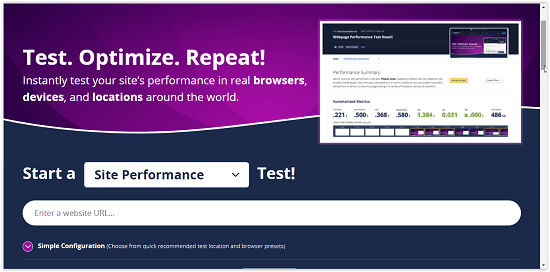
WebPageTest is an easy website scanner. It shows you the time taken in scanning the website and generating results. And the time taken is usually more than normal. But the results generated by the tool are very detailed and well presented. You can see the results of various types of tests. The results also include some graphs.
You just need to click on the link given above, and you will reach the scanning page. There you can enter the URL of the website and the tool will take care of the rest.
Ending note:
This list contains 10 of the best online website scanners which provide services for free. But it is to be clarified that many of the features of the tools might be paid and sometimes the number of uses for a tool might be limited. But you can still use the features which I have written about in this post. Also, if there is any issue or discomfort in using any of the tools, it might be because of some temporary bugs which will be solved by the service providers.