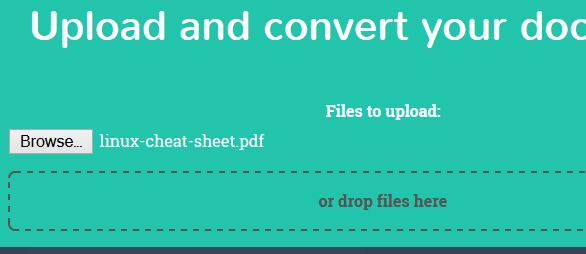Here’s a list of 3 Google Chrome apps which you can use to convert PDF documents into Word documents, in other words to perform a PDF to Word conversion. Support for PDF documents isn’t present on all the devices out there and so it makes sense that you do conversion if you can’t be bothered to install a PDF reader in all the computers of a classroom that you manage, for example.
Chrome has come a long way, so much so that it now even offers native PDF to Word converters. Let’s see what exactly is available.
Easy PDF to Word .doc
Easy PDF to Word .doc lives up to its very descriptive name because it allows you to quickly and easily convert PDF documents into Word documents.
PDF documents that you’d like to convert can either be loaded from a computer, or you can import them using an URL. Several different output formats are supported on top of Word, PNG, JPEG, EPUB, FB2, MOBI, LIT, etc. Sadly Word 2007 format, DOCX, isn’t supported, only the older DOC extension can be created. We tested this app using a PDF document filled with text and it was converted perfectly. Converted document can either be downloaded right away or you can type in an email address and have the link emailed to you.
PDF to Word Converter by Convertii
Everything that Easy PDF to Word .doc doesn’t have is available in Convertii and it even has a nicer user interface which makes the PDF to Word conversion a much more pleasant experience.
The things that are missing in Easy PDF to Word is the support for DOCX file format and support for PDF image conversion. All of these features can be found in Convertii’s PDF to Word Converter. You can convert PDFs which consist of nothing but images into DOCX and everything works. We tested the converter and it worked great.
Get PDF to Word Converter by Convertii.
PDFtoWORD
PDFtoWORD is a PDF to Word app that again is a bit old fashioned in the sense that it only supports PDF to DOC conversion. The newest DOCX format isn’t supported.
Conversion works the usual way. Select the PDF document that you’d like to see converted, wait for it to be converted and then simply download the converted file. One thing that we discovered is that if there are other users who are active and want to convert files, you’ll have to wait in queue.
Get PDFtoWORD.
Conclusion
All the apps listed above work and they can be used to quickly and easily convert PDF documents. PDF to Word seems to be the best. It’s fast, supports different types of PDFs (both text and image based) and it can create DOCX, if you happen to need the latest version of the Word document format. Others are also useful and effective. Note that there’s a lot more PDF to Word extensions and apps, but not all of them work or if they do work, they ask for more. With these three you can’t go wrong.