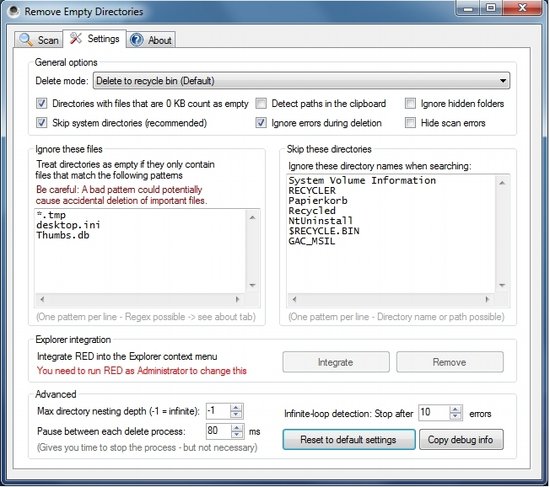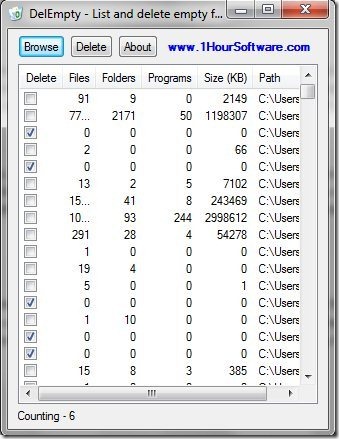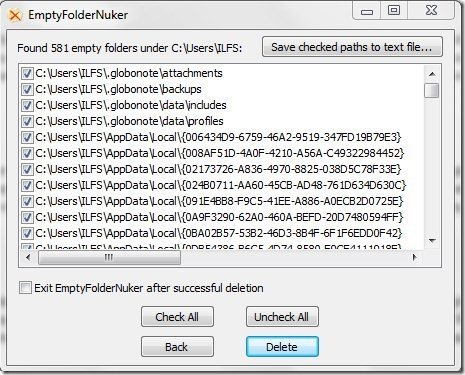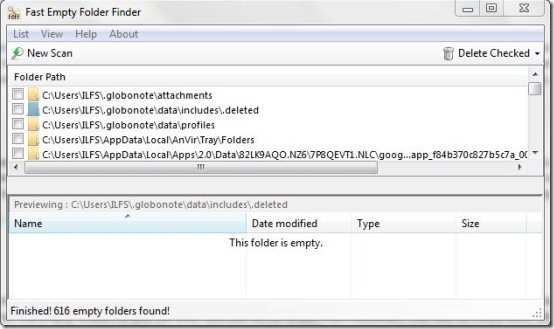Here, are 4 free software to delete empty folders from your computer. Empty folders on your computer take unnecessary space on your hard drive, which further affects your system performance. Finding and deleting these empty folders is very much essential. With the help of these software to delete empty folders, one can easily find all the empty folders and delete them. These free software are generally straight-forward and easy to use, so users without any technical knowledge can even use this software with an ease. Try these software to delete empty folders for free.
Remove Empty Directories
Remove Empty Directories is a free software which helps you to remove or delete empty folders from your computer. You can easily find all the empty folders within a drive and delete all of them in no time. Before deleting the empty folders, it shows you the list of all the empty folders so you can even exclude some folders from deletion. This free software even allows you to either delete empty folders permanently or just send them to the recycle bin. You can even specify or mention the system directories which you wish to exclude from the scratch. Try Remove Empty Directories for free.
Read more about Remove Empty Directories or try it here.
DelEmpty
DelEmpty is a straight-forward software that helps you to delete empty folders stored on your computer. The interface is very basic and simple, so the beginners would not face an issue while using this software. The interface is a single window which shows file count, folder count, program count, size and the path. For using this free software you need to input the fixed disk or removal disk to this software using Browse button. DelEmpty automatically starts the scanning process, so it scans the disk and displays a list of empty folders on your computer. Scanning process takes a couple of minutes and it totally depends upon the drive capacity.
Read more about DelEmpty or try it here.
EmptyFolderNuker
EmptyFolderNuker is a completely free tool which helps you to easily find and delete empty folders from your computer. For using this small in size software, you need to choose a base folder by clicking the Browse button. Now optionally you can check the options of check subfolders and consider folders with only empty subfolders as empty. Then you need to click the Find button. This shows you list of empty folders on the interface, so you can choose either all of the empty folders to delete or delete the selected ones. This software even comes with a shell integration feature which means that you can right click on any folder and find empty folders within the folder. Try EmptyFolderNuker for free.
Read more about EmptyFoldernuker or try it here.
Fast Empty Folder Finder
Fast Empty Folder Finder is small in size software using which you can easily find and delete empty folders. This software shows you a list of empty folders in your computer, and allows you to delete all empty files in one go or simply delete selective empty folders from the list. You can even exclude the empty folders from the list of empty folders and delete the rest. This folder finder even comes with option to either send the empty folder to the recycle bin or delete it permanently. You are even allowed to open a file in the explorer from the Open in Explorer option that appears when you right click on any empty file from the list. Try Fast Empty Folder Finder for free.
Read more about Fast Empty Folder Finder or try it here.