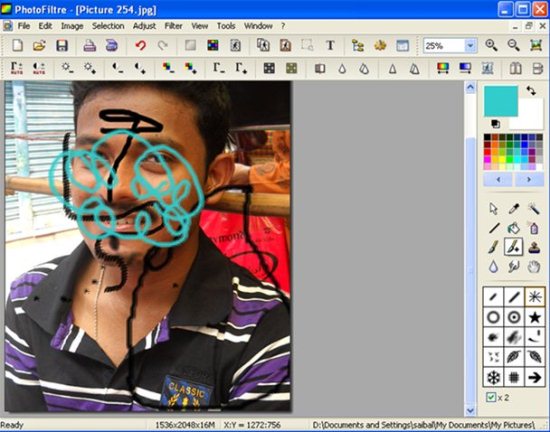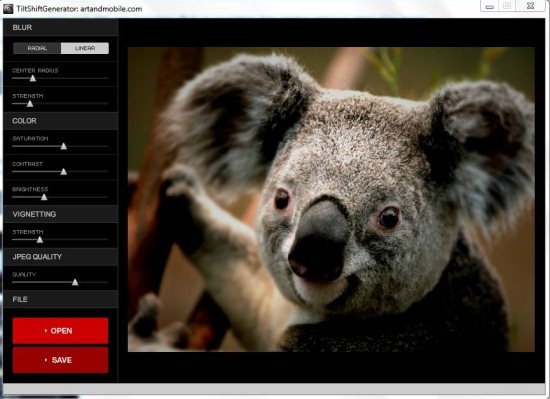Here are 5 free software to edit photos and enhance photos with an ease. These software to edit photos are best among the other free photo editors. Photo editing software are most commonly used software and these software are indispensable. These software to edit photos include several tools to edit and enhance your photos. With the help of these photo editors you can rename you photos, resize your photos, adjust the color, contrast, remove red-eye, etc. Try out these software to edit photos.
PhotoFiltre
PhotoFiltre is a free software to edit photos. With the help of this software to edit photos you can easily add text to your photos, correct brightness and contrast for any photos. You can even change the size of the image, add masks to images, convert image to different number of colors, etc. This photo editing software can meet the needs of beginners as well as the advanced users. This software to edit photos consist of a simple and user-friendly interface for user convenience.
Read more about PhotoFiltre or try it out here.
TiltShift Generator
TiltShift Generator is another one of the best software to edit photos and add special camera effects to photos. With the help of this photo editing software you can adjust the photo strength, adjust saturation, contrast and brightness, etc. You can also adjust the JPEG quality of an image. This photo editing software has got straight-forward user interface with sliders for adjusting image elements. This photo editing software is available as an application for your cool gadgets like iPhone and iPad.
Read more about Tiltshift Generator or try it out here.
Real World Paint
Real World Paint is one of the fully packed free software to edit photos. This photo editing software includes several drawing tools and image filters for photo editing. With the help of this software to edit photos, you can easily resize or crop your image, remove blemishes from images, removes red-eye from photos. You can even remove objects from photos. This photo editing software supports formats like BMP, PNG, JPG, GIF and more. Real World Paint comes with an easy to understand interface, so even the beginners can use this photo editor with any previous experience.
Read more about Real World Paint or try it out here.
LazPaint
LazPaint is a small in size software to edit photos. This photo editing software has got a clean and self-explanatory user interface which allows you to easily use it. Some of it’s attractive features are alpha blending, antialiasing, BGRA Bitmap and more. With the help of this software to edit photos you can rotate photos, apply filters on photos and perform several other functions for photo editing. This photo editing software supports several number of formats for photo editing.
Read more about LazPaint and try it out here.
JPEG View
JPEG View is a simple and free software which allows you to perform basic image editing. This photo editing software is small in size and has got a user-friendly interface. This photo editor supports several formats like TIFF, PNG, BMP, JPEG, etc. By using this photo editing software you can control exposure, contrast, color cast in a much easier way. You can resize the images, batch rename the image files and more.