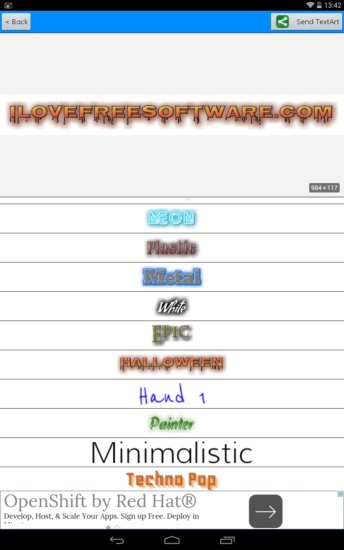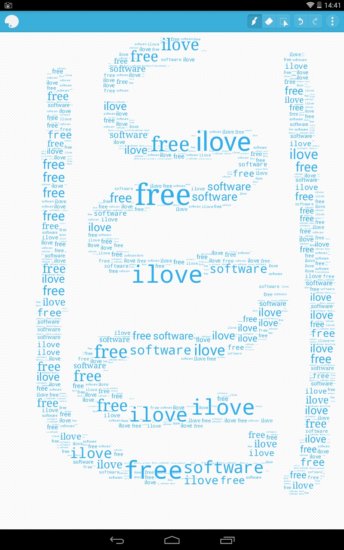Here’s a list of 4 text art apps for Android which you can use to create texts with different effects that you can then share. Such text art apps will come in handy when you want to congratulate someones birthday, anniversaries, holidays or something else along those lines. The ones I tested let you setup texts with pre-configured effects which are easily applied in a single tap and also configured additionally if you choose to do so.
Let’s see how exactly it is that they work.
TextArt ★ Cool Text Creator
Cool Text Creator comes with around 30 text art presets that you can select and quickly apply to text that you input into the app. That’s the first thing that you need to do after running the app, type out the text on which you want to apply the text art.
Once you’ve done that, you’ll be showed a menu where you can open up the list of presets, which is what can be seen on the image above, or you can manually tweak the background, colors, fonts and text layout. Created text art can be saved or shared directly from the app via social networks, text, chatting apps, etc.
Get TextArt ★ Cool Text Creator.
Text Art by rooex
Text Art by rooex is a different type of a text art app for Android. Instead of applying effects to text, it uses the text that you input into it as a paint brush.
You can draw shapes and it’s going to fill out the drawing with the words that you enter into the app. You’ve probably seen this type of effect online already. It’s usually used to show keyword clouds. Setup is easy. Menu for tweaking the paint brush, eraser and the list of words is in the top right corner of the screen.
Get Text Art by rooex.
Also, have a look at Add Texture Effect To 2D, 3D Images, More Than 90 Effects Available.
TextArt : Photo Texting
TextArt : Photo Texting creates text art using a combination of presets and manual setup, but you’ll mostly rely on manual setup since presets are randomized.
What I mean by randomized is that you get 1 button, the “Randomize” button which is going to randomly select a background, frames, filters, stickers, fonts and text effect. You can’t see previews, so you might not always get the result you want. Additional tweaks can be done manually to each of the text art element, for adding a personal touch to the text art created by the randomize feature.
Textgram – Instagram Text
Textgram will, like its name suggests, let you create text art that you can then share on Instagram, among others. It’s one of the best text art apps that I tested.
It works similarly to how Text Art: Photo Texting does. There are templates, like the blackboard one on the image above that you can use. Around 45 templates are available. In addition to templates, you can tweak things like fonts, text effects, highlights, backgrounds, filters and frames.
Get Textgram – Instagram Text.
Also, have a look at Free Text Generator Website To Create Stunning Text Effects Online.
Conclusion
Like I already mentioned, when it comes to text art apps, my favorite is Textgram, because it has the best looking selection of built-in templates but also a large number of tweaks that can be done to the text art you’re creating. Cool Text Creator is on the opposite end of the spectrum with its simplicity. Let me know what you liked the most in the comments down below.