This post lists 5 free URL shortener APIs to create short links without any limit. In these services, there is no limit on number of short URLs but they limit the rate or clicks in the free plan. You can create any number of short URLs by specifying a target URL and some other optional parameters. With some of these APIs, you can create custom short links and use them for as long as you want. You can make the API calls to the endpoint that these services provide using command line tools like Httpie, cURL, etc., or you can also use the browser to make requests.
To create a short link with these API, you will need an API key. However, in some of them, you don’t need that. You just specify the target URL in encoded form in the API call and get the short link. In one of these, you can see the links that you have created and edit them if you want. Other things like usage statistics, click rates can be seen in a graph on the dashboard of these services. The API response format in these services is JSON by default but in some of them you can opt to get response in XML and plain text format too.
Link shortening can be useful for so many reasons. The biggest reason to use them is to share large URLs such as URLs to Google Map. And advantage of using short links is that you can even remember them without saving them anywhere. And if you want to do it from your web or desktop applications then you will need some URL shortening services which provide an API as well. Here I will talk about 5 such services which you can use to quickly short any given URL by making simple API calls.
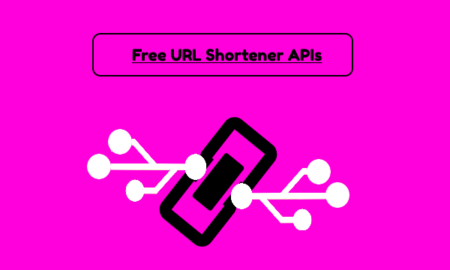
5 Free URL Shortener APIs:
Cuttly
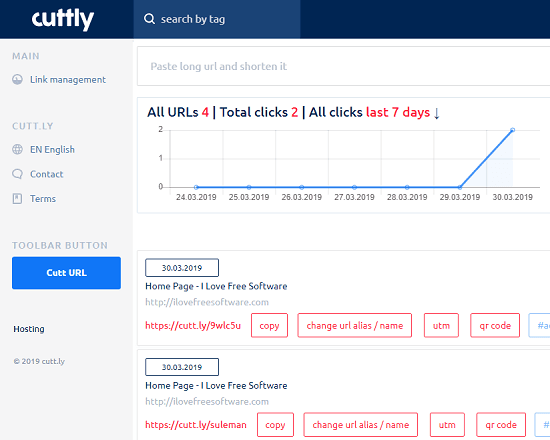
Cuttly is one of the best free URL shortener APIs that you can use. Use this API to easily create short links by making simple API calls. It provides PHP snippet that you can use to implement its functionality in web apps. It uses a specific syntax for creating a short link and to use this API, you will have to generate an API key first. Also, you will have to create a free account too. Currently, there are no other paid plans as all the functionality is free. On the main dashboard, you can see all the short links you have created and some other stats such as number of clicks.
On its main dashboard, you can analyze the usage graph it sketches for you. Also, the list of links that you have shortened using it can be edited there. You can edit the target and add some other details. Not only this, but if you want to add some UTM codes in the short URLs than you can do that. Other features of this link shortening service include custom domain for link shortening and preview mode. If you enable the preview mode then the end user will not immediately redirect to the destination as he will see an intermediary page where details about the target URL will be displayed. You can see the syntax and example of API call in case of this service below.
Syntax: https://cutt.ly/api/api.php?key=API_KEY&short=Destination_URL
Example: https://cutt.ly/api/api.php?key=87exxxxxx0b51&short=https://www.ilovefreesoftware.com
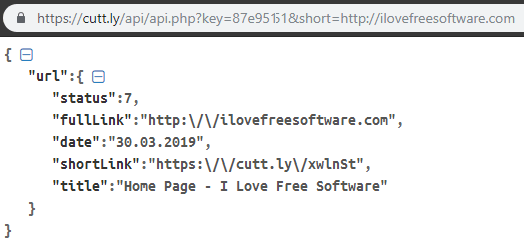
Above you can see the screenshot I have added to understand how this service works. You just create an API key by going to Your account > Edit account section. After that, enter that key and destination URL as in the API syntax which I have shown above. It returns JSON response and you can see more stats about the short URLs you have created in the dashboard of this tool.
Shorte.st

Shorte.st is also a free link shortening service that provides an API as well that you can use. This is quite a powerful service which you can use to easily create short URLs using simple API calls. However, this website is specifically meant for marketing purposes and affiliate programs. This is because the links you create with this show ads to the user before redirecting and you get paid. So, use this services if your apps or web services are involved in generating short version of affiliate URLs. On its intuitive interface, you can see the status of all the short links you have created so far. Also, it lets you edit the destination URLs too.
To use this service, you have to create a free account and it will create an API key for you as well. To get the API key, you can go to the Link Tools > Developers API section and then simply copy it. On the same page, you will see the API call syntax that you have to use for making calls. You can use HTTP clients such as cURL or Httpie to make the requests and get the final short URL. You can do using the syntax below.
Syntax: curl -H "public-api-token: Token" -X PUT -d "urlToShorten=Destination" https://api.shorte.st/v1/data/url
Example: curl -H "public-api-token: b774xxxxxxb6b357" -X PUT -d "urlToShorten=google.com" https://api.shorte.st/v1/data/url
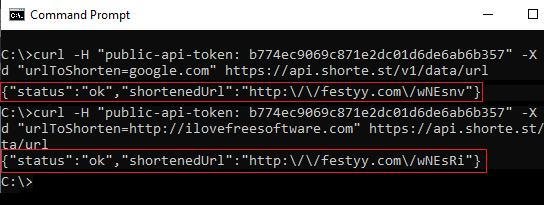
In this way, you can use this simple and efficient link shortening service to create short URLs on the go. Just use the syntax which I have specified and get your short URL instantly. But again, I would like to remind you that this is good for affiliate marketing purposes. I wouldn’t advise you to use this for general purposes.
Yon
Yon is a simple, straightforward, and powerful link shortener API that you can use. Although the homepage of this website is in Arabic, but you can easily translate that in Chrome. It provides you a simple interface along with a free endpoint where you can make API calls to create a short link. It supports GET and POST type requests and there is a jQuery snippet as well that you can use to implement this service in your web applications. Here it doesn’t require you to create an API key. You just use the specific syntax that it accepts to return a short URL. And the best part is that you can use it to create custom short links as well.
This API returns the JSON response in which you can see the short code that you will use to create a short link. Whatever short code it creates for you, you just append that in “yon.ar/” and paste it in the browser to reach the destination. It supports an additional parameter for creating custom shortcode as well but that is not necessary. But you will have to keep one thing in mind that you cannot use this API to create multiple short link with the same custom name. Also, the short links by Yon are not editable.
Syntax: http://api.yon.ir/?url=Destination_URL&wish=Cutome_Name
Example: http://api.yon.ir/?url=https%3A%2F%2Fwww.ilovefreesoftware.com&wish=ilfs12
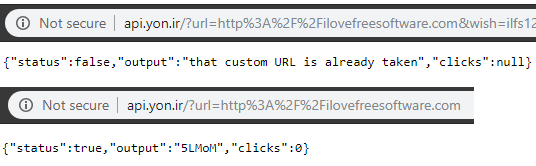
This API encourages you to specify the destination URL in encoded form. If you know how to encode a URL than its good, otherwise you can use some URL Encoder tools covered by us. The response that it creates is in simple JSON and has details like status, output, clicks etc. With the same API, you can check the number of clicks by making the API call again.
V.gd
V.gd is a free and simple URL shortening service which allows you to create a short URL through its API. Without any key or access token, you can make the API call to an endpoint that it gives you to shrink any URL. It supports simple, XML and JSON for the API response and you can explicitly specify that in the API call URL. To keep spammers from abusing the server, the rate limit is 200 per hour. If it detects so many requests from a specific IP address then it will simply block that. And you will have to wait for a few minutes before start making requests again.
One of the biggest advantage of using this service is that it hates spam. If you open the short link created by this services for the first time then it won’t really redirect to the destination automatically. It will take you to an intermediate page where it will show the destination URL to the user to acknowledge him about the target page. But there is an option to opt out for this feature by clicking on the link on that intermediate page. Creating short links with this service is very simple. You can see the syntax and example of using this API below.
Syntax: http://tinyurl.com/api-create.php?url=Destination_URL
Example: http://tinyurl.com/api-create.php?url=https://www.ilovefreesoftware.com/
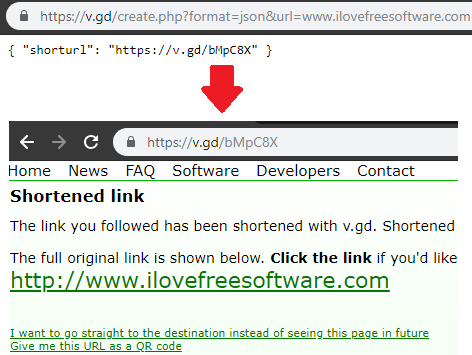
Above, you can see the response it produced in my case. In the above example. The format of the response returned is simple but you can specify other format as well. Apart from simple plain text format, this supports XML and JSON response. You will have to specify that in the URL parameter.
TinyUrl
I am sure that you must have heard about TinyUrl. This is one of the most popular link shortening services out there that you can use to create short links. The best part is that, it provides you a free endpoint that you can use to create a short link by making a simple API call. For creating a short link, you just have to create an API call URL and then get the final TinyURL that you can use or share with anyone. It lets you create unlimited short URLs but you cannot modify one URL after creating it.
To use API of TinyURL, you don’t need any key to start. Just make the API call and get the response. Simple as that. Also, there are no other additional parameters that this API receives. It only focuses on creating a short URL after taking a long URL as an input. To make an API call, you can use any browser available on your PC or use any command line tool or HTTP client to do it. You can see the syntax of using this API below.
Syntax: http://tinyurl.com/api-create.php?url=Destination_URL
Example: http://tinyurl.com/api-create.php?url=https://www.ilovefreesoftware.com/

Above, you can see the usage details of this API. Just construct the API URL in the syntax that I have mentioned above and use that in a browser or cURL. It will immediately return a short URL that you can copy and use anywhere you like. Also, I would like to mention one thing here that for one destination, it will create only one link. If you try to create a new short link by giving it a URL that has already processed, it will return the same short link.
You may also like: 20 Alternatives To Google URL Shortener goo.gl
Final thoughts
These are the best free URL shortener API that you can use to create any number of link. You just learn the different syntax of these APIs and then construct the API call URL. There are some extra libraries for programming languages they provide which you will like. As there are many features in these APIs, so you will have to choose the one according to your use. If you want to use them for general purpose then you can use any API. But if you need an API where you can edit the destination or use custom short links then use Cuttly, Yon, and Shorte.st. Also, you can give a try to TinyURL and V.gd for simple URL shortening APIs.