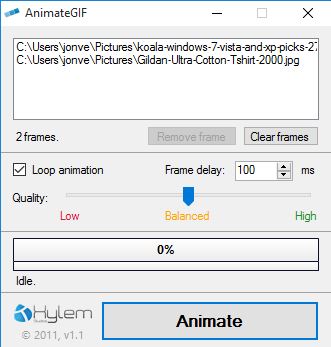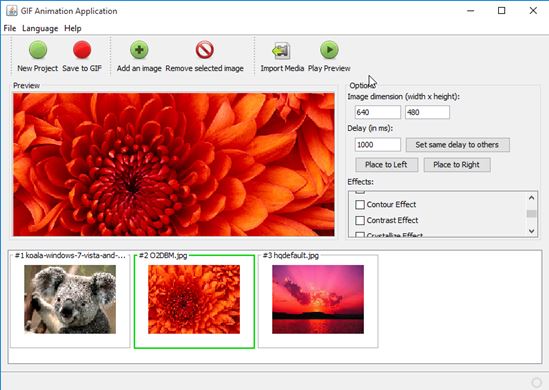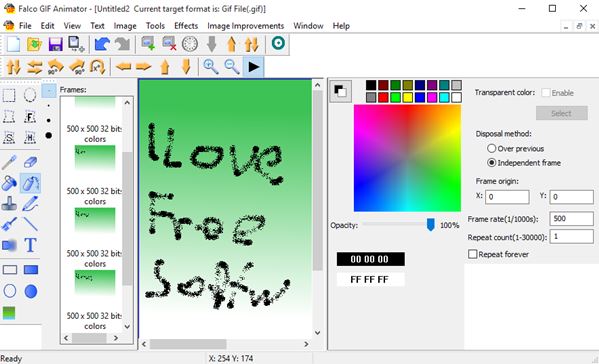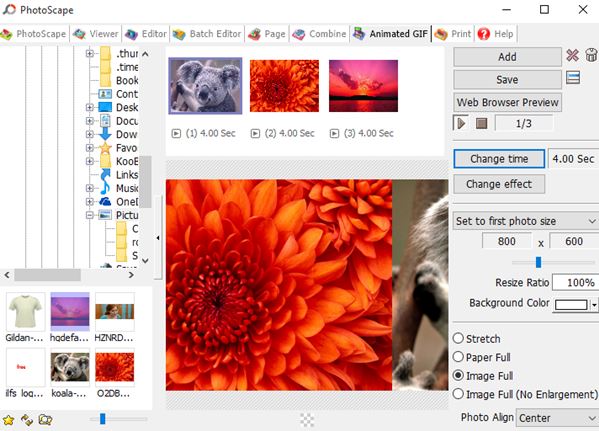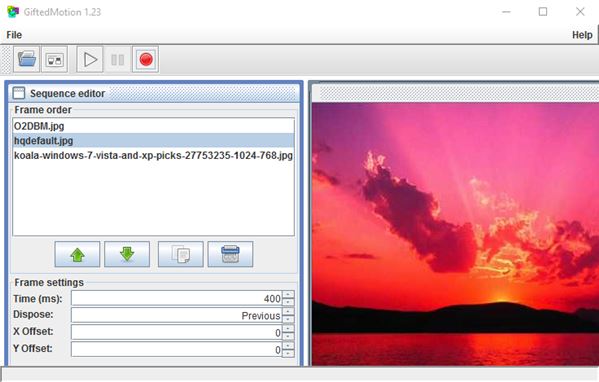Here’s a list of 5 GIF maker software for Windows 10 which you can use to create GIF animations on your Windows 10 desktops, laptops, and tablets. Setting up a GIF animation doesn’t have to be difficult. I’m not talking about creating individual frames, but rather animating existing images as frames with delays, transition effects, looping, etc. Software from the list down below will help you do just that. Some of them are simpler, without a lot of additional features, while the more advanced ones include things like transition effects, GIF optimization, and even frame drawing.
AnimateGif
I’ll start this list with a simplistic GIF maker software for Windows 10 that goes by the name AnimateGif. Creating a GIF animation using it is pretty straightforward. First the images that you want to use as frames have to be loaded to the list up top (with drag and drop). All the common image formats like JPEG, PNG, BMP are supported.
Once the frames are added to the list, you’ll need to move over to the bottom half of the application window where settings like looping, frame delay and GIF quality can be tweaked. There are 3 quality presets that are available: low, balanced and high. After clicking on the “Animate” button, you’ll be asked for save location and that’s it. AnimateGif is portable, just unzip it and you’re good to go.
Get AnimateGif.
GifApp
With GifApp we’re stepping up the game a bit. It’s a more advanced GIF maker software, with support for effects, GIF previews and more. GifApp is portable, just like AnimateGif, and has support for all the more common image formats like JPEG, PNG, BMP, etc. On top of that, video clips can be imported and turned into GIF animations.
More control over the created GIF animations is given to the user. Here things like GIF resolution and frame order can be tweaked, plus effects are available. Note that by effects I’m not talking about transition effects, but rather effects that are applied to actual frames, like sharpen, blur, weave, noise, dissolve, to name a few. Each frame can have a different effect applied to it.
Get GifApp.
Also have a look at Online GIF Maker with Live Preview, Adjust Time Delay.
Falco GIF Animator
Falco GIF Animator is a GIF maker software for Windows 10 with a completely different approach to creating GIF animations. Instead of limiting the user to only creating GIF animations by using frames from existing images, Falco offers necessary tools for manually drawing the frames.
Think of Falco GIF Animator as a photo editor with support for creating GIF animations, because that’s what it basically is. Notice the left-hand side toolbox that it lets you add things like shapes, text boxes, there’s pen tool, brush, gradient tool, you name it. Next to the toolbox you can find the frame manager. To create a new GIF you need to select “File >> New” and then select GIF animation as file type. Animation is configurable (speed, repeat, frame order) and a long list of effects and image improvements are available.
Get Falco GIF Animator.
PhotoScape – free GIF maker software for Windows 10
PhotoScape is much more than just a GIF maker software for Windows 10. It comes packed with a wide range of tools for editing photos, and GIF animation is just a small part of what it has to offer. Photoscape animates existing images by turning them into frames of a GIF animation.
More interesting features that the animator tool has would be frame transition effects (slide, fade, color change). Animation preview starts working as soon as the frame manager is populated with images from the file browser in the left sidebar. GIF settings like frame duration, resolution, colors, frame ordering and more can be tweaked. When you’re done with setup, click the “Save” button in the top right corner to start exporting the animation.
Get PhotoScape.
Also have a look at Online GIF Maker with Crop, Resize, Speed, Effects.
GiftedMotion
GiftedMotion is one of the smallest GIF maker software for Windows 10 that I tested, less than 100kb in size. It’s also portable, but you will need Java installed, seeing how this is a Java app. To setup a GIF animation, first thing you’re going to need to do is load up all the images you want to use as frames.
Settings of each frame individually can be tweaked, Their order is easily tweaked using the sequence editor. Next to that, they can also be duplicated, or removed if not needed. Export settings allow you to additionally tweak dithering quality, repeat, swatches and color settings. With everything tweaked, click on the record button from the top left corner menu to start exporting the animation.
Get GiftedMotion.
Conclusion
Out of the 5 GIF maker software from the list above, the ones that I really enjoyed using are GifApp and PhotoScape. PhotoScape has transition effects, which is nice to have. GifApp on the other hand makes it easy to tweak settings and also has effects, although they aren’t transition effects. Let me know what you think in the comments down below.