This article covers 8 online blueprint maker websites. As you may know, a blueprint is a reproduction of a technical drawing, or in other words, a guide for making something. In the construction industry, a blueprint is a design that is followed to build houses, apartments, buildings and even entire cities.
In this article, I will cover 8 websites where you can easily make blueprints for rooms, houses, apartments, bungalows and other small architectures. These websites offer built-in tools and all other blueprint catalogs which help you make a blueprint rapidly and efficiently.
Also read: Windows 10 Home Design App to Create Home & Interior Design in 3D
Here Are 8 Online Blueprint Maker Websites:
SmallBlueprinter
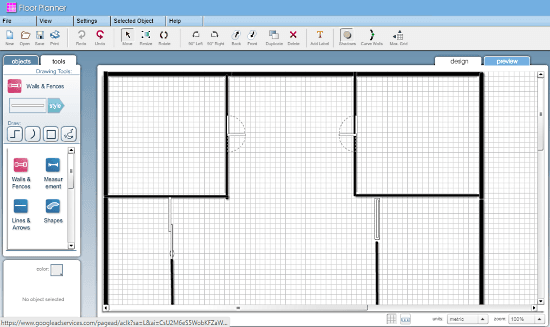
SmallBlueprinter is a web-based free blueprint maker tool. It packs all the essential tools to make blueprints. It has a set of object that includes walls, windows, doors, stairs and more. With all these tools and object, you can easily make a blueprint here. You can add measurements and labels to your design. After making your design, you can preview it and enable ruler and grids to examine its precision. Once you are okay with your blueprint design, you can print it or export it as PNG or JPEG file.
Make blueprint online with SmallBlueprinter here.
LucidChart
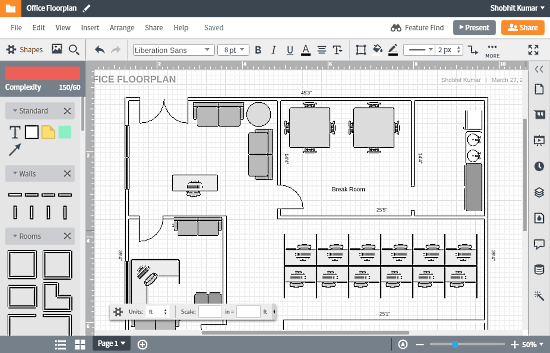
LucidChart is an online intuitive diagramming solution where you can create almost all sort of diagrams. It also supports blueprints and offers a bunch of built-in tools to help you create them easily. It offers a shape library that has various wall and room shapes, different doors, windows and stair designs that you can use by a simple drag and drop. LucidChart also offers other household catalogs like couch, bed, appliances, etc. to take the blueprint a step further and design the interior. After making a blueprint, you can save it online, share it on social media and can upload it to cloud as well.
Try this online blueprint maker here.
HomeStyler
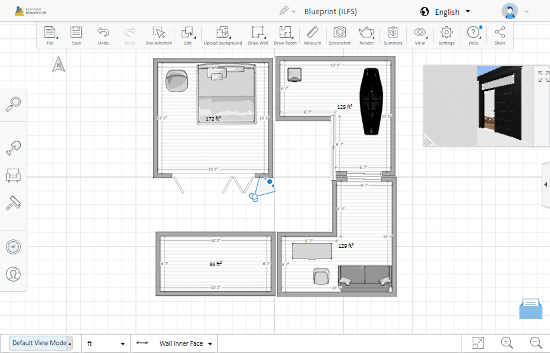
HomeStyler is a free home design web-based application. You can easily make blueprints with HomeStyler. It has all the necessary tools for making blueprints. Here, you can draw walls, rooms, add windows and doors, and write measurements to make a precise blueprint. After creating the blueprint, you can save it to your HomeStyler account, share it via email, and can save a screenshot of it using screenshot tool. HomeStyler also offers design catalogs which you can add to your blueprint for interior designing.
Make blueprint online with HomeStyler here.
RoomSketcher
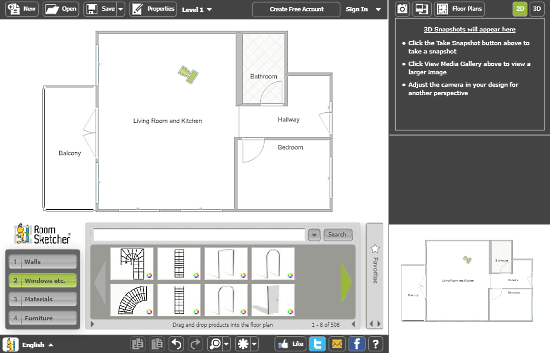
RoomSketcher is another web-based home design application that can also be used to make blueprints online. It essentially offers the same features as of HomeStyler. RoomSketcher offers different types of walls, windows, doors, and stairs which you can use to make your blueprint. It has additional material and furniture catalogs for interior designing as well. After finishing your design, you can view it in 3D and take snapshots of both 2D and 3D designs.
Here is a link to try this online blueprint maker.
Planner5D
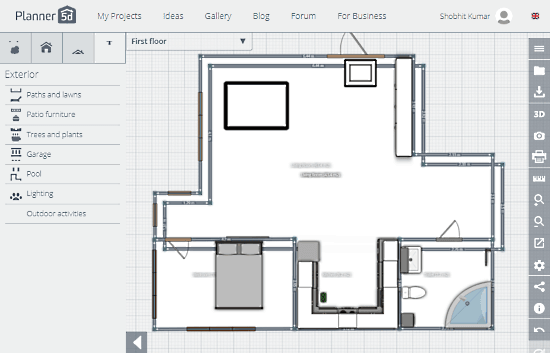
Planner5D is a web-based tool to make blueprints online. Here, you can make architectural designs for home, office, multi-storey building, etc. It has built-in modules for rooms, kitchen, bathrooms, doors, windows, and more. You can easily add a module to your design by a simple drag and drop and adjust it accordingly. In the end, you can download your blueprint design as a .p5d file or can print it to PDF.
Try this online blueprint maker here.
PlanningWiz
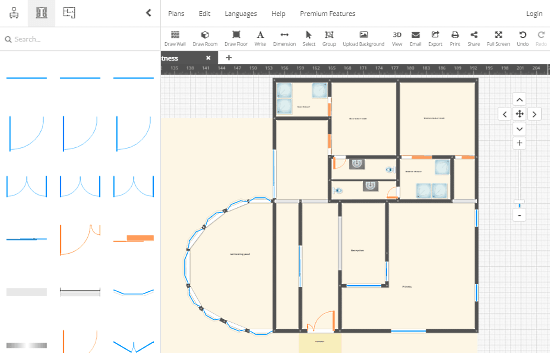
PlanningWiz is a online floor planning tool which you can use to make blueprints. With its easy to use tools, you can draw walls, rooms, and floor of various types and dimensions. Then, you can add doors, windows and other objects to your design. And, if you want a more realistic visualization of your design, you can add colors, textures, appliance, furniture and more to your blueprint. After making your design here, you can save you design to your PlanningWiz account or export it to JPEG, GIF, PDF or SVG file.
Make blueprint online with PlanningWiz here.
RoomStyler
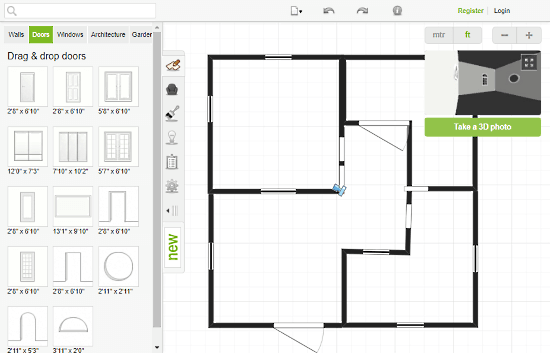
RoomStyler is a simple web-application to make blueprints and home designs. It features blueprint and household catalogs that you can add to your design. For blueprints, it has doors and windows of various measurements and designs. You can draw walls and add custom shapes. It also features 3D furniture and home accessories that you can add to your blueprint to make a detail-rich home design. After finishing your design, you can save it to your RoomStyler account or print it to PDF. Here, you can also see a 3D view of your design and can save that as well.
Give this online blueprint maker a try here.
SketchUp
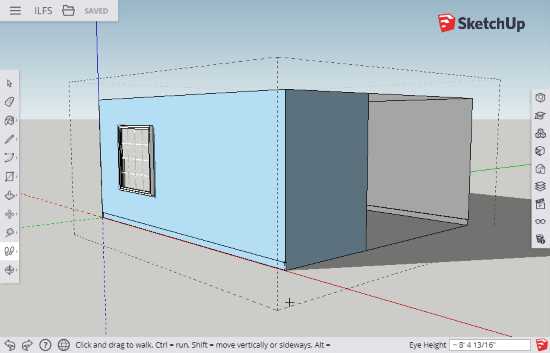
SketchUp is an online 3D modeling tool that can be used for a wide range of drawing applications. With SketchUp, you can make a 3-dimensional blueprint of a design. Here, you can design walls, windows, doors, roof, floor, and stairs in 3D with precise measurements. After creating your design, you can save it to your SketchUp account or export it as an .STL file.
online blueprint maker a try here.
Wrap Up
These online blueprint maker websites are very efficient and easy to use. Try each of them yourself and share your thoughts with us in the comments.