Here are 2 free online panorama viewer websites. You can add a panorama image (in JPG or some other supported format) which contains a wide view of a space and then interact with that image by moving from one area to another virtually using the mouse. You can also zoom in and out the panorama image added by you.
These websites has other interesting features also. You can add panorama image from Google Drive, change view mode to 2D and 3D, upload and view 360 degree photo or video, publish the uploaded image and share it with others, add location to the panorama image, and more.
Let’s check these free online panorama viewers one by one.
Panorama Viewer with Google Drive

Panorama Viewer with Google Drive (Homepage) is a good option for 2D and 3D panoramic view. You can either add a panoramic image from your Google Drive account or PC. Once the panoramic image is added, you can press n hold left mouse button and view the image with different angles by dragging the mouse cursor.
Apart from viewing panoramic image (2D or 3D mode), it supports 360 panorama video and image too. Supported formats for video are MP4, Webm, OGV, M4V, etc. All such features make it an interesting and useful panorama image viewer and 360 video viewer.
Roundme.com
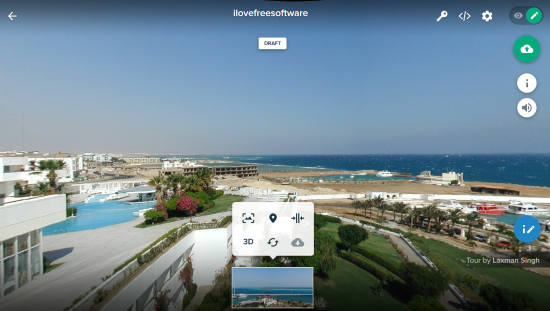
Roundme.com is also an interesting panorama viewer website. It is actually a 360 degree VR publishing and panoramic tours platform. You need to create a free account to upload your panoramic image (JPEG or TIFF) but the good thing is it provides unlimited cloud storage to upload and store your panorama images. The free plan lets you upload 15 images per week which is sufficient for normal usage.
For uploaded panorama image, you can also set a location, set zoom limitations, replace a panorama, and publish your panorama to share with others. While adding a panorama image, it lets you set description and title for the panorama.
Apart from adding panoramic image, you can also add 360 photo and view it.
We’ve also covered best free panorama viewer software for Windows. You may check the list here.
The Conclusion:
Here I close this list which contains two free online panorama viewers. Both of these websites do the task of viewing panorama image pretty well. Still, the first website is good when you need a very simple option to view a panoramic image online. The second website is also good if you need unlimited storage to upload your panorama images.