Here, I cover 5 online TTF to OTF converter free websites. The converters do not require any kind of registration or Sign-ups. All you need to do is add input file as TTF in the converter. Then, you can select the font format as OTF file format. The converters also support other formats like SVG, PS, PFB, PFA, etc. Once you add an input file and choose the output format, then you can start the file conversion. Also, you can download the output of the converted OTF file on your computer.
Besides converting fonts, you can use these converters for other file conversions. You can convert media like video, image, audio, archive, presentation, vector, eBook, etc. Some of these converters let you add files from Dropbox, Google Drive, URL. Also, you can add multiple input files to convert them altogether. You can also convert PS to SVG files online.
Let’s go through each online TTF to OTF converter.
1. Convertio
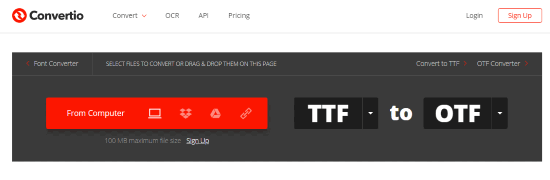
Convertio is one of the good TTF to OTF converter. Using this converter, you can convert not just fonts but audio, image, video, archive, presentation, document, and eBook. Here, you can drag and drop files in the converter or browse files from your computer. There are other ways as well to add files in the converter. You can directly add files from Dropbox, Google Drive or by URL. The converter lets you add multiple input files. The file size of input files can be 100 MB maximum.
Once you add TTF file as input, then you can select the font output format as OTF. Thereafter, you can start converting the files. After that, you can download the converted file on your computer.
2. Online Font Converter
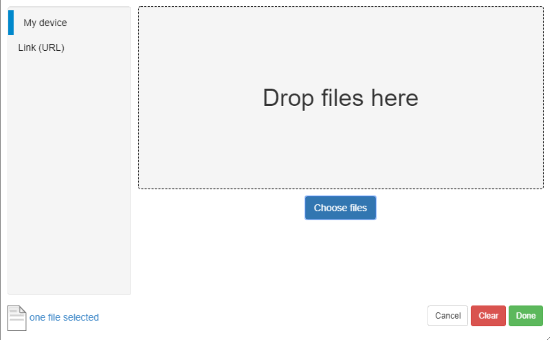
As the name suggests, this website is the online font converter. Once you visit the site, you will see file formats, for example, TTF, OTF, SVG, PS, etc. You can select the file format in which you want your TTF file to be converted. You can select multiple fonts as well. Then, click on Select fonts. After that, you can drop the input file in the converter. Also, you can browse files from your computer or add files by URL. And then, you can click on the Done button in order to convert files.
To get your converted files, you can click on the SAVE YOUR FONTS button. Thereafter, an attachment in zip file appears on the screen which you can download on your computer. The zip file contains all the file format which you have selected before starting the converter.
3. Everything Fonts
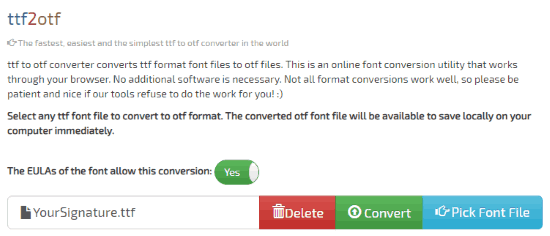
Everything Fonts is another TTF to OTF file converter. This is the most simple and easy online file converter. It seems like a search bar where you can add files then convert. The converter lets you convert TTF file into other formats like EOT, OTF, SVG, SFD, PS, PFB, etc.
Before starting the converter, you need to enable EULA button to proceed conversion. Then, you can browse TTF file from your computer. After that, you can click on the Convert button in order to start the file conversion. Once you hit the convert button, the file gets downloaded automatically on your computer.
4. Files Conversion

Files conversion is the free online TTF to OTF file converter. You can convert audio, video, image, archive, presentation, spreadsheet, font, eBook, and document with this converter.
You can select a TTF file from your computer. Then, choose the output format with the help of a dropdown. You can convert TTF file in OTF, BIN, SVG, PFB, AFM, TTF, and DFONT. Thereafter, you can click on the Convert button. And then download your OTF file on your computer. However, the converter takes time but provides good output of the converted OTF file.
5. Cloud Convert
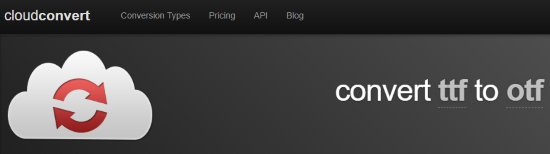
Cloud Convert is another TTF to OTF file converter. Using this converter, you can convert audio, video, image, document, archive into different file formats.
You can select your input file from your computer. Also, you can add files from Dropbox, Google Drive, Box, One Drive, URL. Then, choose the output format as OTF. The converter supports other formats also such as WOFF, EOT, SVG, etc. After that, you can start converting the file and download on your computer.
In brief
Though there are a lot of file converters available online. But they all support specific file format. Using the above-mentioned converters, you can convert files from TTF to OTF. Also, you can find these converters very helpful in converting files from one format to another.