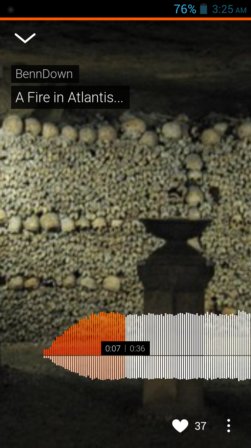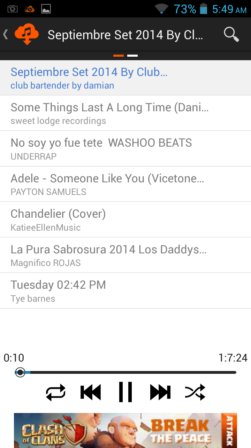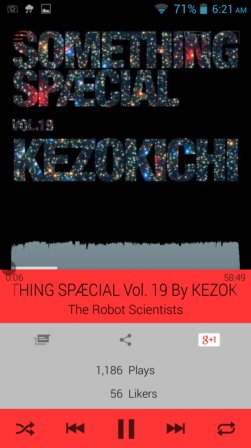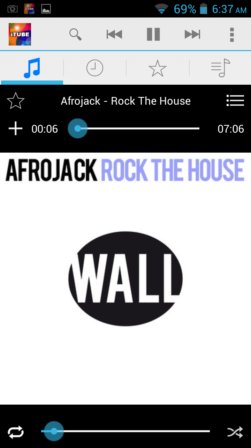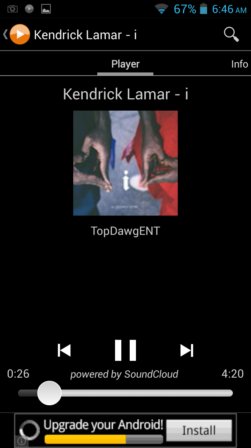Here’s a list of 5 SoundCloud streaming apps for Android which you can use to listen to songs from this very popular music sharing service which probably everyone is familiar with. If you aren’t, let’s just say that on SoundCloud you can find and listen to music of both established and upcoming artists and bands. Everything is for free. Today we’re gonna focus on streaming, more specifically how to stream music from SoundCloud on your Android powered device.
Let’s see the apps we found.
SoundCloud – Music & Audio
I’ll start the list with the official SoundCloud streaming app, the one created and published by SoundCloud, hence the name of the app, SoundCloud.
You will need to either register an account, sign up for the service to enjoy music using this app or you can just authenticate with Facebook/Google+ account to speed things along. App lets you easily search, follow and listen to songs, artists or entire music genres. All the information for a particular artists are showed and songs can be easily shared via social networks from the app. SoundCloud app works like any other music player, when you hit the Home button it will minimize to system tray.
Get SoundCloud – Music & Audio.
sCloud Music Browser & Player
sCloud Music Browser & Player doesn’t have the kind of immersive experience when it comes to searching and streaming songs from SoundCloud. You’ll notice that the SoundCloud app opens up song info fullscreen, on the image above.
sCloud on the other hand leaves you with the list of music for the search term that you entered, loading the song in the player down below. Song info, including the cover, can be reached by swiping to the right. Down below are also the controls for rewinding, stopping, selecting repeat and for sharing the song via social networks.
Get sCloud Music Browser & Player.
Also have a look at Free Android App to Share music, Discover What Others are Listening To.
My Cloud Player for SoundCloud
What sets My Cloud Player for SoundCloud apart from all the other SoundCloud streaming apps that I covered is support for ChromCast, XBMC and Last.fm.
Interface is also more intuitive than that of the official SoundCloud app. You’re first gonna see currently trending songs from the SoundCloud homepage. Swipe to the left opens up a more detailed list with a search tool that lets you search for songs. Registration isn’t necessary with either My Cloud Player or sCloud Music Browser. Player can be minimized to system tray and played in the background like any other music player app.
Get My Cloud Player for SoundCloud.
iTube for SoundCloud
iTube for SoundCloud seems to be a combination of YouTube player and SoundCloud player all rolled up into a single music player app.
When you search for songs, you’ll see results from both YouTube and SoundCloud. Playlists can be created from songs that are found, custom playlists, or you can search for playlists that other people created and use those. Standard music player behavior is present. App can be minimized to tray, so that it plays in the background, for example.
Get iTube for SoundCloud.
Make sure to also have a look at Listen Music Online using Desktop Client for SoundCloud: CloudDeck.
My Melody Box for SoundCloud
My Melody Box for SoundCloud is a full-fledged SoundCloud client for Android. It can be used not just to browse music, create playlists and stream songs.
But also to manage your own accounts, upload songs, manage existing tracks and more. Entire app is very small and easy to use.
Get My Melody Box for SoundCloud.
Conclusion
My two picks are actually My Melody Box and My Cloud Player. These two SoundCloud streaming apps have much better designed interfaces than the official SoundCloud app. Let me know if you don’t agree in the comments down below.