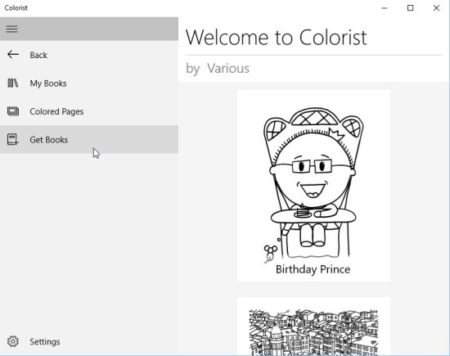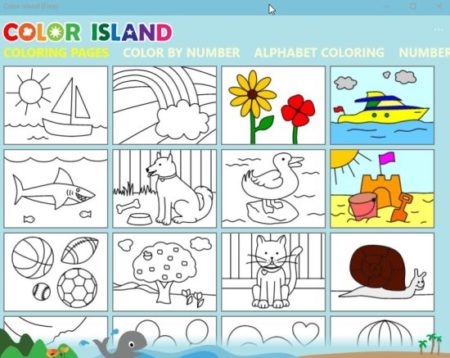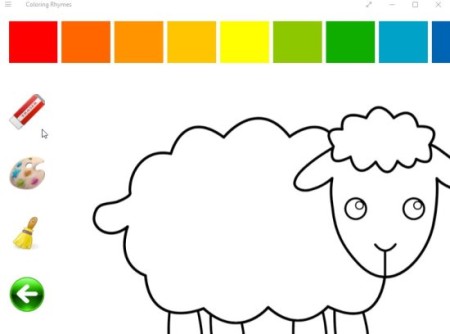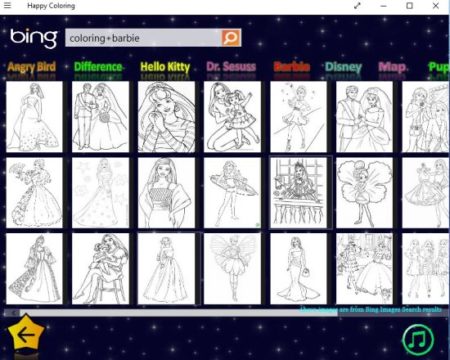Coloring Apps for Windows 10 for kids are quite popular in the store. Coloring can be enjoyed by kids as well as adults. Though most of the coloring apps are targeted towards kids, but they are equally enjoyable if you want to try them out. Lately a lot of adult coloring pages have also started appearing in the app store as they are found to be relaxing and calming. Coloring does have a relaxing effect on a lot of people, if you try it out then you will also feel the same.
We are covering kids coloring pages apps for Windows 10 in this article. As these apps are made for kids, that is why you will notice most of them have pictures of animals, fruits, vegetables, cartoons, vehicles, etc. But you will enjoy coloring them with your kids or even without your kids. The apps are quite fun to use.
Let’s start with the kids coloring pages apps for Windows 10.
Colorist
Colorist is a nice coloring app which gives you a feel of coloring with a pencil on an actual drawing page. The app comes with a free coloring book and more books can be bought from the Windows 10 store if you want. The free book has some free coloring pages which can be colored more then once. You can color a page and save it on your device in PNG format. Same coloring page can be picked up again to color, only this time using different colors. The color palette has a variety of colors which can be used. The pages you have colored so far and save can be seen under the tab of colored pages in the left side menu. The saved pages can be shared with your friends easily.
Toonia Colorbook
Toonia Colorbook is also a fun app with coloring pages which do not let you color outside the line. This is the most fun part of the app. No matter how much you try you can not color outside the line of the drawing. So you do not have to worry about the color getting outside the boundaries as it is already taken care of. The free version has lot of free coloring pages, but the colors are quite limited. With the paid version you get 128 colors and coloring patterns as well, so if you enjoy the app you can go ahead and upgrade. Each coloring page can be colored multiple times.
Kids Coloring Fun
Kids coloring fun is a nice app with lots of coloring pages for kids. The coloring pages in this app have been put under different categories like alphabets, animals, fruits, flowers, vehicles, vegetables, etc. You can choose any category and see the listed coloring pages under that particular category. Choose any coloring page and start coloring easily. After you choose a coloring page you will see on the left side of the image a menu which has a paint brush, a color fill bucket, a eraser, and a dustbin. The right side of the image will show you all the colors which you can use to color your pictures. Below the coloring image you will see a undo and redo icon, save icon, and a paint brush size icon.
Princesses Coloring
Princesses coloring pages can be seen in the screenshot above. All the pages in this app are of princesses. You can choose any of the coloring pages and start showing your creativity. When you open a coloring page you will see lots of color option on the right side of the screen. On the left side of the screen you will see the eraser option, the dustbin option, the sharing option, and an arrow icon to back to the home page. When you choose a color to fill in a particular area, all you have to do is a single tap and the entire area will be filled with the same color. The pages you color can easily be shared using various mediums.
Color Island (Free)
Color Island free is another fun free coloring pages app where you get lots of coloring pages. You can color pages by category like numbers, alphabets, and blank pages. You can open any coloring page and start coloring them. You can recolor any page, by clicking the reset button. When you open a coloring page you will get options on the left side of the page. The first option on the left side is for choosing your coloring tool. You can choose between brush, marker, spray can, paint bucket, and eraser. The last option which says size will let you change the size of brush, marker, and eraser. The second option is color which offers you a lot of colors to choose from. The clear screen button will clear what ever you have done so far and show you the blank image again. Color by number tab on the home page will have numbers marked in each area of the coloring image. Also at the bottom of the image you will see colors mentioned to corresponding numbers which need to be filled in the page.
Christmas Coloring Pages
Christmas coloring pages has lots of Christmas themed images to color. Though the app does not provide many options apart from the paint brush, I included this here because of the holiday season and everyone will enjoy coloring some Christmas stuff. There are lot of interesting images to color, and you can click on any image to open them up and start coloring. When the image opens up you will see coloring options on the left side of the window. The first option is the eraser, after that you will see your color palette from where you can select colors which you want to fill. Below this is the brush icon. The app does not allow you to change the size of the brush and does not have any color bucket option. So when you select a color you have to color the image like you do in a paper drawing book. If the color spills out of the lines then you can use the eraser to delete it.
Coloring Rhymes
Coloring Rhymes is quite similar to Christmas coloring pages in terms of coloring options. But the unique thing about this app is that the coloring pages it has are all from some kids rhymes. So as soon as you open a coloring page the related rhyme to the page will start playing. So the kids can enjoy listening to the rhyme and color the page as well. The coloring options are few, you can use the eraser to erase any color outside the lines. The color has to be filled in using a brush, and you can not adjust the size of the brush.
You can read about Coloring Rhymes for Windows 10 in detail from here.
Happy Coloring
Happy coloring app comes with a unique Bing search engine feature. What the Bing search engine does is it will search coloring pages on the internet for you. All you need is enter what coloring page you are looking for, like you can enter Barbie, Hello Kitty, angry birds, etc. You will be shown relevant coloring pages by Bing search engine. You can choose amongst many coloring pages that appear in front of you. Once you choose a page, you can start coloring using the color palette given. You can choose the brush option and change the brush size or you can even choose the color bucket option. Apart from that you have options to undo, redo, clear, and eraser. Any pictures you color will be saved in my paintings section. Which you can open anytime to see.
These are the 8 Windows 10 coloring pages app for kids which can be enjoyed by everyone. This could be a good way to spend some quality time with your kids this holiday season. So give these apps a try and let us know how you liked them.