StoryLines Comix is a free iPad dictionary app with definitions as comic strips. Each of the word in this iPad dictionary app is defined with the help of story telling, which is displayed as a comic strip. All the comic strips of this iPad dictionary app (including the story) are made by its users. All the stories in this iPad dictionary app are good and help you in understanding and remembering the meaning easily. According to app’s description, there are more than 150,000 words in this app which you can check. The app lets you add characters to your comic strip by clicking photo and then converting it to comic like graphic.
Apart from just reading comic strips and learning word meaning, you can also create your own stories and comic strips for any word’s definition of your choice. You can easily create characters, add dialogues, stickers, and make your story unique and easy to understand for others. You can also like comic strips created by others.

Using This iPad Dictionary App With Definitions as Comic Strips:
When you launch StoryLines Comix iPad dictionary app, you will see the interface as shown in the screenshot below.
The home screen of the app has 3 options: Create New Comics, My Comics, and The Lex-o-com! For creating your custom comics, you have to tap on Create New Comics.

On tapping it, you will see a list of words for which you can create comics to explain their meaning. If you want to see more words, just tap on More Words and type the word you want. While searching for the word, you can also tap on Die icon at top right to get any random word.
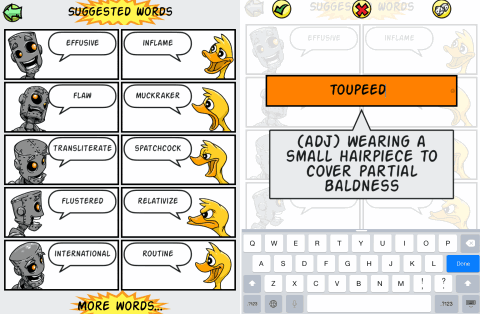
Tap on the word for which you would like to create a comic strip to explain its meaning. You will get the editing screen as shown below with a default layout to draw your imagination. If you want to change the layout, then tap on the door like at top and choose the one you like. After selecting layout, tap on any box to get 3 options: Camera, Text, and Stickers.
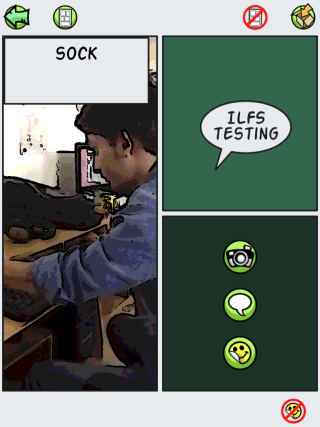
- Camera: Use this option to click photo of anything which is related to story of your comic strip. You can also swipe left/right on screen to change filters to give it comic strip like look.
- Text: Use this option to add dialogues and texts for your story so that users can understand meaning of the word easily.
- Stickers: Use this option to add cool stickers to your comic strips’ story for expressing more.
When you have completed your comic strip, then tap on Box icon at top right corner to save and publish it.
There are two more options in this app: My Comics and The Lex-o-com!
- My Comics: Use this option to check comics created by you. You can also edit your existing comics from here.
- The Lex-o-com: Use this option to read comics created by others. You can sort them on the basis of new and popular.
You may also like: 4 Free iPad Dictionary Apps.
Final Verdict:
StoryLine Comix is a really awesome iPad dictionary app with definitions as comic strips. These comic strips are really good and make it easier for you to learn the meaning of a word. I really liked the feature of clicking photo to add characters to comic. The filters of the app are amazing as they give a feel of hand drawn comic character. The app is definitely worth a try.