In this article, you will read about how to keep track of medical information with this child journal app. Using this app, parents can easily organize their children’s daily life.
Kidcentric is a free app that you can use on iPhones. This app plays a major role in tracking your child’s medical record. You can use this app to store memories in the journal as well. Besides that, you can set reminders where you can track appointments.
If you switch to paid plans, you can unlock other useful features such as Achievements, Milestones, Art & Crafts, School, and other Extracurricular activity. All in all, the app performs in a way that parents can stay organized with their child’s activity.
Also read: Keep track of movies you have watched.
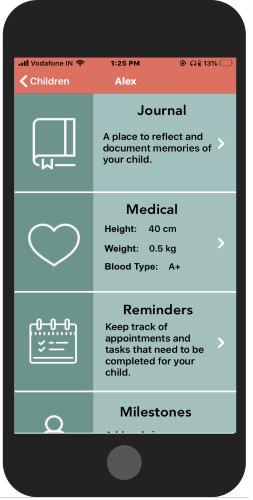
Keep Track of Medical Records, Appointments, Store Memories in One App
So the very first thing you can do is install the Kidcentric app. You can find the app for free from the App Store. This is basically a child organizer for parents using which parents can keep track of certain things of their child.
Once the installation is done, you can launch the app. After then, you need to add a child so that the app can track details. For that, you can tap on the Plus icon on the top right.
Here, you can add a few details about your child, for example, Name, Birthday, Birth time, Weight, Height, and Blood Type. Then, hit the Save button below.
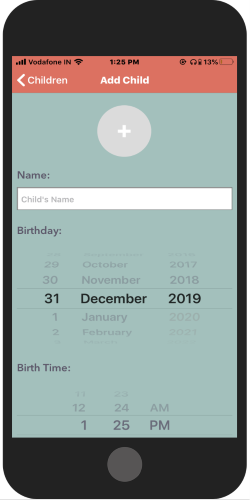
Now on the homepage, you will find the child’s information is saved. After this, you can tap on the added child to view other options. At this point, you will find a Journal, Reminders, Medical, etc., information to save.
If you have some memories to store, you can go with the Journal section. You can set the date and photos/ videos to save the documents or other memories in the Journal.
To track the medical records, go to the Medical section and update your child’s details, e.g., weight, height, blood type, etc. If required, you can then add medical notes like vaccines, concerns, allergies, etc.
In order to keep track of appointments, you can get into Reminders. Here, you can tap on the Plus and add reminder name, dates, notes to save.
As aforementioned, you can keep track of your child’s achievements, add a milestone, report cards, extracurriculars, and other creative art to store.
In brief
Kidcentric is a good app for those parents who find it difficult to organize their child’s records. Using this app, you can stay organized and keep track of medical information. Besides that, you can store memories in a journal, track appointments, other important details about your child.