Tango Music Pix is a free iPad app to add music to photos and make beautiful slideshows of up to 30 seconds in length. The app is extremely easy to use and is developed by popular social networking app known as Tango. The app lets you create cool slideshows by uploading up to 10 photos in one go. The photos added by you are displayed in screenshot in exact order in which you select them.
The app also lets you add cool music tracks to your slideshow. You can choose from a large range of music tracks. After making slideshow by adding music to photos, you can choose to share your slideshow with others via Tango, Facebook, Twitter, email, SMS, etc..

Note: This app doesn’t require Tango account details or Tango app for using it. So even if you don’t have Tango account, you can still use it.
Using Tango Music Pix iPad App to Add Music to Photos:
When you will launch the Tango Music Pix app on your iPad, you will see its home screen. The app has very neat and clean home screen with no options for you to mess around with. There is only one single option at bottom center of the app which you have to use for adding photos from iPad’s photo album.

You can choose up to 10 photos for making slideshow in one go. The app displays photos in slideshow in exact order of selection. So, I will recommend you to select photos in same order in which you want them to appear when slideshow is played.
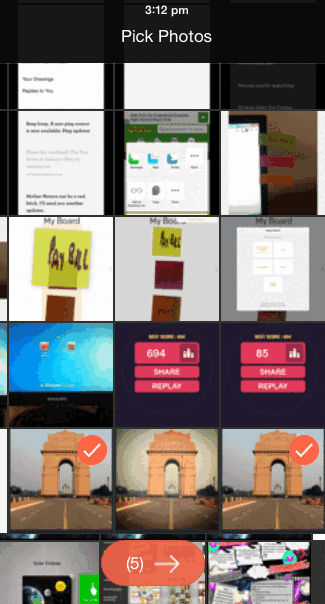
After selecting photos, next step is to choose the music track you want to use for your slideshow. All the music tracks are divided in a few categories like High Energy, Affectionate, Globetrotter, Background/Underscore, etc.. You can also use the search bar for searching a particular music track. The app also lets you hear the music track before applying it. You have to tap on the music track to add it.
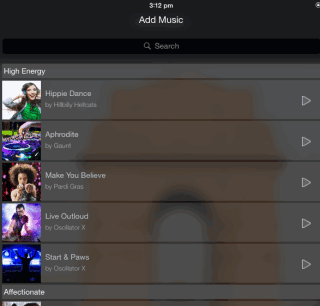
On next screen, you will see the photos selected by you, music track selected by you, and an option to give it a title. You can tap on Play icon on slideshow to see the preview before sharing it. To share the slideshow, tap on Tick mark option to get share option.
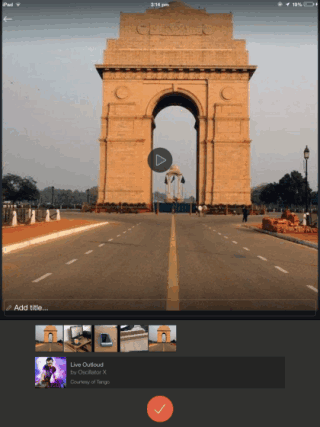
You can share your slideshow via Tango, Facebook, Twitter, email, message, or by sharing the URL.
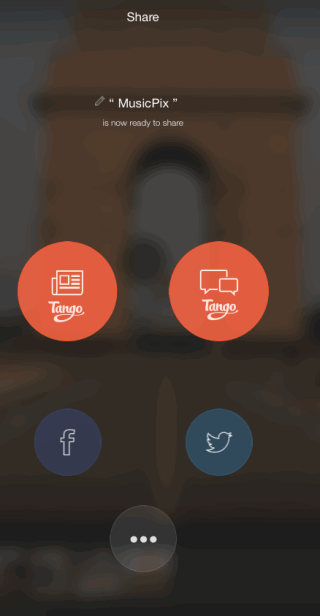
You may also like: Flipagram iPhone App to Make Short Movies Using Photos, Adding Music.
Final Verdict:
Tango Music Pix is a super easy and awesome iPad app to add music to photos and make slideshows. I really loved the app because of its simplicity and no extra option other than the ones which are required. Do give it a try.