Due to the inherent nature of their profession, programmers have to use lots of specialized software and files, such as SDKs, IDEs, and then some more. In addition to that, they also have to work with library files, and of course, code snippets. Code Snippets are important as they can be re-utilized into programming modules at later stages of development. Thus, it is extremely important (at least for the coders) that code snippets are properly maintained and organized.
And if you happen to be a programmer who happens to concur with the above statement, you’re in luck; because as that’s all what this blog post is all about. Psyched enough? Let’s dig in, and find out more about 4 best code snippet manager software for Windows 10.
Gisto
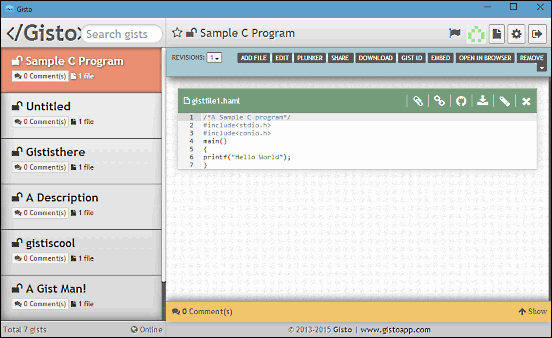
Regardless of whether you’re a novice programmer or an experienced one, chances are extremely high that you actively use the massive online code repository GitHub. And if you do, Gisto is something you must absolutely use on Windows 10. Built on the same backend infrastructure as GitHub, Gisto is an extremely versatile and feature loaded application that lets you manage and organize your GitHub hosted code snippets or Gists (hence the name) super easy. Gisto includes Ace, a feature-rich code editor having a ton of goodies (such as syntax highlighting and auto-complete) that you can use to directly edit your code snippets. What’s more, you can add helpful information to your snippets (tags, description, categories etc.) which not only lets you find them super fast, but also makes their overall management a breeze. Apart from that, Gisto lets you quickly share your gists (code snippets) with other users, and all you need to do that is the recipient’s GitHub username. Add to this the super awesome revision browser (for tracking all the changes you’ve made to the snippets) and drag and drop functionality, and there’s absolutely no reason why you shouldn’t be using Gisto as a code snippet manager for Windows 10.
Snippet Manager

Want an easy to use yet powerful program to take care of all your code snippet management needs? Look no further than Snippet Manager. Extremely lightweight and completely gratis, this little code snippet manager for Windows 10 makes quick work of handling and organizing code snippets. With support for over 35 programming languages (VB, C++, C#, Java, SQL, ASP, PHP, HTML to name a few), you can be pretty sure that Snippet Manager will be able to handle your code snippets just fine, no matter which language you prefer to code in. Snippet Manager also includes a powerful built-in search module that can be used to quickly find the exact code you’re looking for, based on parameters such as category, dependencies, or keywords. You can even use regular expressions for better search. To top it all off, Snippet Manager lets you publish your code snippets online via FTP, as well as (optionally) password protect the snippets. And yeah, Snippet Manager is a portable application that requires no installations or anything, and can be taken wherever you want.
Code Vault

If you need a code snippet management tool that gets the basic done right, and has just the right number of features to not become overwhelming, Code Vault might be just what you’re looking for. It’s a minimally designed program that, while not exactly being the most feature loaded of all, nicely covers all the basics, and throws in some extras into the mix as well. Code Vault supports over 20 programming languages with syntax highlighting, including popular names such as C#, C/C++, Delphi, Java, JavaScript, Perl, SQL, Visual BASIC, and XML. You can organize snippets into folders and multiple-level nested sub-folders, as well as set custom icons for snippets and folders. Apart from that, Code Vault also includes options to run HTML, Batch and VB Script files, as well as a junk file cleaner wizard to remove the temporary files.
Snippets
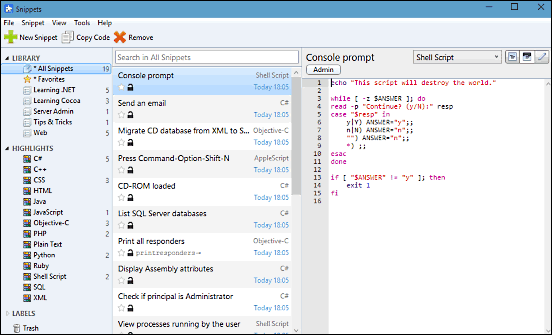
Finishing off the list is Snippets, a freeware application that makes snippet management on Windows 10 not just effortlessly easy, but a pleasure as well; thanks to an extremely functional and gorgeous user interface. Snippets features built-in support for a number of popular programming languages such as C#, HTML, Objective-C, Ruby, Shell Script, and then some more, complete with syntax highlighting. The snippets can be added to libraries, and you can add a lot of information like labels, related URLs, author name, license etc. for even better management and organization. You can also enable/disable syntax highlighting individually for the supported languages. Snippets comes with a whole variety of themes, which can be used to customize the program as you see fit. And to top it all off, you can also enable the synchronization feature, which automatically synchronizes all of your snippets to your snippets account. All of the saved snippets are stored in a database, and Snippets even includes a demo database to help you get at ease with the program.
Concluding Thoughts
Code Snippets are pretty important as far as software development is concerned, as they let you re-use the same code at later stages of development, thereby making the overall development process more efficient and streamlined. And thanks to the great code snippet management applications like the ones discussed above, organizing those snippets of code is a piece of cake. Try them out, and let me know which one(s) you find the best in the comments below.