Mantiq is a free WordPress workflow builder plugin with triggers and conditions. Here think of this plugin as IFTTT for WordPress. Here you can create different workflows which will perform various actions when something happens. The actions can be performed when something triggers them, or you can schedule them as tasks based on time and date. You can create multiple workflows and export them as well so that you can import them back later or use them on different WordPress website.
Mantiq makes it easy to automate certain tasks which will require technical knowledge along with programming. Without any code, you can create and save workflows here and set them on autopilot. You can trigger email notification or even webhook responses when a trigger fires. There is a simple dashboard from where you can track the status of workflows and you can delete or disable them in just a single click.

Free WordPress Workflow Builder with Triggers & Conditions: Mantiq
Using Mantiq is very simple. You only need to install it first and then start using it right away. There is no sign up or something like that required in order to use it. Just go to the main homepage and then download the ZIP file from there. Right now it is not available on WordPress, so you will have to download and install it manually.
Here are the steps to use Mantiq free workflow builder.
Step 1: After you have the ZIP file, you just upload it to the Plugins > Add New section.
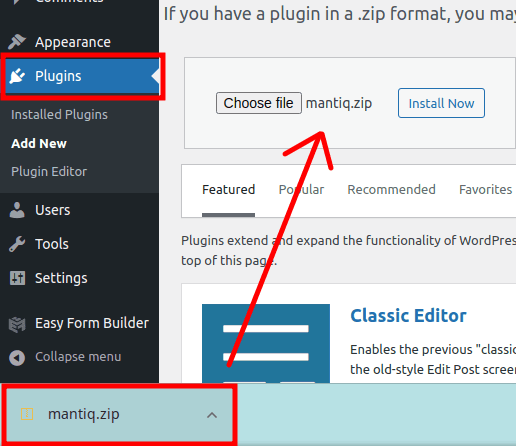
Step 2: Now, activate the plugin after it installs successfully.
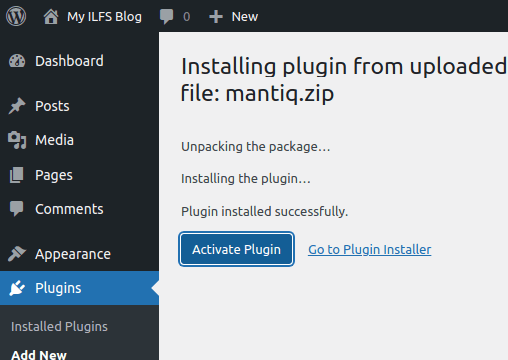
Step 3: A new menu will be created in the WordPress sidebar with the name Workflows. Open it and the main UI will show up. You can see that in the screenshot below.
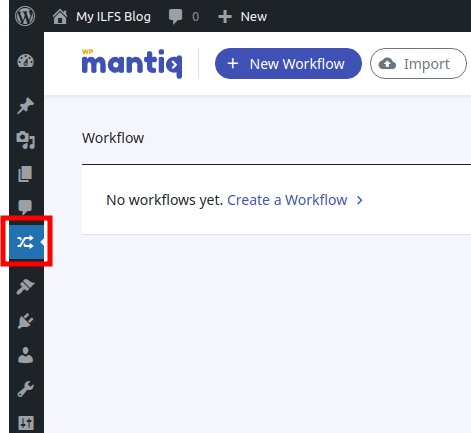
Step 4: Now, you create your first workflow. Give it a name, and then it will take you to the workflow builder area. You simply start by selecting what you want to do. You can select a trigger or you can proceed further. The flow is built visually, so you just choose different components and click to see the corresponding options. For triggers, you can choose different events related to posts, users, and comments.
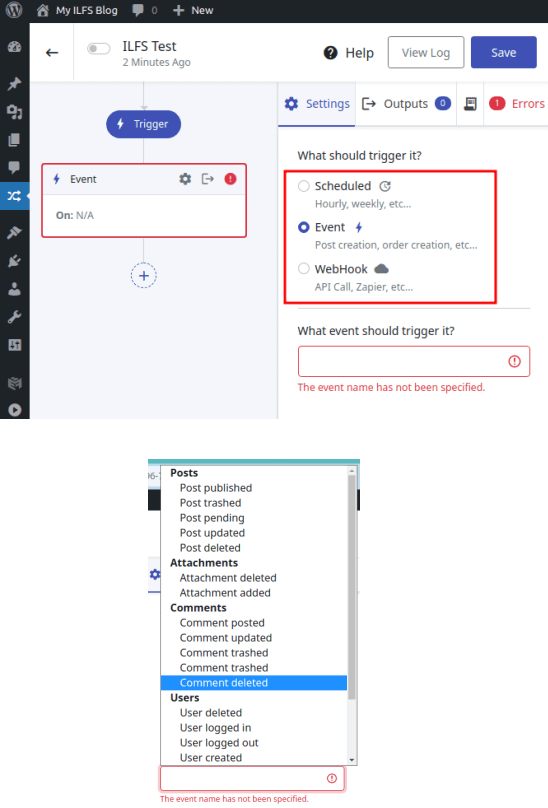
Step 5: After specifying the trigger, it is time to define an action. There are many actions you can choose from. Just click on the Action button and then list of available actions will appear. Just select any from the list. For example, an action would be opting to get email when a new post is created.
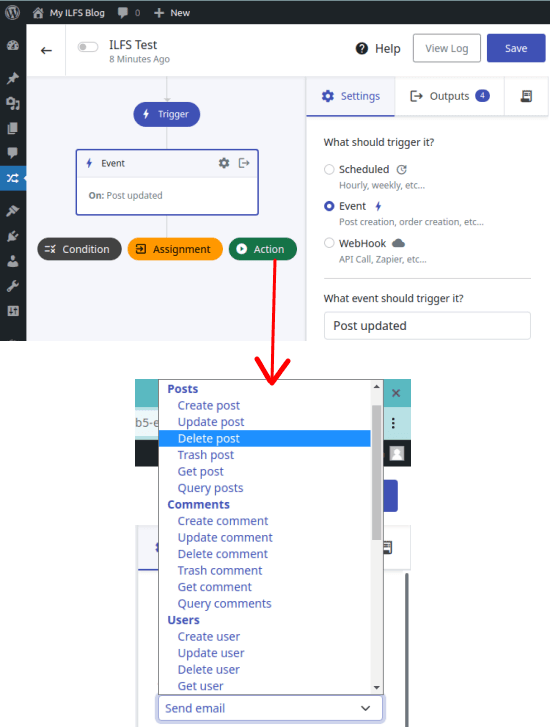
Step 6: After selecting an action, it is time to define it. Based on what action you chose, corresponding parameters will be displayed that you will have to configure. In my example, I chose email action, so now I have to specify a recipient email. In the email body, I can opt to add anything. It supports some ready made variables that you can include in the email such as post ID. These variables can be inserted in other type of actions as well.
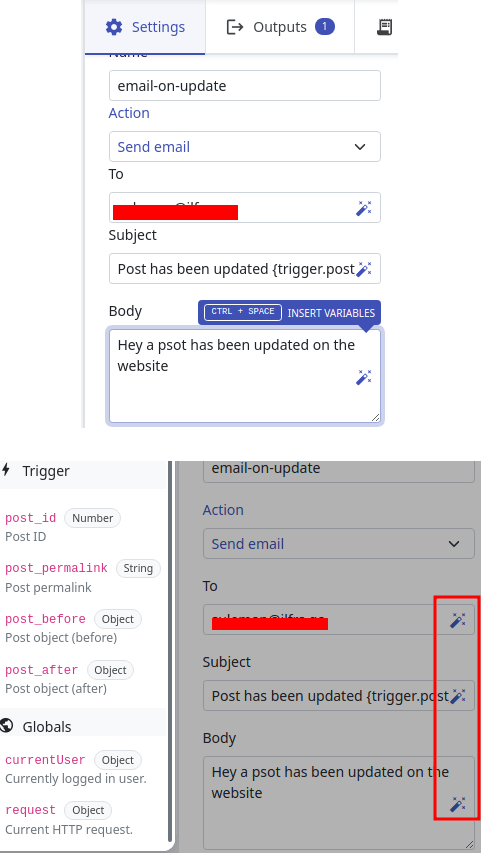
Step 7: Now, at this point the workflow is ready. Just give it a name and then save the changes. Also, you can mark it enabled and it will start running right away. Whenever something happens which you have specified as a trigger, the corresponding action will be performed. You can create many workflows like this and then see them right from the dashboard. From the dashboard, you can see their run history and a switch to enable/disable them.
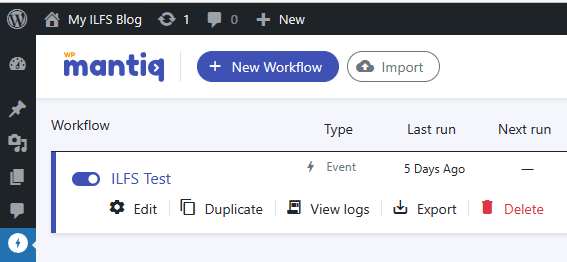
In this way, you can use this simple and powerful WordPress workflow builder. Just design a workflow using the visual builder and save it. After you have created many workflows then you can even export them. Just save them in JSON from the dashboard using the Export button. You can later import a workflow to same website or some other website easily.
Final thoughts:
With Mantiq, you can automate a lot of tasks on WordPress that would require a lot of coding otherwise. Without writing a single line of code, you can create amazing workflows and export them in a click. Best part is that this plugin is free and supports automatic updates. If you are looking for certain tasks on WordPress to be automated then you can use the plugin and let me know what you think about it.