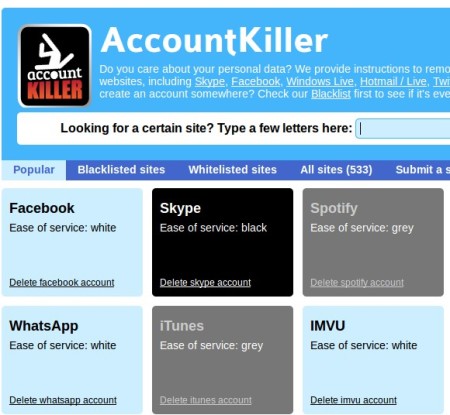AccountKiller is a free web service where you can find out how to delete online accounts on over 500 different social networks, email providers, instant messaging services and various other online web services. Like many of you probably know, privacy is a big issue when it comes to using even seemingly innocent website like Google. If you want to get out and delete your online account, AccountKiller can help you with advice.
As soon as you open up the AccountKiller website you’re gonna be greeted with a list of popular websites which other users have already looked up and accessed. Facebook is at the top, and notice that each one of the squares representing a website has a different color. With the help of colors the difficulty of account deletion process can be found out. For example websites where accounts can’t be deleted easily or at all, which is the case with Skype are listed in black. Key features of AccountKiller – free online account deletion information websites are:
- Easy navigation – all the websites are categorized based on how difficult it is to delete the account
- Get info on how to remove and delete accounts for over 500 web services, social networks, email providers, instant messaging
- Some of the supported websites – Facebook, Yahoo, Gmail, Skype, Google, Twitter, eBuddy, iTunes
- Three website classifications – white for easy to delete accounts, black for accounts that are difficult or impossible to close, and gray for the in-between
How to delete online accounts with AccountKiller
Before we begin, note that AccountKiller will only provide you with information, links and explanations on how to delete various different web services. The website itself isn’t in any other way capable of helping you out. Now the easiest way of how you can find the website that interests you is by using the search tool at the top. Use it only if you can’t find it from the list of popular websites. If you for example select Facebook:
You’re even gonna be presented with a direct link with the help of which you can initiate the account deletion process. Same thing is unfortunatly not true for every web service. For some websites, like what we already mentioned Skype, you’re gonna see something like this:
This is the reason why Skype is blacklisted, for the time being there’s no way how you can delete your account there. Gray listed services can either be deleted or not, but it’s not as easy like it is with Facebook where you get direct account removal link.
Conclusion
AccountKiller is a very useful web service, where you can find a lot of information about how to close various different online accounts. Even if the website from where you would like to close your account turns out to not allow you to do that, you can still find a lot of useful information about how to change your account settings to achieve more privacy. There’s no need for installing anything, simply open up the website and lookup your web service from where you need to delete an account. Free download.