This article explains a method to block Zoom installation on Windows PC. Zoom is one of the most popular video meetings and conferencing tools that lets you host up to 40 minutes of video calls for free. If you want to block the installation of Zoom on a computer for some reason, you can do that with Zoom Deleter.
Zoom Deleter is a tiny program that removes Zoom from a PC. When you run Zoom Deleter on your computer, it checks for any active instance of Zoom running on your computer and terminates it instantly. Along with that, it automatically uninstalls Zoom and deletes installed Zoom files from the Windows programs directory. Furthermore, it also blocks any new installation of Zoom on the PC. So, let’s check out how you can use it to block Zoom on a PC.
Also read: How to Fake Bad Connection on Zoom to Avoid Meetings
How to Block Zoom Installation on Windows PC?
To block Zoom installation on Windows PC, you have to download and run the Zoom Deleter. It is an open-source tool with source code available on GitHub. You can fetch the latest version from its GitHub releases section here. Zoom Deleter is also available for macOS along with Windows. In the case of Windows, you get an executable file that you can download and run right away. Whereas, for macOS, you get a compressed file that you have to download and extract to get the tool.
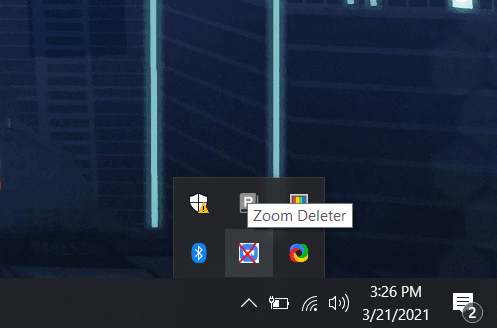
Zoom Deleter is a portable program that means there is no installation, you just have to click on the executable file to run it. As soon as you run the Zoom Deleter on your computer it immediately terminates any open instance of Zoom. After terminating any open instance of Zoom (if any), it also uninstalls Zoom for the PC and deletes all the files from the installed directory.
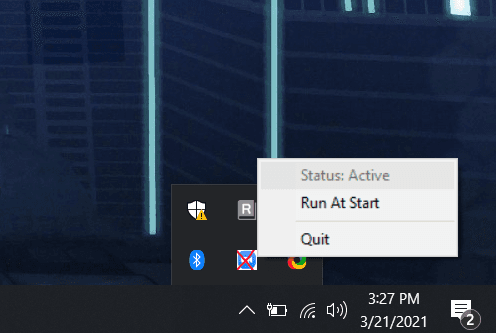
From the system tray on Windows and the status bar on macOS, you can check if Zoom Deleter is running on your PC or not. A right-click on the Zoom Deleter icon from there shows you the status of the tool along with options to run it at the start and quit the program. As long as Zoom Deleter is running on your PC, it won’t let Zoom installation on your PC.
Closing Words
This is how you can block Zoom installation on any Windows PC as well as on macOS. This program is tiny in size and barely consume any system resource while staying active in the background. If you want to reinstall Zoom on your PC, simply terminate Zoom Deleter from the system tray and also disable it to run on startup.