This tutorial demonstrates how to convert GIF to flipbook that you can print. Did you ever want to turn your favorite GIFs into flipbooks? Well, if you have then this tutorial will show you how to exactly do that. There are many flipbook maker software and websites available, but none of them allow you to upload a GIF and then convert it into a flipbook. So today, I have come up with a simple solution which can help you easily convert a GIF file into a flipbook with ease.
There is actually a free website called “Gifprint” which can be used to do the same. It can help you convert a GIF into a printable flipbook. That means after converting the GIF file, you can download it as a PDF file and then cut or stack it into a real flipbook. This website is completely free to use and there is no limit on the number of flipbooks which you can create by converting GIFs.

How to Convert GIF to Flipbook That You Can Print:
To get started, simply open up the homepage of “Gifprint” on your browser. After that, you will see a box with the option to upload the GIF file which you want to convert into a flipbook.
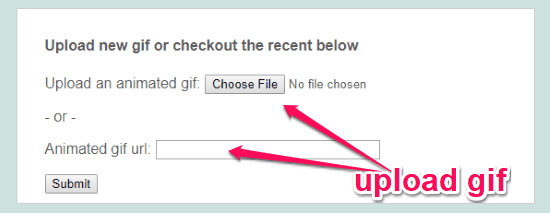
You can either upload an animated GIF from your PC by clicking on the “Choose File” button or paste a GIF URL in the “Animated GIF URL” field. As soon as you’re done with uploading a GIF, simply click on the “Submit” button to proceed.
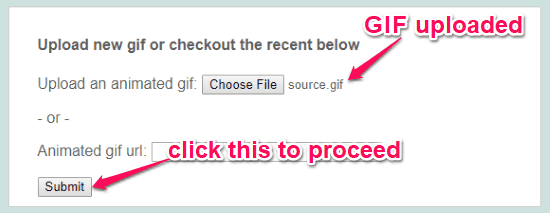
Once you do that, it will automatically process the GIF file and then convert it into a flipbook. It will show you all the flipbook frames with sequence number after conversion. You will also see the option to download the flipbook as a PDF file. You can take a print out of the downloaded file and then cut and stack the frames into a real flipbook.
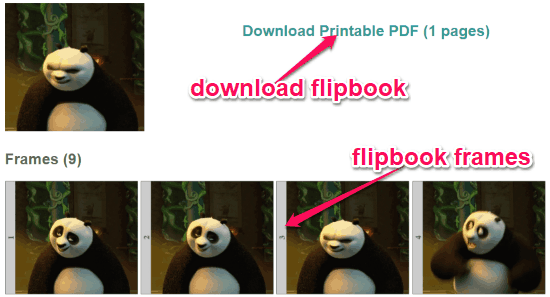
Closing Words:
So, if you have been looking for a way to convert your favorite GIF into a flipbook, then this tutorial can help. Gifprint makes it very easy for you to convert GIF to flipbook. Personally, I like it as this website is completely free and allows you to download printable flipbooks. Go ahead and try it out.