In this blog post, you will find a simple method to recover deleted Spotify playlist. By using the Spotify web app, you can easily restore your playlist that you put into the trash before.
Deleting the playlist can be an intentional action. Because there are times when you find the playlist boring and you delete the whole playlist instantly. Or, sometimes, you delete a playlist by mistake and then you regret your actions.
Luckily, you can get your playlist back to your Spotify account. Spotify lets you find all your deleted playlist in one place and restore all of them in one click. The method can only be performed on the Spotify web app, not in the Spotify app. Let’s know the easiest trick to get things done and recover your playlist.
Also read: Create a Playlist on Spotify for Your pet.
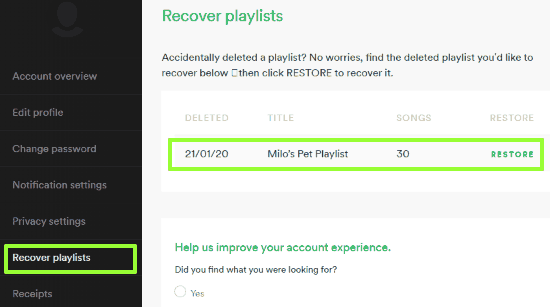
How to Recover Deleted Spotify Playlist?
In order to recover your Spotify playlist you have deleted before, you can follow the steps mentioned below.
- Firstly, you need to visit the Spotify web app. (This method does not work on your Spotify app installed on your phone).
- Signup or login to your Spotify account.
- Go to your Profile. For that, you can click on your name on the top right. Then, you can go to Account -> View Account.
- Once you come to the page for the Account Overview, you will see a few options on the left sidebar.
- Here, you can find Recover Playlists and click on it.
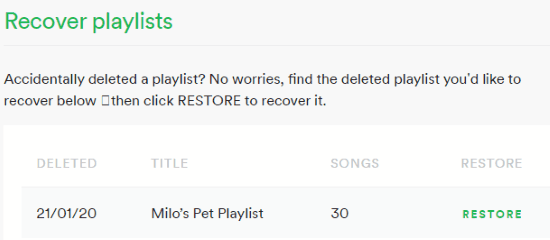
- At this point, you will find those playlists you have ever deleted. Clicking on Restore, you can send this playlist to your Spotify account among other playlists.
In brief
Music lovers like you usually create a number of playlists on music players app like Spotify. And when the curated playlists get deleted either accidentally or intentionally, you regret over your action. By using this simple method, you can easily restore deleted Spotify playlist.