LinkedIn has newly introduced a native feature that you can use to schedule the Date and Time when you want your Post (text, videos, images) to go live. This tool has been provided in the Desktop (web) version as well as the LinkedIn Android app but is only available for some users as it is being tested internally for the past few months before it is released for everyone.
Functionally this is not a very big change as social media posts can be easily scheduled using many third-party applications. But the scheduling tools often do not carry a preview option to view the posts before they go live. Hence native scheduling is always preferable as you can easily get a look and feel of the content before it is posted.
Native scheduling of posts could be of a great help in maximizing your presence and footprint in LinkedIn. The recent turmoil in Twitter has made it all the more important for social media users to keep looking for alternatives. Content creators, Designers etc. can easily plan and schedule the sharing of their content well in advance. In this article we will explain how you can schedule your posts in LinkedIn.
How it Works:
The process is very simple and straightforward and can be explained in the following steps:
1. Click or Tap on the clock icon next to the ‘Post’ button to access the native feature for scheduling.
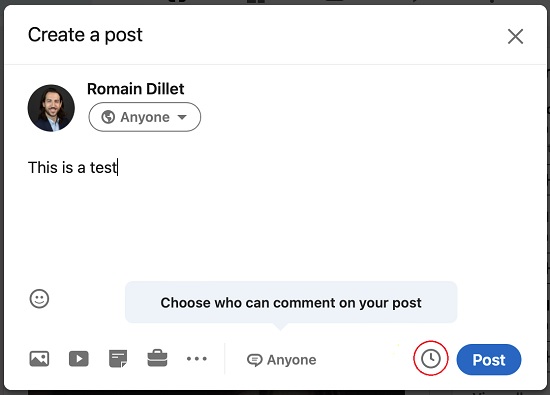
2. Choose the Date and Time when you desire your post to go live. You can choose a maximum of 90 days in advance.
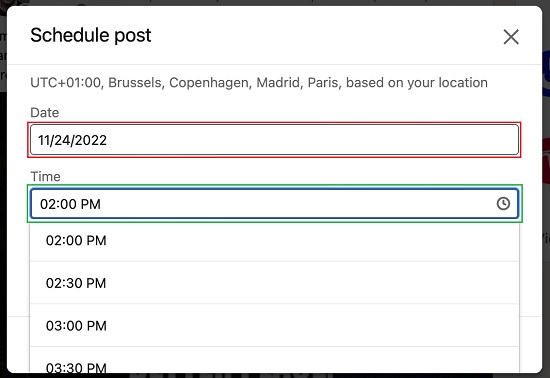
3. Tap ‘Next’ and then ‘Schedule’. This is all that you need to do for the content to be posted on the specified date and time.
4. You can click on ‘View all scheduled posts’ to view and manage all of them.
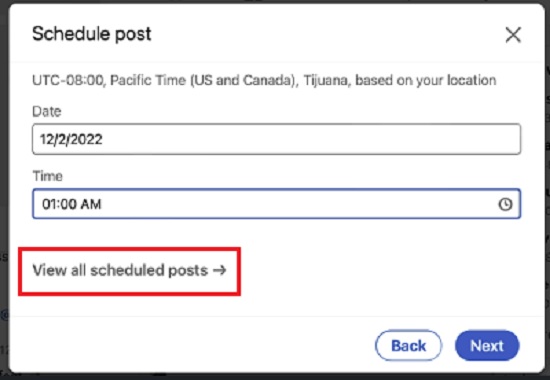
Native post scheduling will also be introduced for Groups and Company pages very soon as claimed by LinkedIn.
Closing Words:
Native Post Scheduling is an important additional feature from LinkedIn that can be effectively used to schedule, plan and manage the sharing of your posts containing text, videos, images etc.