This tutorial covers how to see cryptocurrency price in Windows system tray. You can see the updated price of Bitcoin and other cryptocurrencies while working on your PC. No need to keep open or reserve a tab on your browser or open some tool again and again to check cryptocurrency price. All you need to do is keep an eye on Windows system tray and you will see the price of cryptocurrency selected by you.
To see cryptocurrency price in Windows system tray, I have added a free and open source software here, known as “Crycker“. After launching, it will sit in Windows system tray and show the latest price for a particular cryptocurrency. It fetches data from CoinBase, Bitstamp, or Blockhain platforms. You need to select the provider. Based on the selected provider, you can select the cryptocurrency. This software can show price for Bitcoin, Ethereum, Lite Coin, and Ripple XRP. So the popular cryptocurrencies are supported.
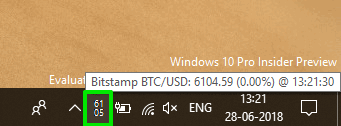
In the screenshot above, you can see Bitcoin cryptocurrency price is visible in the system tray. The number doesn’t look so beautiful but still the data is provided which is helpful. Hovering the mouse cursor over price will show you more details like cryptocurrency symbol, increase/decrease in price (in percentage), and time.
I tested this software on Windows 10 PC which worked pretty awesome. I guess it can also work on Windows 7, 8, and 8.1.
How To See Cryptocurrency Price in Windows System Tray?
Step 1: This basic step includes download part of this software. It’s a portable software and you can download it using the link added at the end of this tutorial.
Step 2: Run the portable application and its icon is visible in the system tray. Now you have to adjust some options which you can do by right-clicking on its system tray:
- Set a provider that can show updated price for cryptocurrency.
- Select the cryptocurrency.
- Type of currency to show cryptocurrency price: USD or EUR.
- Set the refresh rate or interval to show updated price for cryptocurrency: 15 seconds, 1 minute, 3 minute, 15 minute, etc.
- Toggle dark mode, etc.
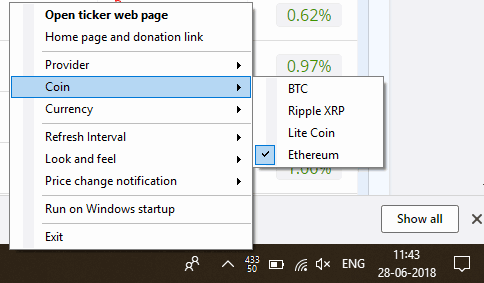
When the options are set, the icon of this software shows the latest price in USD/EUR for the selected cryptocurrency.

Its color changes to red when the price falls and the color is changed to green when the price rises.
The Conclusion:
There are many other useful and free cryptocurrency price tracker software also available. Here is the list of some of those software. But those who need a simple software that can show cryptocurrency price right from the system tray, this software is pretty helpful. I wish it will add more cryptocurrencies with new updates and provide some desktop notification when price changes for the selected cryptocurrency. At present, it just shows a number which indicates the latest price of cryptocurrency and color of that number changes when cryptocurrency price is changed. These features are also quite good so the software is worth trying.