WhatsApp has recently launched Message to Yourself feature that you can use to send yourself notes or forward a message from another chat. You now don’t have to use old chats or group chats to store some important messages. While some of the IM apps such as MS Teams offers this feature, WhatsApp didn’t add it till couple days ago. But now, everyone using WhatsApp Personal as well as WhatsApp Business can use it.
Sending message to self is now possible on WhatsApp. When you try to create a new chat or forward message, then the first option that it will appear is to send that to self. You will not have a personal chat for yourself where you can send and store anything. From text messages to audio, photos, and videos can be saved. If you are not seeing this feature on your WhatsApp then you will have to wait for a few days.

How to Send a Message to Yourself on WhatsApp?
You must update your WhatsApp to the version 2.22.23.76 in order to get the message to get this feature. It works on both iOS and Android apps. All you have to do is just make sure that your app is updated.
Now, try to create a new chat. The first option you will see is your name or number with “Message Yourself”. You can see this in the screenshot below.
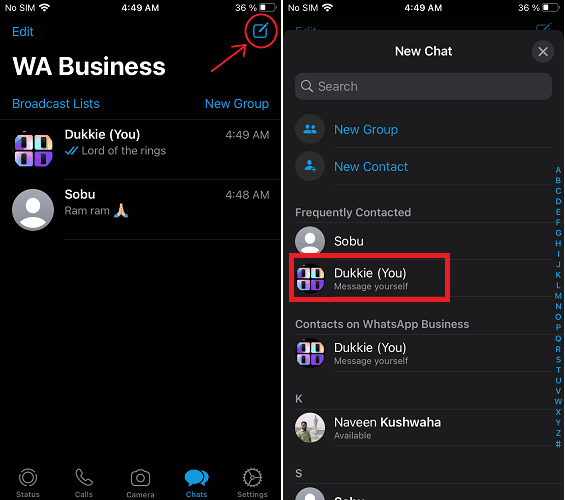
Next, you can try forwarding a message. There you will also see your own name to send the message. It will appear in the recent chats as well as frequently contacted list. This screen will be somewhat same in both iOS as well as Android.
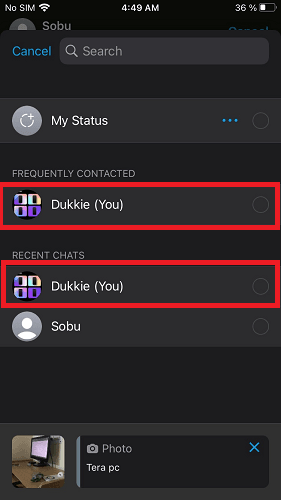
In this way, you can now send a message to yourself. Just use the newly updated WhatsApp that I have mentioned here and store all the messages and media in one place.
Closing thoughts:
If you were still using the blocked chats or empty groups to keep the list of important messages or media files then you can now stop doing that. With the message yourself option, now you are given a separate chat to yourself on WhatsApp which is good for this thing. Now, send or forward important messages to yourself and they will stay in your own chat even in the WhatsApp backups.