A Content Delivery Network (CDN) is basically a collection of servers that are geographically distributed and interconnected providing cached content from a location that is closest to the user. This ensures that the speed of access is fast and optimum.
Image CDNs are optimized to deliver and transform Images faster in real time thereby increasing the speed of your website by a good number of notches.
In this article we will be demonstrating How to use Google Drive as an Image Hosting CDN. For this purpose we will be using Image Host Company, whose link is provided at the end of this article.
How it Works:
1. Navigate to Image Host Company using the provided link.
2. Upload all the images that you wish to host on your Google Drive in specified folders.
3. Select each image, click on the ‘Get Link’ icon at the top right hand side of the Google Drive interface, change the General Access to ‘Anyone with the link’ and click on ‘Copy Link’.
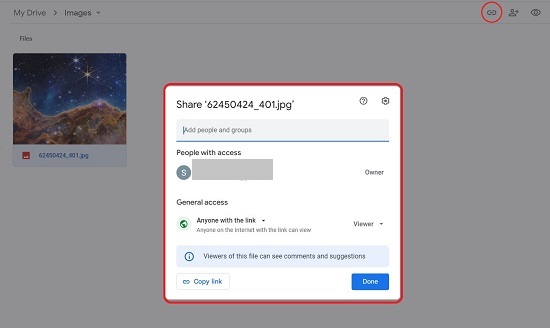
4. Now Paste the link that you copied above in the website of Image Host Company and automatically a Source Link will be created for this image.
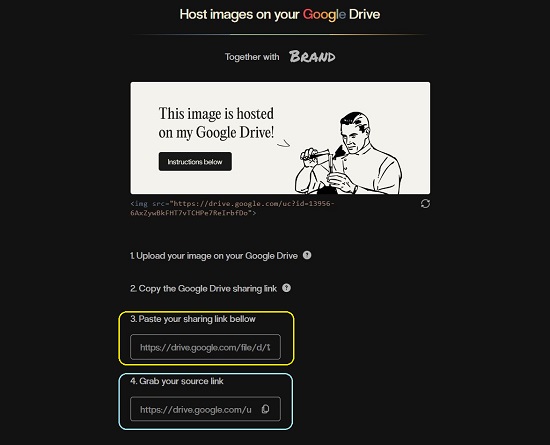
5. Copy the Source Link and use it on your webpage to load the image. You must repeat the above steps for each and every image that you wish to be hosted.
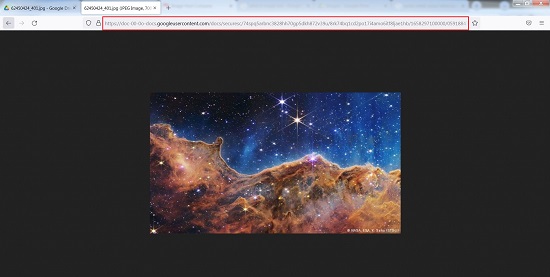
Although, Google Drive is not intended to be a CDN, but if you follow the above steps you can easily use it as one, and improve the loading time of the images on your website.
The images presented below have been hosted from Google Drive using Image Host Company.
Click here to navigate to Image Host Company