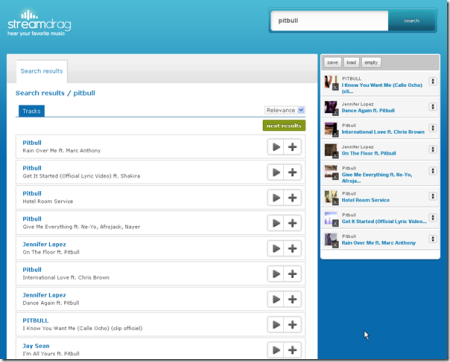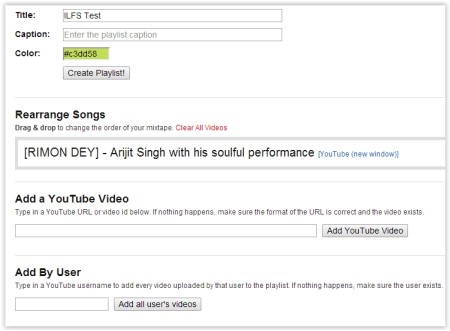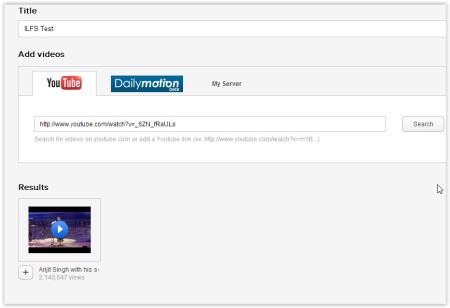Here is a list of 5 free websites to create YouTube playlist online. You can easily create a playlist of your favourite songs and share them with your friends.
It can be argued that such a website may not be that useful as YouTube already provides us with the option to create our own playlist. But we all will agree with the fact that making playlist on YouTube is a little complicated. These websites let you do that complicated task with ease. Further, they let you share your playlist online with your friends.
The 5 free websites reviewed in this article are Jiggyape, Streamdrag, YouTubeLister, MixTube and tubesnack.
Jiggyape:
Jiggyape is the first website in this list that you can use to create YouTube playlist for yourself. This platform is actually a mix of an online music player and YouTube list creator. You can create a list of your favourite songs from YouTube and then play it on the music player. The website even allows you to import your local collection in its library, and then play it online. If you import any audio song in the library, the website will automatically find its video on YouTube and play it alongside.
Creating a playlist is also a very simple task on this website. All you have to do is search for your desired song by name, artist name, or album name. The website will display all the matching results and you can choose from them. Once your playlist is complete, you can save it on the website. This will generate a Playlist ID that you can use to access the playlist any time. This whole procedure does not require any registration.
Read the detailed review here.
Streamdrag:
Streamdrag is the second website in this list to create YouTube playlist. It is a simple platform with the option to share your playlist with your friends. Before you create a playlist, you have to undergo a registration process to create a free account. After that you can start creating your playlist by typing relevant keywords. The website will show all the related options for you to choose from. If you wish to add any particular song to your playlist, hit the “+” icon given against that song. And you can play the playlist directly on this website. When you play it, it will show Youtube video at the top and will play that song. As I said above, there is also a feature of sharing your playlist with friends. So, once your playlist is done, you can share it on multiple online platforms.
YouTubeLister:
YouTubeLister is another free online platform to create YouTube playlist with some security features. The website allows you to easily create your own playlist without going through any registration process or something. You just visit the website, search for your favorite video, and hit the “Add” option when you find one. You can create multiple playlist and update them whenever you want. Once you have created your own playlist, the security feature of the website comes in. You can encrypt your playlist with a password, so that no one else can access it without your permission.
One more interesting feature of this website is that you can import an entire playlist of some other user-created on YouTube. If you know the YouTube account details of some user, you can import their entire playlist on the website and save it as your own.
MixTube:
Moving ahead, MixTube is another free platform to create YouTube playlist. The website allows you to create your own playlist as well as access those created by others. You can search for different playlist by typing keywords in the Search tab. The home page of the website also lists all the popular and most recent playlists created on the website by other users. You can go through all of them and listen to the songs added in them.
Creating your own playlist is an easy task on this website. You have to follow a simple 3 step procedure. Firstly, you have to mention a title for your playlist, then choose a color, and finally start adding songs to it. There are two different ways to add songs. First, you can paste the URL of the video or enter the name yourself. Another method is that you can enter YouTube username and all the videos uploaded by that user will automatically appear in your playlist. You can rearrange the videos, once your playlist is complete.
TubeSnack:
TubeSnack is my final addition in this article to create YouTube playlist. It is a very stylish looking platform with a beautiful interface. Your first step is to create a free account with the website. Once inside your account, choose the “New Playlist” option and start adding songs. The website allows you to add songs from YouTube, DailyMotion, and your server. To add songs, you simply have to paste the URL in the provided space. Add as many songs as you want and save the playlist in your profile. You can create multiple playlists, but the limit on number of playlists is not mentioned anywhere.
While you are creating your playlist, the website offers you some interesting features. You can edit the information of the added songs in your playlist and customize your playlist. There are different templates, colors, editing features, and much more to choose from. You can also publish your playlist online on platforms like Facebook. The website provides you a generated link to share your playlist online.
All these above mentioned websites help you out in creating a playlist of your favourite songs on YouTube easily. Try them out with the help of provided links and create your own playlists. Do not forget to give us your suggestions through comments.
You can also read our post on 5 Free Desktop Youtube Players.