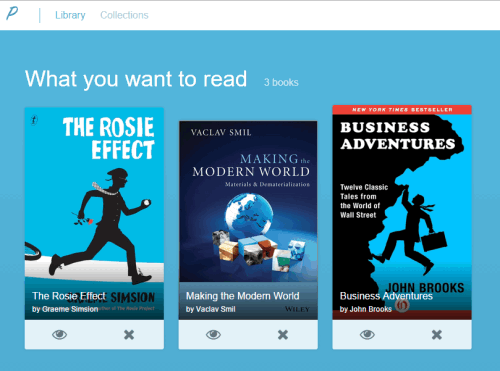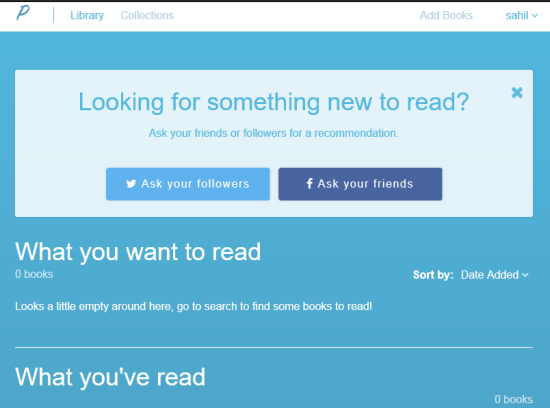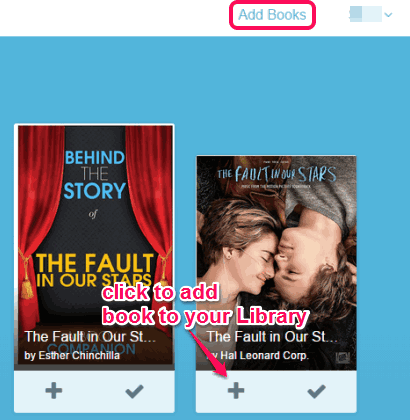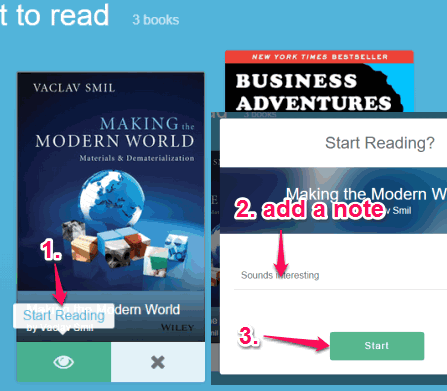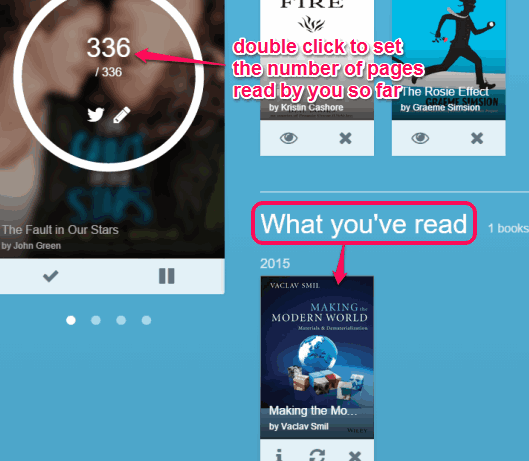Papermark is a free website to add books to reading list and track reading progress of each individual book. You will be able to create your own online library where you can keep track of what you want to read. For each individual book, you can manually insert the reading progress. Apart from this, it also lets you add notes for a particular book.
It separately stores books which you want to read and books which you’ve read. So it becomes easy for you to keep track of books in which you are interested and need to complete. Those who have dozens of books in their bookshelf and are not able to manage the reading process can benefit from this website.
The screenshot above shows the Libary of my Papermark account.
If I compare this website with Goodreads and other popular sites, then it might lack in some features. However, the best part of this website is its clutter-free interface which is hard to find in any other similar website. It comes with a beautiful and self-explanatory interface which I like a lot.
We have also covered 10 best free book review websites for you.
Other Interesting Features of this Website are:
- It lets you search books by entering the keywords and helps to add books to your reading list.
- You can also use Collections section of this website to find the popular books.
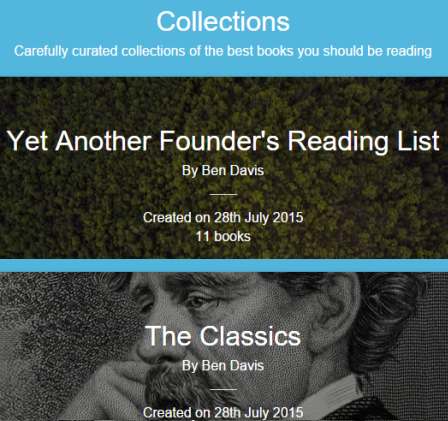
- Option to share your reading progress on your Twitter account is also available.
- You can also read the summary of a particular book, rating, buy a book from stores, etc.
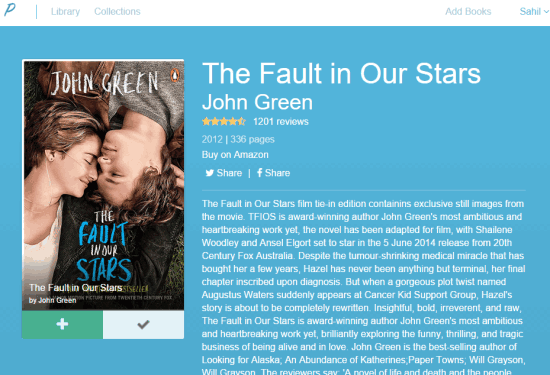
- You can also download your Goodreads library (as CSV) using this website and then import that library to your Papermark account.
How To use this Website to Track What You Want to Read and What You’ve Read?
Access the homepage of this website and sign up using your Twitter or Facebook account. After this, it will direct you to your Library section.
Now you have to add books to your library. For this, you can use Collections section to find the books available in its database. Or else, use Add Books option and search for the required book by entering author name or topics.
When you have found the book you want to add in your reading collection, use + button. In the similar way, you can add more books.
Now come back to the Library section and all your added books will visible. Click on Eye icon to start the reading process. Before starting the reading process, it will also prompt you to add a note. Now take the book from your bookshelf and start reading it.
You can stop and again start the reading process whenever needed. Apart from this, you can also manually set the reading progress. When you have finished the book, it will be added to What you’ve read category under Library section.
For every single book you’ve read, you will be able to check the stats which will show you the dates when you read the book and notes added by you.
Conclusion:
Papermark brings a very simple solution to track your book reading progress. It is one of the best ways to finish the pending books available in your bookshelf. Just add the books to your online library and start reading.