Computers have become an essential part of our daily lives, and are now used everywhere, from homes to workplaces to schools. And thanks to the Internet revolution, everything from communication to learning has become much easier and better. If we talk about educational environments, there are a plethora of online services available today for the same, and these provide access to high-quality educational learning material, such as learning notes, practice tests, and much more.
And as you might’ve guessed, this article is all about BrainFlex, one such online service. Coming from the stable of the CK-12 Foundation, BrainFlex lets you build math and science skills with daily practice. It provides resources such as interactive practice tests, games etc. for grades 1-5, covering general sub-topics related to math and science like trigonometry, and physical science. Sounds interesting? Keep reading.
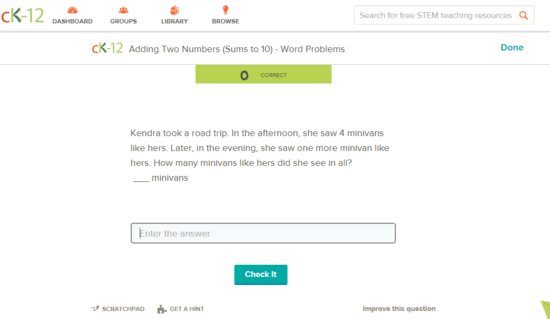
How To Build Math And Science Skills With Daily Practice?
Step 1: Getting started with BrainFlex is easy. All you need to do is, head over to the service’s homepage, create a free account (you can also use your Facebook/Google account credentials), and you’re all set to roll. After logging in, the first screen lets you pick the sub-topics that you want to practice. Here’s how it looks like:
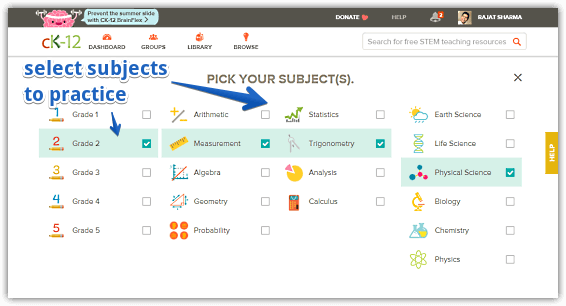
As shown above, the subject sub-topics are categorized by grade. To proceed, simply select the topic(s) that you want to practice, and hit the Save Changes button.
Step 2: You’re now taken to BrainFlex’s Dashboard view, which can be used to access the daily practice activities, as well as check the weekly and monthly progress, each via separate sections. The daily practice activities are listed on the left, and these are randomly presented based on the grade(s) and subject topic(s) selected in the previous step. To begin with an activity, simply hit the Start Practicing button against it. You can also read more the concept on which a practice activity is based, via the Study this concept link. If you’d like to practice another activity based on a different concept, click Skip concept. Once you’ve completed a practice activity, you can review your answers and results to see the scores, and these are automatically added to the progress section of the Dashboard. Check out the screenshot below:
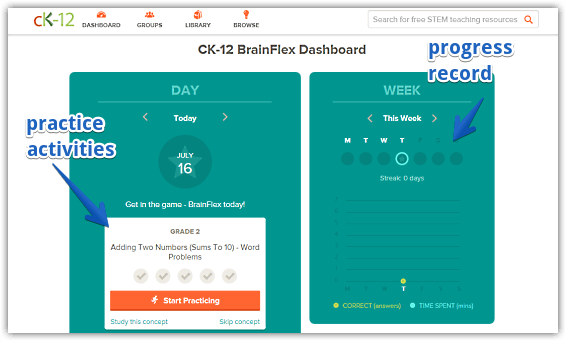
Take A Look: Free Educational Games, Quizzes For Kids
Closing Thoughts
BrainFlex is a brilliant online service that lets you polish your math and science skills and at the same time, lets you keep track of your progress as well. It’s simple, and works the way it should. Take it for a spin, you’ll surely love it.