Dezoomify is a free online web app to download zoomable images in full resolution. Here this tool takes a URL from you and then helps you save the image in full resolution. It supports some most common type of image viewers that different websites use to display a high resolution image. It renders the image tile by tile and in the end, you can save the final full resolution image. You can use it to download images from art gallery sites, libraries, and websites that publish some papers. Without any sign up or registration, you only have to input the URL and let it render the full resolution image for you.
You may have come across some websites that use a dedicated image viewer to show an image. In that image viewer, there are controls to zoom in an out in the image as it is a very high resolution. You will find such kind of images on art gallery websites such as Google Art & Culture. And the tool mentioned here will help you download those images. The zoomable image viewers supported by this tool are listed below. However, it is not only limited to that as with some DevTools tweaks, you can download zoomable images from other viewers.
- Zoomify
- Seadragon
- IIPImage
- TopViewer
- XLimage
- Zoomify PFF
- IIIF
- Micrio
- krpano
These are the zoomable image viewers that this website supports out of the box. And if you have a website that doesn’t use any of these image viewers then there is a separate way of downloading images from those viewers, mentioned on the GitHub page of this tool in the FAQ section.
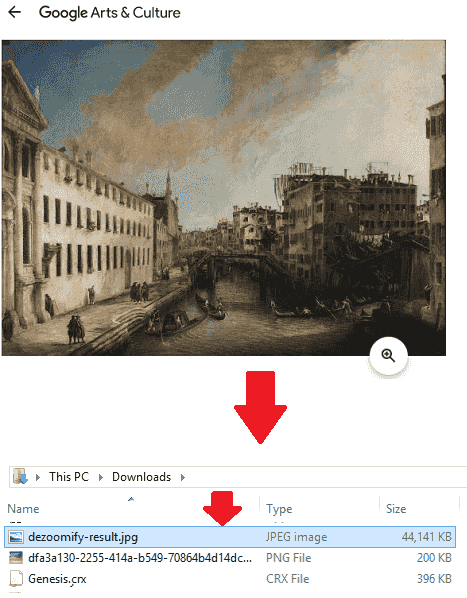
How to Download Zoomable Images in Full Resolution from Any Website?
Using Dezoomify is simple and I have already mentioned above that you don’t need to create any account here. All you have to do is just reach the homepage of this tool and then select the image viewer. If you want this tool to select the image viewer on its own then you can opt for the “Select Automatically” option.
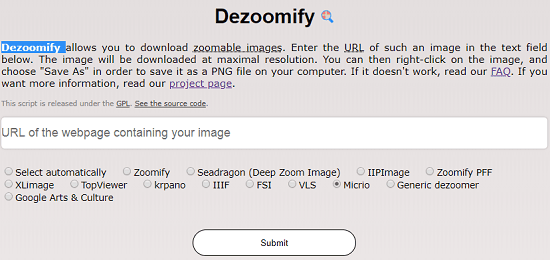
Now, you simply specify the URL of the webpage that contain the image viewer from which you want to download the images. After that, you select the image viewer from the given options and then wait for it to render the image. When the full resolution image is rendered, you can simply save it.
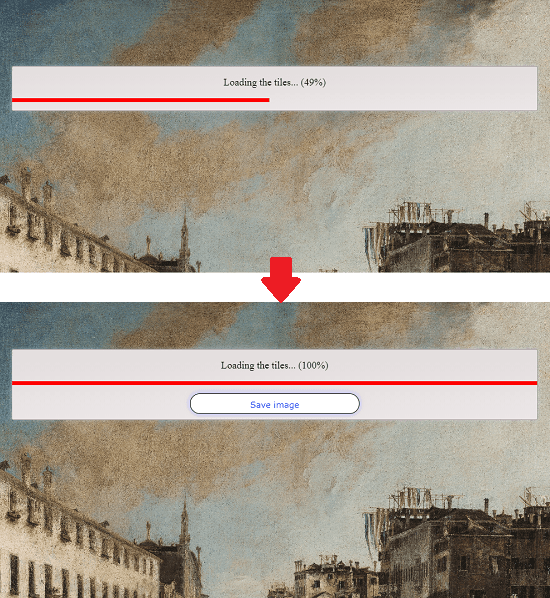
In the above screenshot, you can see how this tool works to get you zoomable images. However, the image embedded in the viewer can be very large and can freeze your browser for a while. So if you face the freeze problem, then wait for the rendering process to finish. And when you have saved the image then you simply close the tab.
Final thoughts
It’s a bit tricky to download images from the websites that use an image viewer to display high resolution images. All you have to do here is provided a link to the webpage that has the images you want to download and then it will take care of the rest. Also, this is an open source project so, if you want to contribute to it then you are free to do that. Just go to its GitHub page and see its technical aspects.