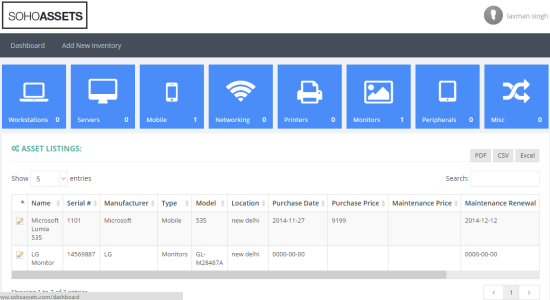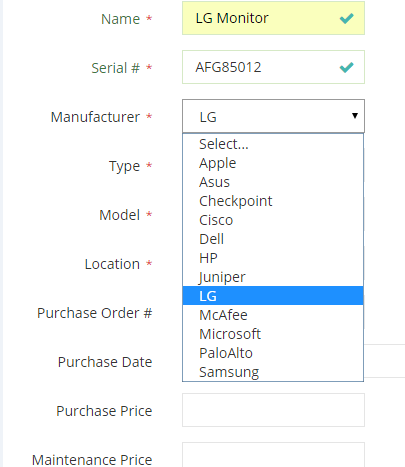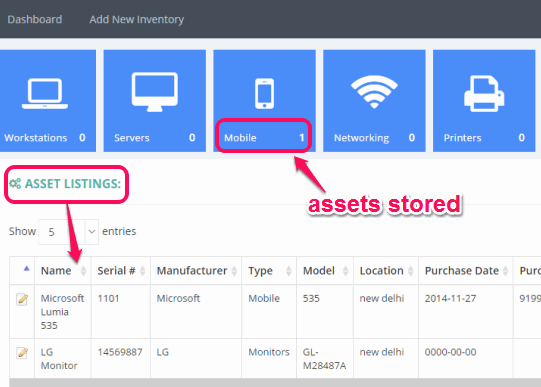SohoAssets is a free assets management website. It can help you to add assets (items or you can say goods) in a much easier way. You just need to select the manufacturer (from the presets) and add details of your asset to your free SohoAssets account.
Apart from just using the preset manufacturer, you can add new manufacturer name to store assets. This helps you to sort assets and access them quickly. Moreover, you can also export the whole data to PC in PDF, excel, and csv format.
It lets you view your inventory on your dashboard. From your dashboard, you can check which asset is stored in which category (or in manufacturer). However, with all these features, this basic free version is limited to store only 10 assets. For storing more assets and avail the benefit of other features (like allow bulk import from csv files), you need to upgrade with premium plans.
Above screenshot shows the dashboard of my SohoAssets account with asset listings.
We have also covered free inventory management software for you.
Key Features:
- You can edit any inventory easily from the dashboard.
- It also provides notifications for expiration of warranty of your products or for upcoming renewals.
How To Use This Free Assets Management Website?
Open this website using the link placed at the end of this review. Create your free account and you will come to the dashboard of your account.
Now to add an asset, click on Add new Inventory button. After this, you can enter all the details for that asset. It will include asset name, type, serial number, manufacturer, purchase order, purchase date, maintenance price, maintenance renewal date, firmware, notes, etc.
Fill the details and save your asset. Similarly, you can add more assets, until the basic version limit.
Whenever you have to view the list of assets (or inventory), open your dashboard. Dashboard will show all the manufacturers and the total number of assets stored in those categories.
Conclusion:
SohoAssets is very simple and quick way to manage assets. Still, the basic version is limited in features as well as in storing the information. For small offices, it can be useful. However, you can also upgrade to pro plan for storing more assets and use more features.