SignHouse is a free electronic signature application that enables you to create your eSignature, insert it in the document and download the signed document or email it to others for their signature. It is extremely simple and easy to use and a fine alternative to DocuSign. It allows you to Draw, Type or upload an image of your handwritten signature.
There are several eSignature platforms available over the world wide web but many of them are slow, not user-friendly and haven’t been updated since a long time. Hence, they may not offer the best experience to the signees. In this regard SignHouse claims to be a breath of fresh air with a liberal free plan that aims to make the process of eSigning of documents easy and quick.
SignHouse is fully compliant with ESIGN Act (2000) and UETA (1999). Therefore, the documents that you sign with SignHouse are legally binding.
Working:
1. Click on this link to navigate to SignHouse and click on the button ‘Sign a Document Free’.
2. Drag and drop the document from the computer onto the upload box. The supported formats are PDF, DOCX, JPG, XLS and more.
3. This brings you to the main screen where you can sign the document as well as send it to other for their signatures.
4. Click on the dropdown at the top left and choose ‘Add / Edit Signees’. To add yourself as a signee, click on the corresponding link at the bottom right of the box and specify your Name and Email address. To add more signees, click on ‘Add another signee’ and add their names and email addresses as well. When you have finished adding all the signees, click on the button ‘Save & Continue’ to return to the main screen.
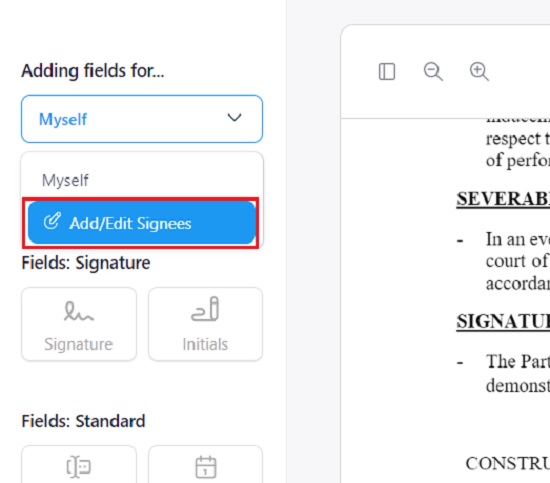
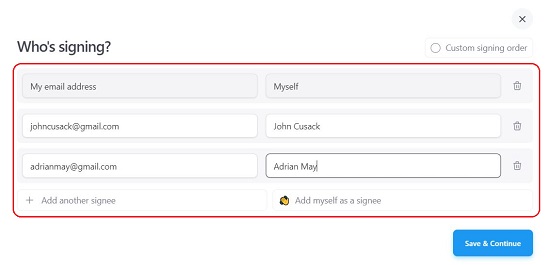
5. Click on the same dropdown at the top left of the screen and choose the signee that you wish to add to the document. Next click on the ‘Signature’ button and drag and drop it onto the document at the precise location where you want the document to be signed. Repeat this process for every signee that you wish to add to the document.
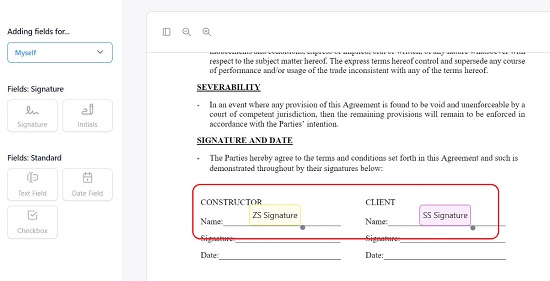
6. If you have added yourself as a signee, the My Signature’ placeholder will appear in the document. To create your signature, click on the placeholder and then click on ‘Edit Signature’.
7. Now choose how you wish to create the eSign such as Type or Draw and use the keyboard to type the signature or your mouse to draw it on the screen. In case you are drawing the signature, you can use the sliders at the bottom to modify the angle and width. Additionally, you can change the color of the signature using the color selection tool at the top. You can also upload an image of your signature from your computer.
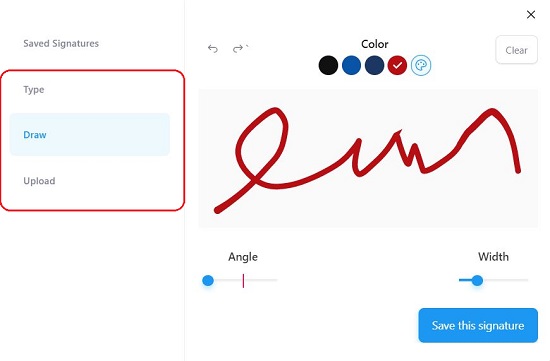
8. When you have added all the signees, click on the button ‘Review and Finish’ at the top right of the screen. You can add a message to be send to the signees if required and then click on the button ‘Send this document’.
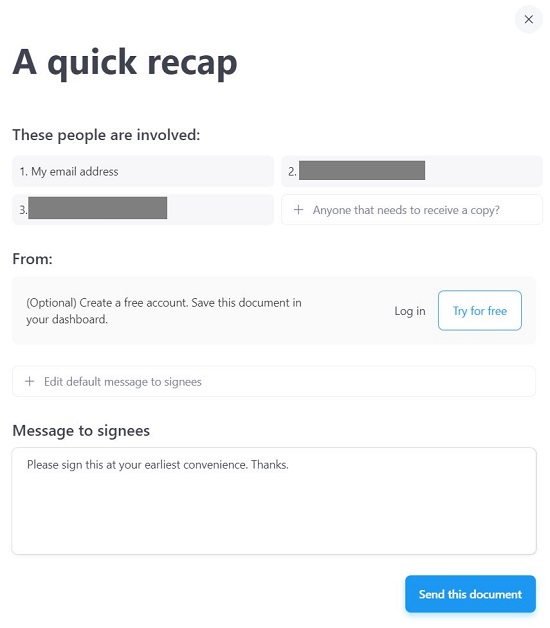
9. An email will automatically be sent to all the signees at the address that you have specified earlier asking them to click on the link in the email and sign the document. You can keep track of these documents in the ‘Documents’ section of the Dashboard.
10. Next, the signee must click on the link ‘Review & Sign document’ to open the document and follow the steps below.

11. Click on ‘Start’ and then navigate to the placeholder where the document needs to be signed. Click on the placeholder and follow the same steps as described above in Step no. 7 to sign the document.
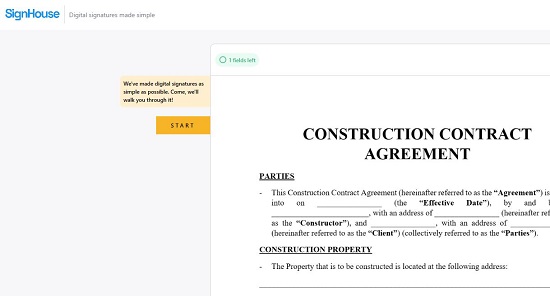
12. Next click on ‘Finish & Submit’ and then click on ‘Agree & Submit’ as a reminder that you agree to the Terms and Conditions. All the signees must complete the same steps as above to sign the document.
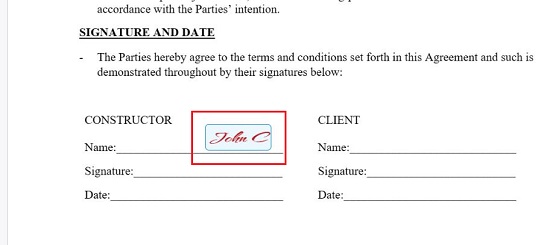
13. Once the document is fully signed, it will appear in the Dashboard as ‘Signed’ under the Progress column. You can continue visiting this section to keep a track of the signing of your documents.
14. To download the fully signed document, click on the button ‘Download PDF’ towards the right. You must remember that this button will be enabled only if the document is fully signed.
Closing Comments:
Overall, SignHouse is a very good product that you can use to eSign any document as well as send it to the concerned persons for signing. I tested this product for a while and found that it works perfectly and is very easy and straightforward to use. It is free forever and a nice alternative to DocuSign which is one of the most popular electronic signature applications.
Go ahead and try it out and write to use on what you feel about it. Click here to navigate to SignHouse