Email Inbox Preview is a free email preview tool to see how email newsletter will look on mobile. It lets you see the real time preview of the email in the mobile inbox. You can type the information like email sender name, subject line, and the preview of the email body. After that, it will show you how the final email will look on the mobile. You can see that on its web interface and if the preview of the email is not right, then you can make changes in that. This tool is free and there is no sign up or email address submission required.
Testing email deliverability or its look and feel on various devices play a very essential part in email marketing. Making the right choices while designing an email newsletter is really helpful. It can get you higher click rate and thus increasing the popularity of your product. And to ensure that the email you are sending can compel users, then you can use the tool above. You can use it to analyze how the email will look on the mobile inbox.
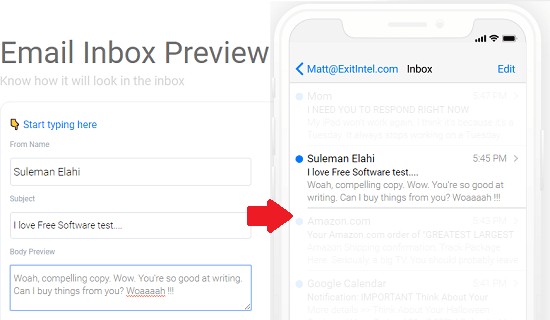
Free Email Preview Tool To See How Email Newsletter Will Look on Mobile
Using this Free Email Preview Tool to See How Email Newsletter will Look on Mobile:
Email Inbox Preview is an extremely simple tool that you can use to see how email newsletter will look on mobile. On the web page of this tool, there is a template of iPhone in which you can see the preview of the email newsletter. If something is not showing properly, then you can make some changes in your actual email and then analyze it again.
As I have already mentioned that you don’t have to create an account for this tool to use. Just access it using the above link and you will land on the main interface of the tool. You can see a form on the left side and the preview of the email on the right side. See this screenshot.
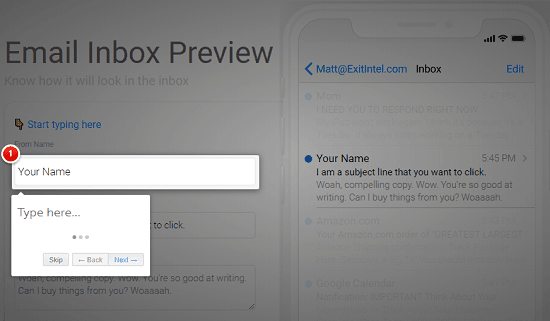
Now, simply enter the relevant information in the form on the left side. You just have to enter information like email sender name, email body preview and the subject line. And it will produce the real time view in the phone template on the right side. You can see that in the following screenshot.
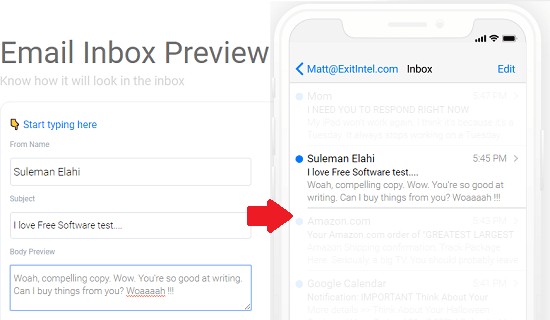
That’s it. You can always use this tool in this way. It is an extremely simple tool that you can use to see how your email newsletter will look on mobile Inbox. And you just have to fill out a simple form to see that.
Related post: 4 Free Email Template Builder Websites to Create Responsive Templates
The bottom line:
Email Inbox Preview is a very nice tool that you can use if you are an email marketer. It will surely help you to make a very nice email body that will be mobile friendly as well. So, if you often use other approaches like guessing method to make your email body then you can stop doing that. Just use the tool that I have mentioned here and preview your email before sending it to your subscribers.