Here are 3 best free LaTeX to PDF converter websites. You can give the input as LaTeX (*.tex or TEX) source file from PC and then get the output as PDF file with proper formatting. Using all these TEX to PDF converter sites is also very simple.
These free online TEX to PDF converters have many other features that are very useful. For example, you can batch convert LaTeX to PDF, upload files from Google Drive or Dropbox account, convert TEX to Markdown, edit LaTeX file, preview LaTeX file in real-time, create a single PDF file of multiple LaTeX files, etc.
Let’s start with first free online LaTeX to PDF converter covered in this list.
CloudConvert
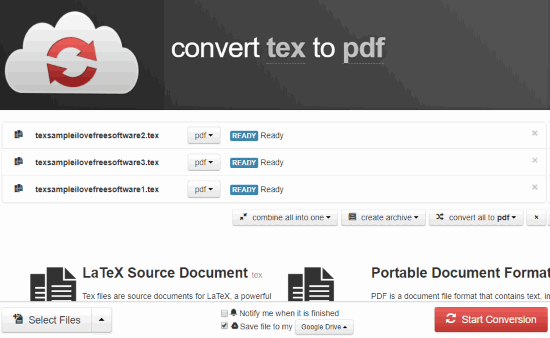
CloudConvert is probably the best free website to convert LaTeX to PDF document. Its unique feature is you can process 5 LaTeX files at a time to convert them to PDF files. While other websites in this list can convert only one LaTeX document at once, this website has this huge advantage over other sites.
One more feature that I like a lot is you can generate a single PDF file from input LaTeX files or separate PDF files. So, you can also use it to merge LaTeX documents as one PDF file.
Apart from LaTeX to PDF conversion, this website supports LaTeX to Markdown and TEX to TXT conversion feature.
The free plan of CloudConvert has basic features, but those features are good to use personally. In its free plan, it supports 5 LaTeX files conversion at once, gives 25 minutes conversion time in a single day, 25 minutes maximum time for a single LaTeX file conversion, and maximum size of a single LaTeX file should not be greater than 1 GB. As you can see, free plan features are sufficient enough.
Note: CloudConvert stores your files for 24 hours only and then files are removed from the server. You can also manually delete your files after conversion immediately if you don’t want to wait for 24 hours.
Overleaf
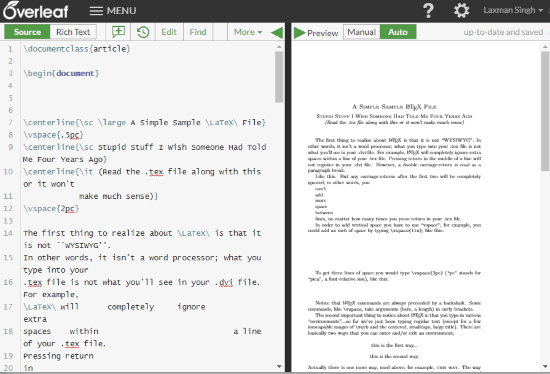
Overleaf is a very useful LaTeX editor which also provides LaTeX to PDF conversion feature. As it is a LaTeX editor, so you have the choice to do some changes (if needed) and then the output PDF will come as per your expectations. You can upload a LaTeX file from computer, Dropbox, online LaTeX file, or Google Drive account.
You need to upload the ZIP file containing your LaTeX files, as it doesn’t support option to upload LaTeX files directly. After that, you can edit the file and add comments wherever necessary. It also provides output preview side by side which is very helpful to check how your output will come. When everything is good, you can save the output using the PDF option.
The free plan of this website provides 100 MB storage to upload TEX files, which I think is a sufficient limit because LaTeX files are usually small in size. You can also remove files and upload new LaTeX files when 100 MB is not enough for you.
tex2pdf
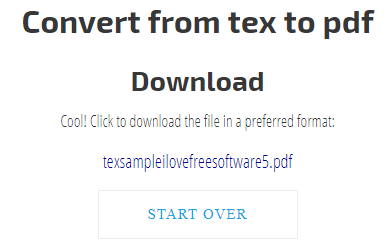
tex2pdf is one of my favorite sites when it comes to converting LaTeX to PDF. I like the simplicity of this website where just the main feature is present. That means you upload your LaTeX document from PC and it starts processing that file. It quickly generates PDF file from input TEX document and gives you the output link. Clicking the output link will open PDF in your default web browser. That’s it! When the PDF is opened, you can use download button to save it to your PC.
This way, tex2pdf helps to convert TEX file to PDF document. It can convert only one TEX file at a time, but the output is generated very quickly. Therefore, it is a good LaTeX to PDF converter website.
We have also covered some free LaTeX editors for you.
The Conclusion:
These are some good options to convert LaTeX to PDF online. Although all websites are good, “CloudConvert” is better LaTeX to PDF converter on this entire list. The reason is simple. It supports batch conversion, different uploading options to add LaTeX files and feature to generate a single or multiple PDF files. All these features make it better than others. Do you know about some other free LaTeX to PDF converter website(s), share with me using the Comments section and I will try to cover that website on this list.