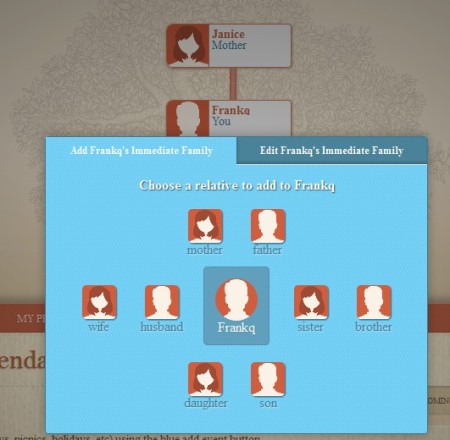Rootsy is a free online family tree maker which you can use in order to, on top of the basic usage of building your very own family tree, also use to add photos, and share funny family stories. Other family members can be invited via email in order to join and participate in the creation of the family tree.
Also, try Family Wheel and Roots Magic Essentials reviewed by us.
Screenshot above shows Rootsy, after you’ve registered, which needs to be done if you want to use this free family tree maker. This is only one part of the interface. There’s more available near the bottom of the website window where you will actually be adding photos, videos, and writing family stories. Each one of the members of the family tree can, of course have a photo, video or stories can be added about them.
Key Features of this Free Online Family Tree Maker are:
- Simple to use interface, requires no installation, web browser app.
- Create full family trees, no limitations on the size.
- Add photos, videos, or write interesting stories about family members.
- Send email invites to your family so that everyone can join.
- Events: add reminders for birthdays, picnics, holidays, and so on.
Rootsy is a Flash application, which means that in order to use it you need a web browser and Flash installed. Building a family tree is a fun way of how you can easily find out about what your roots are. Note that Rootsy won’t help you out in your search by providing information about your background, you can only use it in order to create a graphical family tree from what you already know, and keep track of everything that you find during your family’s history search. Here are few tips to help you get started.
How to Create a Family Tree with Rootsy?
First thing that you need to do is register on the website. Login and you should be presented with the started family tree, which you can see in the first image above. You will be in the center, and to add a new family member, hover with your mouse over your tile. Plus sign should appear in the top right corner, click it and add new family member should appear.
Start by adding your parents, your grandparents are added by adding parents to your mom and dad. You can’t skip a generation, and in order to add photos, videos, and stories, which we’ve mentioned can be done in this free online family free maker, you just need to select the name of the family member.
All the necessary tools are gonna be listed down below, at the bottom of the interface. Those three blue buttons are for adding images, videos, or stories. When you’re creating new family members their email can be typed in and they can be invited.
Conclusion:
Rootsy is a very useful and feature rich service where you can create interactive family trees, which can be shared with your entire family. Share photos, videos, and funny stories and find out about your family’s past for free with Rootsy. Free service.