This article covers Best Free Online Font Creator Websites. With the help of these online font creator tools, you can design glyphs, create typefaces and build fonts.
In the era of the Internet, having a digital address is important, especially if you are running a business or brand. And, just like an actual place, the look and appearance matter here as well. With these online font creator tools, you can create awesome web fonts for your website or blog. And, the designers who always look for new fonts, can easily create new fonts with these tools.
Also, check out these Best Font Editor Software for Windows.
Here Are Best Online Font Creator Websites:
FontStruct
FontStruct is a straightforward and easy to use online font creator tool. You need to a create an account to use FontStruct editor. It has tiny geometrical shapes to create font online. You can arrange those shapes in grid patterns to create desired characters.
This online font creator has 6 basic tools to help you create custom fonts. These tools are:
- Draw: To draw bricks (one by one, in a sequential order).
- Erase: To erase bricks.
- Draw Line: To draw lines of bricks (straight and inclined).
- Draw Rectangle: To draw set of bricks in a rectangular shape.
- Select: To select bricks for easy copy-paste operations.
- Pan the View (Switch to view mode).
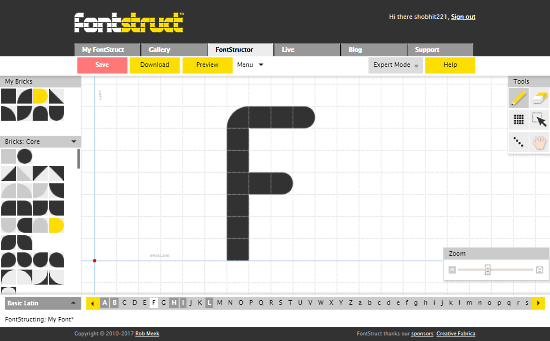
A Unicode Basic Latin character-set to create a font is shown at the bottom of the editor. You can select other character set to create a character-rich font. FontStruct has more than 20 character-set to choose from. To design a character for your custom font, select that character from the character set and start building your font.
All your progress is saved online to your FontStruct account. You can preview and test your font anytime by clicking on the ‘Preview’ button. To download your font, click the download button. The font will be downloaded to your local storage as a ZIP file containing font in .ttf format.
Try FontStruct Online Font Creator here.
Prototypo
Prototypo is an online tool to design custom fonts. As of now, this tool is not for creating a font from scratch. It has a built-in set of Unicode Basic Latin character set and you can experiment with each character using more than 20 parameters. These parameters are divided into four categories.
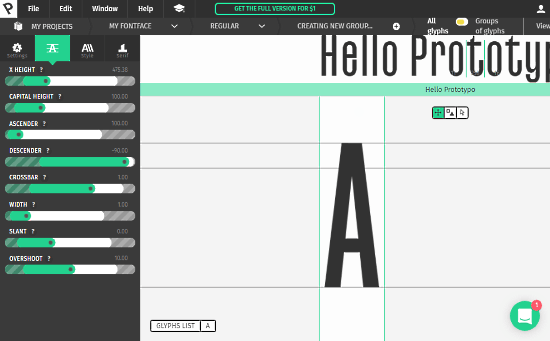
Setting (for all glyphs):
Followings are the setting options for all glyphs that you can adjust accordingly:
- Spacing: To change the letter-space for all glyphs at once.
- Diacritic Position: To change the accents position on all diacritic glyphs.
- Capital Thickness: To match the thickness of capital glyphs with lowercase glyphs.
- SC (Small Capital) Height: To adjust the small capital glyphs height.
- SC Thickness: To adjust the thickness of small capital glyphs.
- SC Width: To adjust the width of small capital glyphs.
Function:
To make your font unique and appealing, you get following functions to experiment with:
- X Height: To change the height of typeface’s lowercase letters.
- Capital Height: To adjust the height of uppercase typefaces from baseline to top.
- Ascender: To adjust the ascender height of lowercase letters.
- Descender: To adjust the descender height of lowercase letters.
- Crossbar: To adjust the horizontal stroke across the middle of letters.
- Width: To adjust the width to make a font condensed or extended.
- Slant: This function is to create oblick typefaces.
- Overshoot: This function is for optical correction to prevent round letters from appearing smaller than straight letters.
Style:
You can style your font by adjusting the following parameters:
- Thickness
- Contrast – Extremity
- Aperture – Top, Bottom
- Curviness
Serif:
You can also personalize the typeface serifs with the following options:
- Serif Width
- Middle Width
- Serif Height
- Serif Median
- Terminal Ball
- Serif Roundness
- Serif Arc
- Bracket Curve
- Serif Terminal
- Serif Terminal Curve
- Spur Height
- Serif Rotation
- Serif Aperture
With the help of this huge range of customization options, you can easily create a new and attractive font with ProtoTypo. The main moto of ProtoTypo to create web typefaces. The font you create here can be used directly on a website or blog with the help of an extension. But to export your font to your computer, you have to subscribe to their premium pack, which costs $1.
Try Prototypo Online Font Creator here.
BitFontMaker2
BitFontMaker2 is the fastest online font creator on this list. It has Unicode Latin Character set on right-side, where you can select a character to draw it in the editor. The editor has a light shadow of that character for guidelines. You can preview your font instantly by clicking on the ‘DRAW‘ button below the character set.
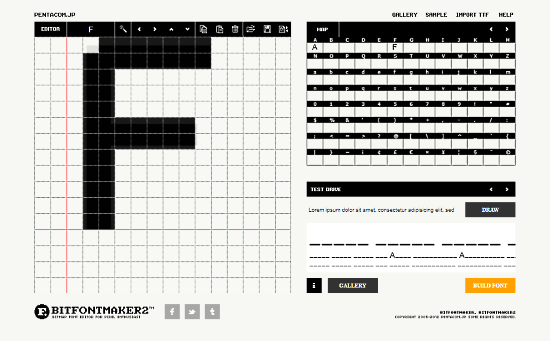
It has a ‘Wand‘ tool to draw a bitmap character automatically. So, if you want to create a usual bitmap font, you can do that here in few minutes. And, BitFontMaker2 does not require login to create a font online. You can build your own font for free and download it in True Type Font (.ttf) format.
BitFontMaker2 has an online font gallery where you can access user-submitted fonts. You can also upload your font to the BitfontMaker2 font gallery.
Try BitFontMaker2 Online Font Creator here.
FontArk
FontArk is also an online browser-based online font creator. It is a full pack solution to create new fonts online. It has lots of professional grade tools. With the following tools, you can easily draw glyphs in any desired shape with a guided background:
- Segment type
- Handles mode
- Path Actions
- Curve to arc
- Matrix tools
- Cap style
- Outline style
- Line join style
- Outline mode
- Outline width
FontArk has step by step video tutorials for their tools which help you understand the functionality of those tools in details. When you start a new project, you can choose an open source font as a template, or you can start from scratch.
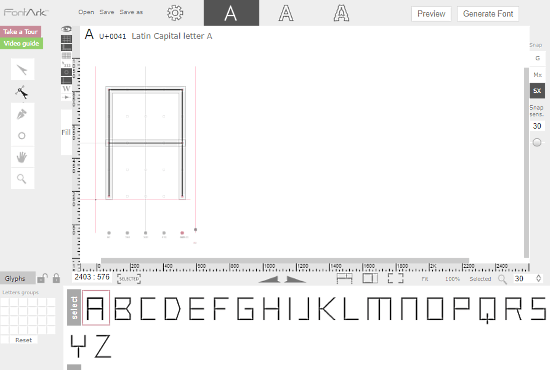
With FontArk, you can create a beautiful font, preview it instantly, and can add outline and shadows just in a click. You can download your font in Open Type Font (.otf) format. As of now, FontArk online font creator tool is completely free, but it only supports Google Chrome and Safari web browsers.
Create Font Online with FontArk here.
GlyphrStudio
GlyphrStudio is a free web-based font studio. You can create new fonts as well as edit fonts in this online font studio. It has all the basic features that a font editor should have. You can create layers in a character design, bulk-transform glyphs shapes, create custom guidelines, view action history and more.
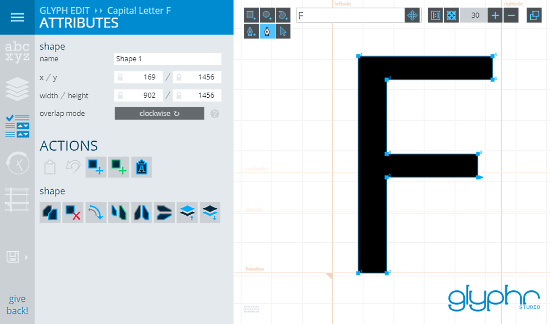
Main highlights of the GlyphrStudio:
Editing Tools: Pen and Pointer tools are available to design vector graphics within the editor. You can lock attributes which allow you to move your design freely without unintentional scaling.
Components: Your design components are reusable across the studio whether you design that component or import it. You can use your saved components in any project in GlyphrStudio. And, if you change the root components, all the glyphs linked to that component will also be updated.
Test Drive: It has a built-in font testing tool. You can try out how your font looks like with the ‘Test Drive‘ option.
Ligatures: This online font editor also supports Ligatures. You can combine two or more glyphs into one to create a new glyph/super-character (e.g. Æ or ¼).
Kerning: You can use Kerning over standard character spacing in GlyphrStudio. With Kerning, you can adjust the space between characters in a proportional font and make your font more eye pleasing.
Import SVG: You can import SVG vectors in GlyphrStudio. You can create SVG vector outlines in any vector editing programs and can import them here to use in your font.
Unicode-a-palooza: You don’t have to design thousands of glyphs to create a font. Instead, you can set a Unicode character range and only design those characters to create a custom font. You can also set a custom Unicode character range while importing a font in the editor.
Two Screen Mode: This is a unique feature of GlyphrStudio‘s online font editor. You can split the editing studio into two different tabs. In this mode, one tab serves as editing area and, other contains the tools and options.
You can export your font as SVG font, OTF font or GlyphrStudio Project File to your local storage. GlyphrStudio does not support any cloud storage platform as of now, but it is one of the top requests in their “Vote for Features” list, so it may come soon.
You can try GlyphrStudio Online Font Creator here.
Calligraphr
Calligraphr is a free website to create handwritten (painted) fonts. Here, you can convert your handwritten characters into vector fonts. To do that, first of all, you have to create a free account at Calligraphr. Then, select ‘New Font‘ and download their ‘Template PDF’. That ‘Template PDF’ contains Unicode Latin Character set in a proper format. You have to write each character in its right position. You can print the PDF or use other PDF editor software or tools to edit the PDF on your computer. Write/draw each character and save the PDF.
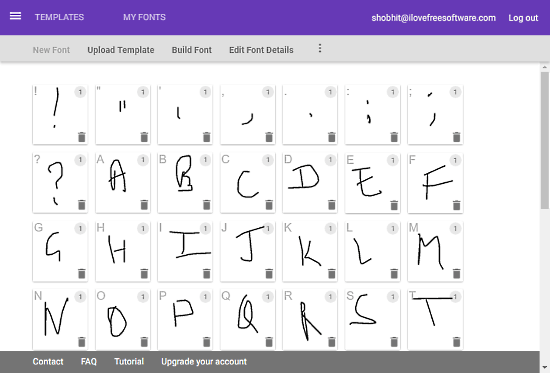
After that, upload the template PDF back to Calligraphr. It will detect all your handwritten characters and make a font out of them. You can preview your font online to check how it looks. If you want to change one or more character(s) without changing the others, you can do that too. At last, you can download your new font for free in OTF and TTF format.
Try Calligraphr Online Font Creator here.
Final Verdict
All these online font creator websites fulfill the basic needs to create a font. Some of them are easy and fast with limited options, and some are more advanced with lots of options. Choosing one is not so simple, as they all have different options and features than others. It depends on the user’s needs. If you want to create a new font quickly, then go with BitFontMaker2 or FontStruct. If you want to create a more stylish eye-pleasing font with advanced options, then go with GlyphrStudio FontArk, or ProtoTypo. And, if you want a unique and more personal looking font, then try Calligraphr.